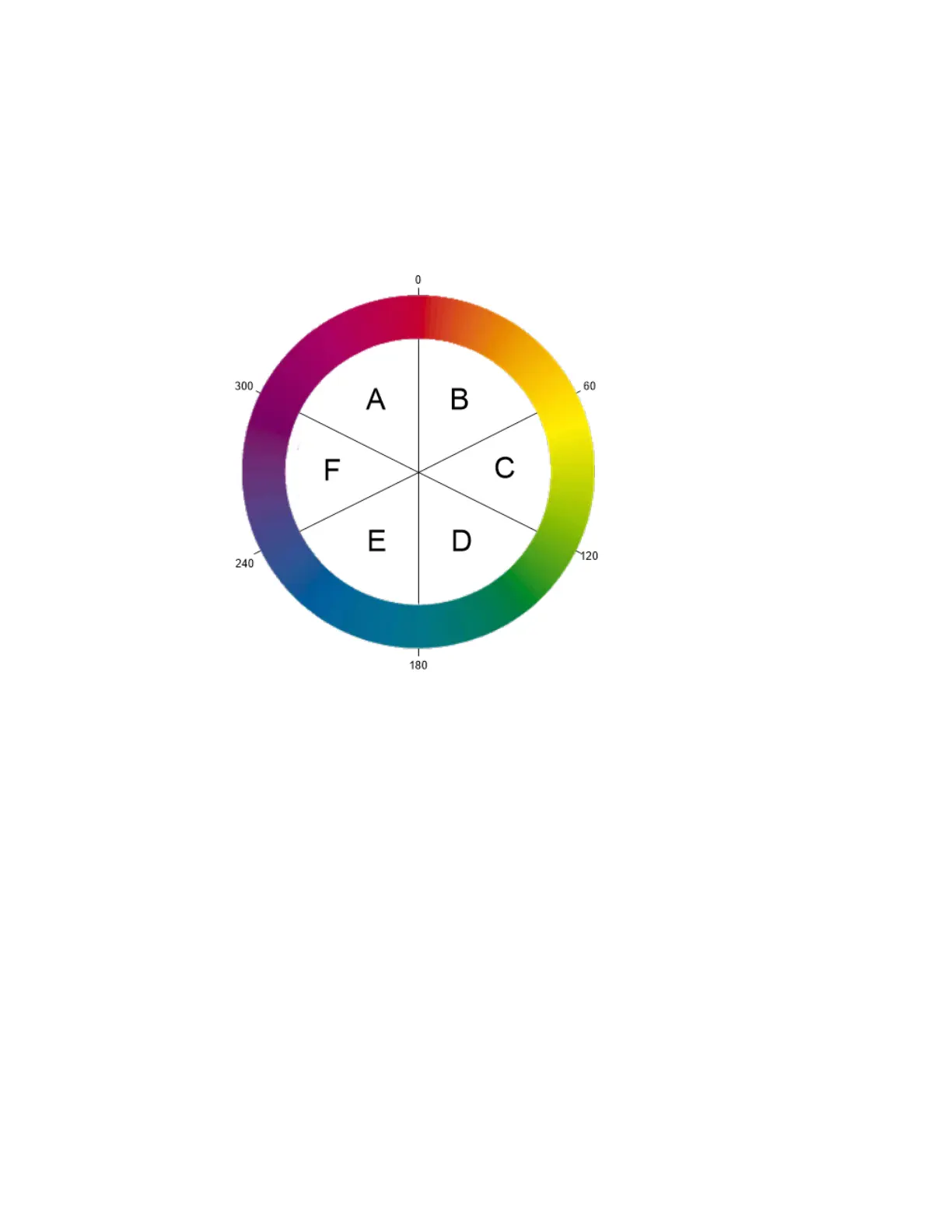3 Spectrum Analyzer Mode
3.2 Swept SA Measurement
Explaining Hue concept
To understand how Reference Hue works, we need to understand the concept of
“hue”. The hues of colors run from 0 to 359 (360 is the same as 0) as shown on the
color wheel below:
Hue 0 is Red (255,0,0), Hue 120 is Green (0,255,0) and Hue 240 is Blue (0,0,255).
Hue 60 is Yellow (255,255,0), Hue 180 is Cyan (0,255,255) and Hue 300 is Magenta
(255,0,255). In region A-B, the red value is constant (255), in C-D, the green value is
constant (255), and in E-F, the blue value is constant (255). There is no green in
region F-A, there is no Red in E-D, and there is no Blue in B-C.
When you adjust Reference Hue, you are adjusting the hue at the top of the color
bar. The bottom of the color bar shows the hue that is 240 degrees clockwise from
the Reference Hue. Thus, in the normal case, the color bar appears like this:
266 Spectrum Analyzer Mode User's &Programmer's Reference
