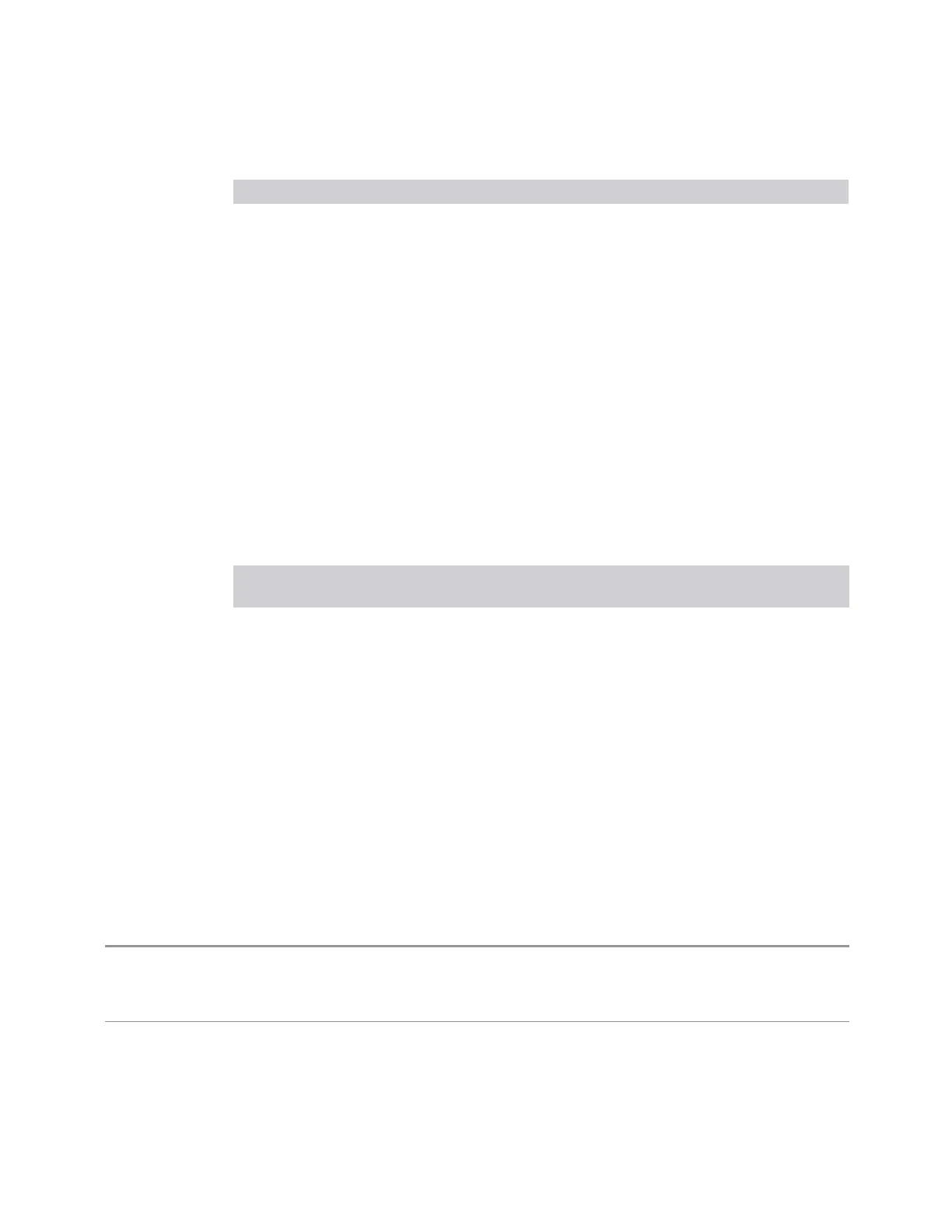3 Spectrum Analyzer Mode
3.2 Swept SA Measurement
Mode Preset Value
WCDMA 24.6848 MHz
WIMAX OFDMA 50 MHz
C2K 4.5 MHz
TD-SCDMA 8 MHz
1xEVDO 4.05 MHz
DVB-T/H 40 MHz
DTMB (CTTB) 72 MHz
ISDB-T 30 MHz
CMMB 72 MHz
LTE, LTETDD, LTEAFDD, LTEATDD, MSR 25 MHz
Digital Cable TV 40 MHz
5G NR 500 MHz
Radio Test 175 kHz
N9041B Span Presets
Input/Freq Option Span after Mode Preset Max Span
(can't set higher than this)
Input 1, all models 49.99 GHz 52 GHz
Input 2, opt 585 84.99 GHz 86 GHz
Input 2, opt 590 89.99 GHz 92 GHz
Input 2, opt 5CX 109.99 GHz 110 GHz
Note that if you are in External Mixing, the maximum Span is equal to Maximum
Stop Freq – Minimum Start Freq for the currently selected mixer.
Zero Span
While in Swept Span, pressing the Swept Span/Zero Span toggle on Span puts you
in Zero Span. You can also switch to Zero Span by setting Span to 0Hz through
SCPI or the front panel numeric keypad. However, you cannot switch to Zero Span
by setting "Start Freq" on page 292 = "Stop Freq" on page 294 using the numeric
keypad, nor by using the Step keys and the RPG to “roll” down to zero, because
Span can only go as far down as 10Hz by this means.
Example Set Span to zero, switch to Zero Span:
:FREQ:SPAN 0 Hz
Sending :FREQ:SPAN 1 MHz, while in Zero Span, switches to Swept span
Dependencies If the Zoomed Trace window is visible, Zero Span is not allowed
If the Zone Spectrum window is visible, Zero Span is not allowed in the Spectrum window
290 Spectrum Analyzer Mode User's &Programmer's Reference
