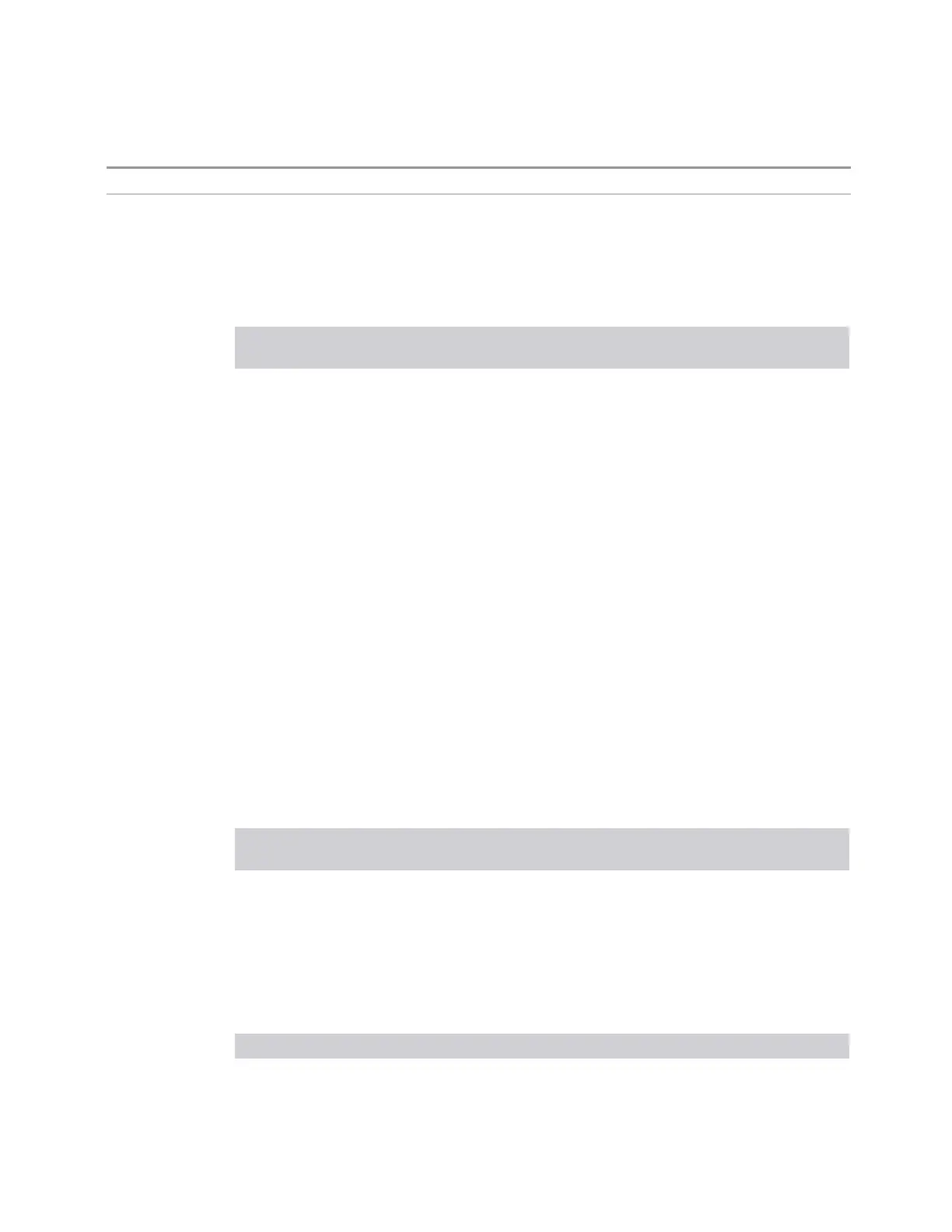3 Spectrum Analyzer Mode
3.2 Swept SA Measurement
Annotation Span <value> appears on the first line of the annotation in the lower right corner of display
Status Bits/OPC
dependencies
Overlapped if Signal Track is on (OPC does not return or clear until the zooming has completed for the
new span)
Span Presets
The following table provides the Max Span, for the various frequency options:
Freq Option Max Span
(can't set higher than this)
503 (all but CXA) 3.7 GHz
503, F03 (CXA, CXA-m) 3.08 GHz
507 (all but CXA) 7.1 GHz
507 (CXA, CXA-m) 7.575 GHz
508 (all but MXE) 8.5 GHz
508 (MXE) 8.5 GHz
513, F13 13.8 GHz
526 (all but CXA and MXE) 27.0 GHz
526 (MXE) 27.0 GHz
526, F26 (CXA, CXA-m) 26.55 GHz
544 45.08 GHz
550 52 GHz
F06 & EP6 (VXT models M9410A/11A) 6.27 GHz
F06 & LFE & EP6 (VXT models M9411A) 6.5999935 GHz
M9415A-F06 6.27 GHz
M9415A-F08 8.27 GHz
M9415A-F12 12.57 GHz
Input 2:
Model Max Span
(can't set higher than this)
CXA opt C75 1.58 GHz
MXE 1.000025 GHz
Note that if you are in External Mixing, the maximum Span will be equal to the
Maximum Stop Frequency – Minimum Start Frequency for the currently selected
mixer.
Span Presets by Mode
Mode Preset Value
SA 8 MHz
Spectrum Analyzer Mode User's &Programmer's Reference 289
