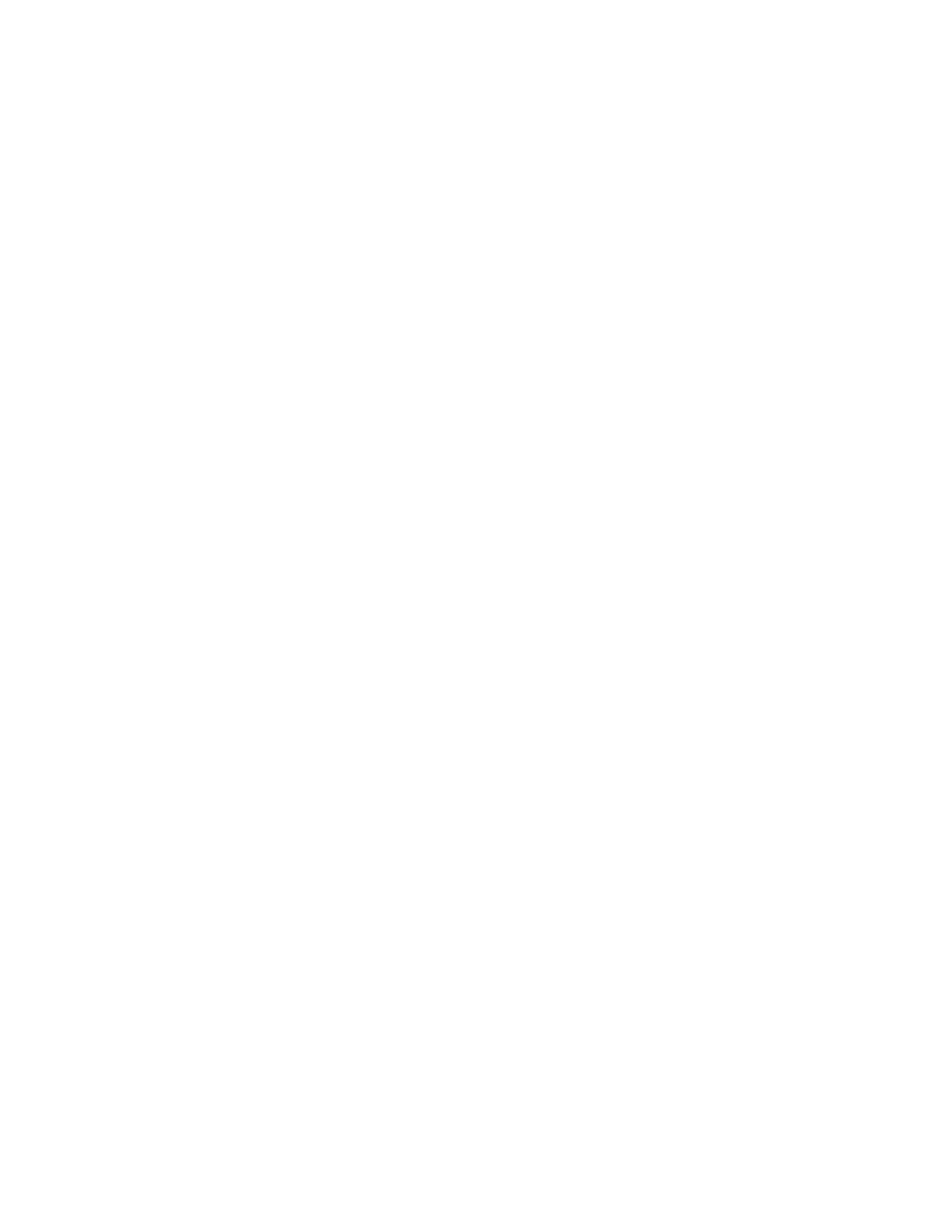3 Spectrum Analyzer Mode
3.2 Swept SA Measurement
You are also given the ability to define what (dB) value to use for Ref Level, and to
define where on the screen the Ref Lvl line will appear using Normalized Reference
Position. This flexibility in displaying the result allows a wide range of devices,
including amplifiers, to be tested using Normalize.
In the example above, bucket 1 has the value of –10 dB. Let us assume you have set
Norm Ref Lvl to 5 dB. Thus bucket 1 will display 1.5 divisions below the Reference
Level line (assuming 10 dB per division).
The Reference Level line is normally the top line of the graticule. If Norm Ref Position
is set to 10, this is the case. If it is set to 9, it is the next line down. If it is set to 5, it is
the middle line of the graticule. If set to 0 it is the bottom line.
So, in the example above, if Norm Ref Position is set to 9, then bucket 1 will display
2.5 divisions below the top line of the graticule.
None of the manipulations of Norm Ref Position and Norm Ref Lvl affect the data in
the trace.
As Normalize displays a ratio between two traces (a difference, in dB) the Y-Axis Unit
while in Normalize is dB in Log Amplitude and dimensionless in Linear. The Y Axis
Unit chosen in the Y Axis Unit menu is unaffected by Normalize. When you leave
Normalize the Y Axis Unit returns to the value set in the Y Axis Unit menu. While in
Normalize, all amplitude functions, such as Marker Y and the values in other traces,
should be always in dB unit, and so should the returned trace query results. In other
words, both trace query result and marker Y become independent of the Y Axis Unit
chosen in the Y Axis Unit menu when normalize is on.
(In Linear, the equivalent calculation is performed but it yields a dimensionless ratio,
so the normalized ref level is unitless, presetting to 1, just as in Log it presets to 0
dB. Linear normalization is not currently available in the X-Series).
Y Axis annotation is blanked while in Normalize. Any other traces on the display are
plotted in dB, where the dB value used is equivalent to the dBm value of the trace.
For example, if bucket 1 in trace 2 is at –40 dBm, that bucket is plotted at –40 dB. All
traces use Norm Ref Lvl and Norm Ref Position for positioning on the display. When
Normalize exits, the normal Ref Lvl is restored. This normal Ref Level is unaffected
by Normalize.
Normalize Block Diagram
This block diagram shows how Normalize works:
542 Spectrum Analyzer Mode User's &Programmer's Reference
