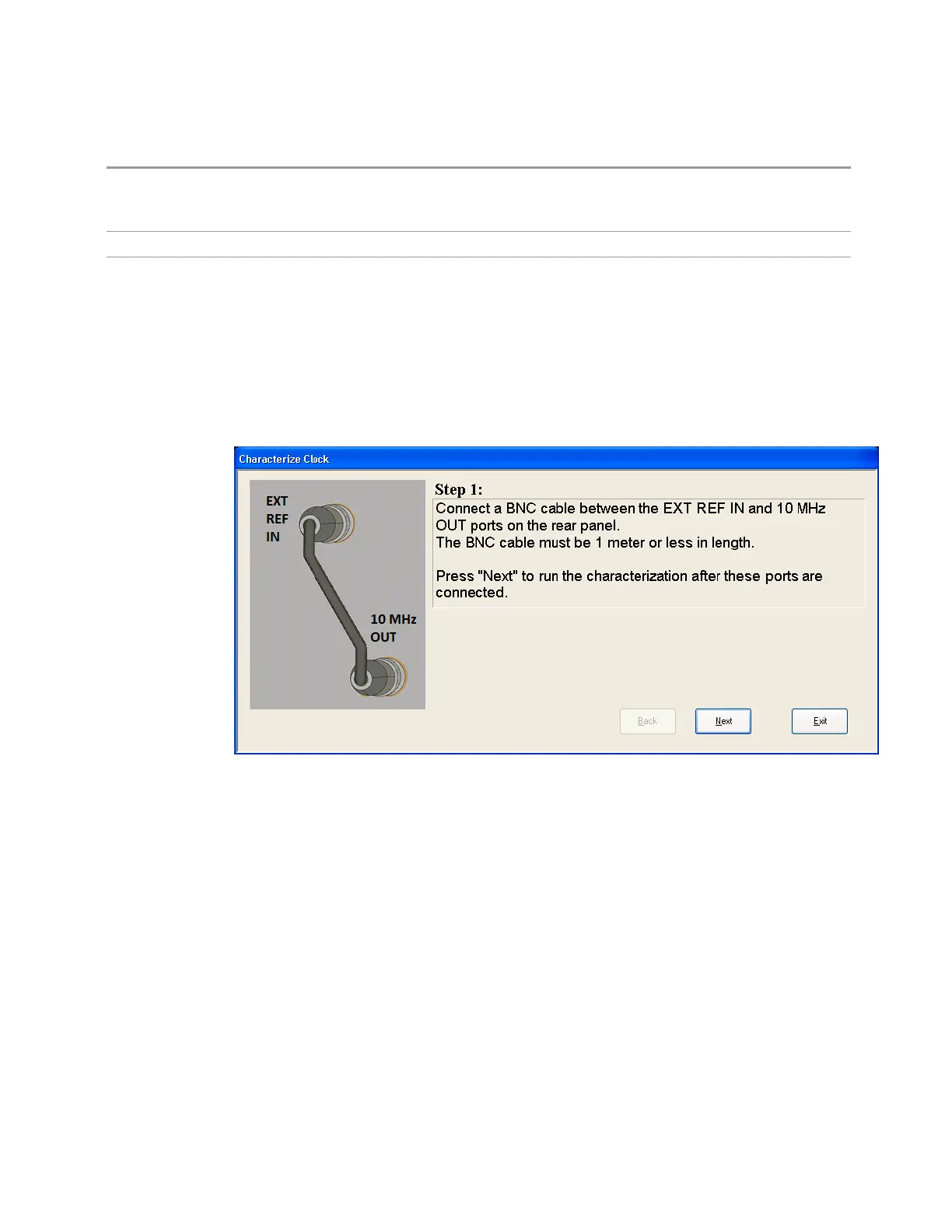4 System
4.6 Alignments
Notes Value is the date and time the last successful Characterize Reference Clock was executed. The date is
separated from the time by a space character. Returns “” if Characterize Reference Clock has never
been performed on the instrument
Dependencies Option DP2 or B40
State Saved No
Front panel guided calibration sequence
When selecting Characterize Reference Clock via the front panel, the following form
is displayed.
Step 1 of the guided calibration sequence:
Step 2 of the guided calibration sequence:
Spectrum Analyzer Mode User's &Programmer's Reference 2148