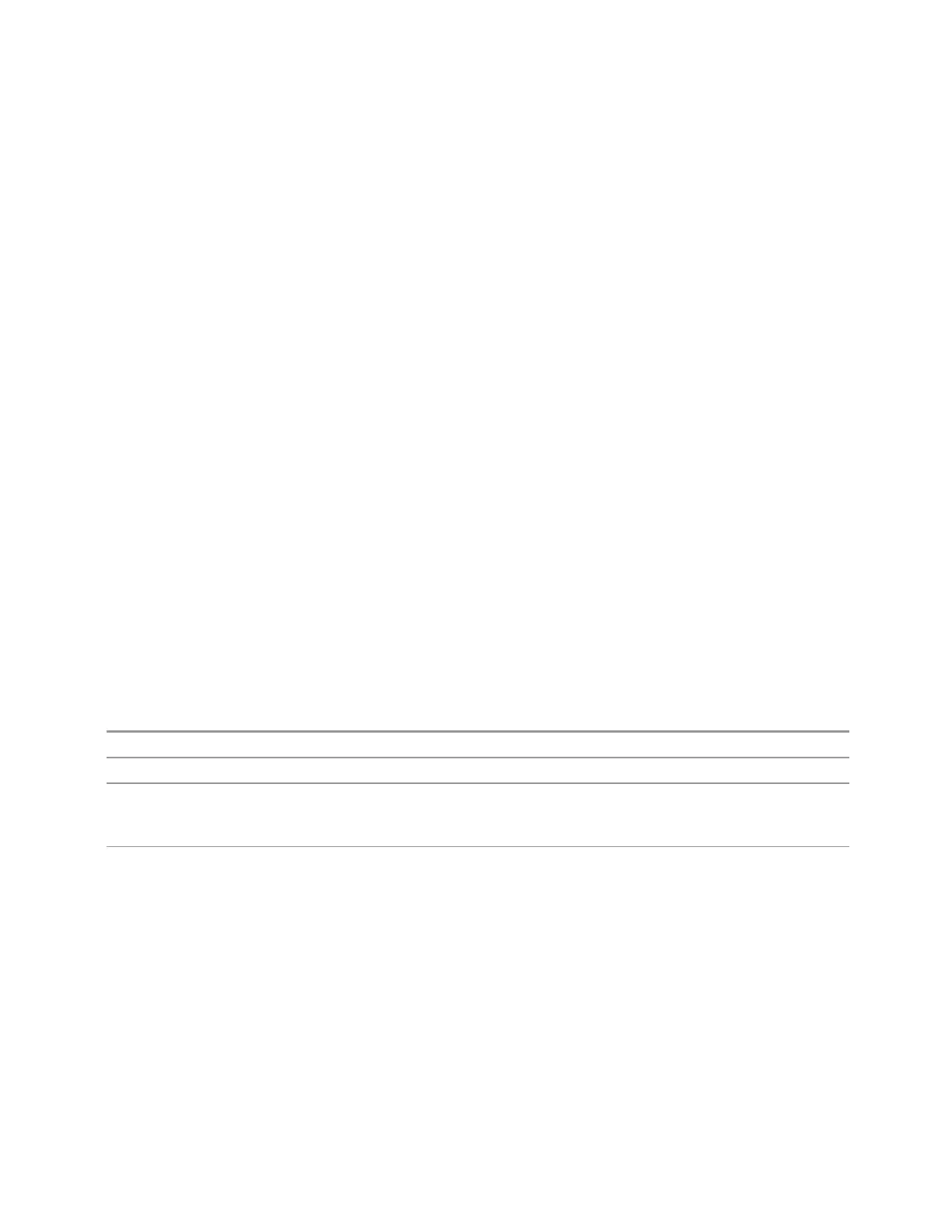3 Spectrum Analyzer Mode
3.8 Spurious Emissions Measurement
Trace Mode Backwards Compatibility Commands
In earlier instruments, the “Trace Modes” were: Clear/Write, Max Hold, Min Hold,
View and Blank. Averaging was global to all traces and was controlled under the
BW/Avg menu.
In X-Series, trace averaging can be done on a per-trace basis. The Trace Modes
(now called Trace Types) are Clear/Write, Trace Average, Max Hold and Min Hold.
View and Blank are set separately under "View/Blank" on page 1740.
While this provides more flexibility, it also gives rise to potential backwards
compatibility problems. To mitigate these, the old Trace Mode command has been
retained and a new Trace Type command has been added. The :TRACe:MODE
command is retained for backwards compatibility, and the :TRACe:TYPE,
:TRACe:UPDate and :TRACe:DISPlay commands introduced for ongoing use. The
old Trace Modes are selected using :TRAC:MODE, whose parameters are mapped
into calls to :TRACe:TYPE, :TRACe:UPDate and :TRACe:DISPlay, and the old
global Averaging command [:SENSe]:AVERage[:STATe] is provided for
backwards compatibility. See the individual command descriptions for details.
When Average/Hold in the Meas Setup, Legacy Compatibility menu is ON, the
following is true for traces in Max Hold and Min Hold:
–
They ignore the Average/Hold number; Single for Max Hold causes one sweep
only, so switching to Single stops after the current sweep, and switching to Cont
starts again without clearing the accumulated result
–
Max Hold is not cleared on a Restart, Single or :INIT:IMM, but changing a
measurement parameter, like frequency or bandwidth etc., still restarts the Max
Hold
Preset
WRITe
State Saved The trace mode is an alias only
Backwards
Compatibility
SCPI
:TRACe[1]|2|…|6:MODE WRITe | MAXHold | MINHold | VIEW | BLANk
:TRACe[1]|2|…|6:MODE?
Backwards
Compatibility
Notes
The legacy :TRACe:MODE command is retained for backwards compatibility. In conjunction with the
legacy :AVErage command, it works as follows:
–
:AVErage ON|OFF sets/clears a variable that we will call average for the sake of this
discussion. This variable is maintained by the instrument solely for backwards compatibility. See
the [:SENSe]:AVERage[:STATe] command description below
–
:TRACe:MODE WRITe sets :TRACe:TYPE WRITe (Clear/Write) unless average is true, in
which case it sets it to :TRACe:TYPE AVErage. It also sets :TRACe:UPDate ON,
:TRACe:DISPlay ON, for the selected trace
–
:TRACe:MODE MAXHold sets :TRACe:TYPE MAXHold (Max Hold). It also sets
:TRACe:UPDate ON, :TRACe:DISPlay ON, for the selected trace
Spectrum Analyzer Mode User's &Programmer's Reference 1509