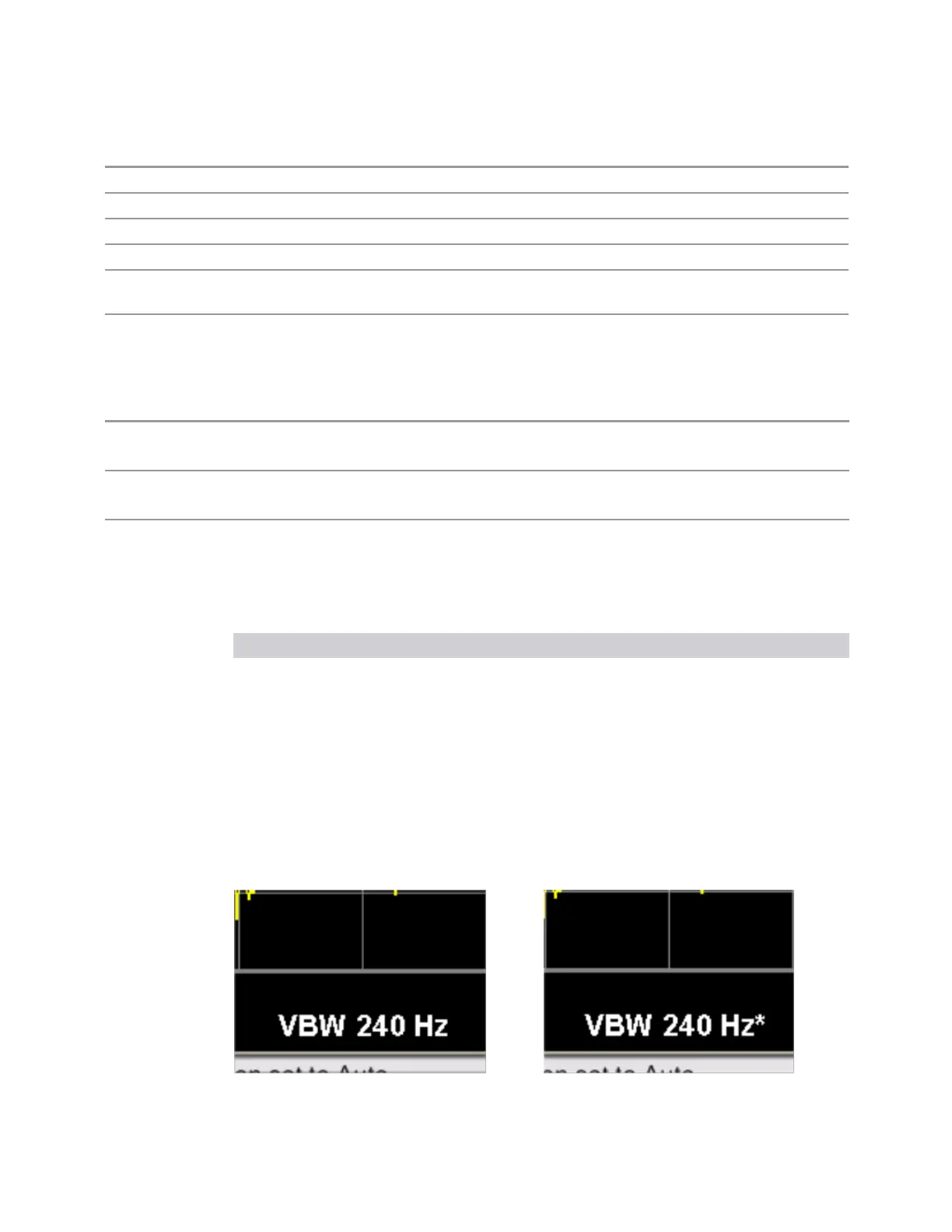3 Spectrum Analyzer Mode
3.2 Swept SA Measurement
State Saved Saved in instrument state
Min 1 Hz
Max 50 MHz
Annunciation A “#” mark appears before “VBW” in the annotation when it is not coupled
Annotation In the bottom center of the screen, “VBW <value> <units>” indicates the current video bandwidth
value. Note that for some detectors this is not the value actually used for VBW (see above)
Backwards
Compatibility
Notes
For backwards compatibility this command obeys both the BANDwidth and BWIDth forms
Auto Function
Remote
Command
[:SENSe]:BANDwidth|BWIDth:VIDeo:AUTO OFF | ON | 0 | 1
[:SENSe]:BANDwidth|BWIDth:VIDeo:AUTO?
Example
:BWID:VID:AUTO ON
:BWID:VID:AUTO?
Preset
ON
Video BW Presets
Unless noted in the table below, the Preset value of VBW is Auto.
Measurement Mode Preset Value
Channel Power WCDMA 2.40 MHz
Occupied BW WCDMA 300 kHz
BLUETOOTH 30 kHz
ACP WCDMA 1 MHz
Monitor Spectrum WLAN 1 MHz
LTE, LTETDD, LTEAFDD, LTEATDD 1 MHz
TOI SA Determined by RBW
Annotation Examples
All active traces using VBW One or more active traces not using VBW
250 Spectrum Analyzer Mode User's &Programmer's Reference