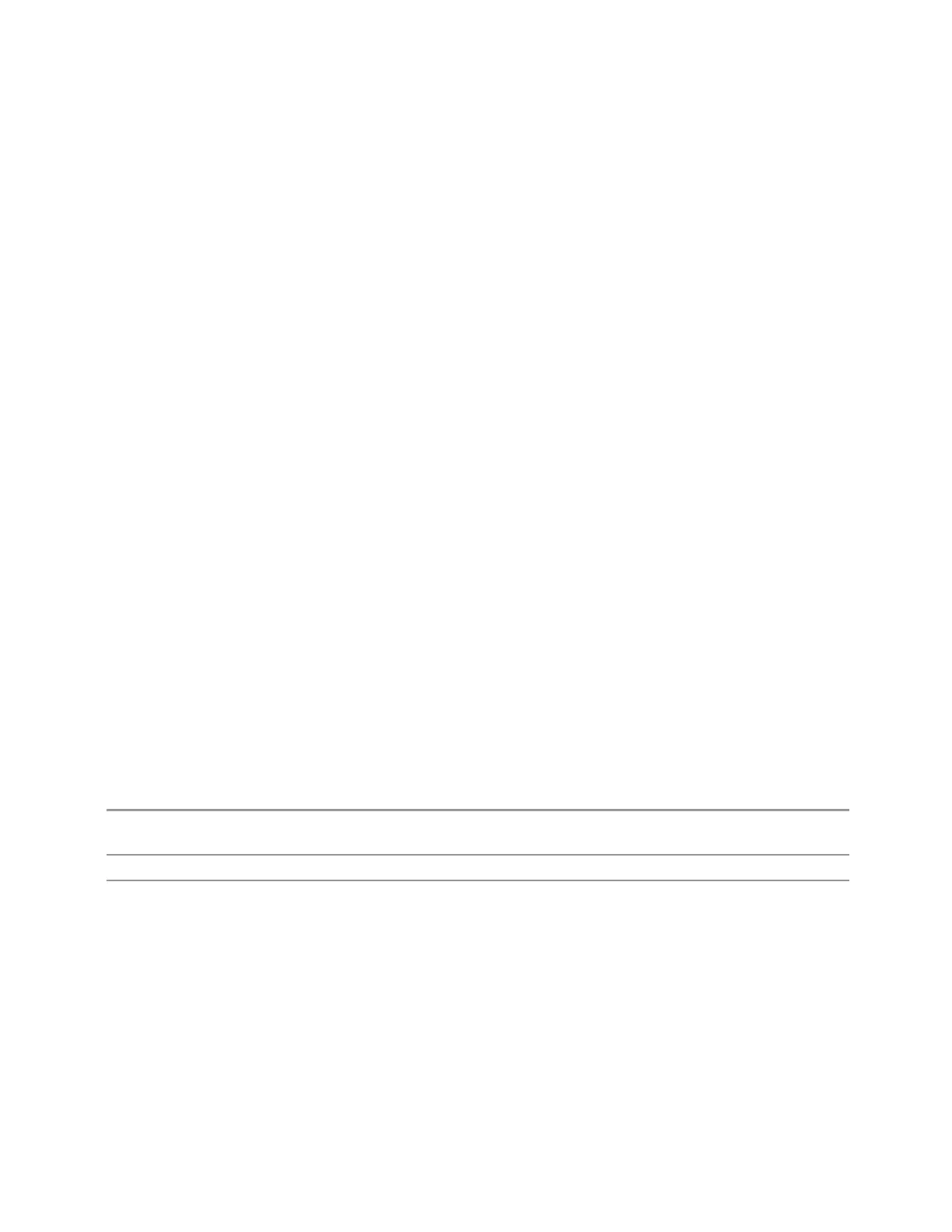7 Save/Recall/Print
7.3 Save
In the MeasResults file, you will see a column for each value of n. Each column
contains the value for the corresponding value of n in the Remote Command Results
table.
For example, Complex Spectrum allows values of n up to 17, and the MeasResults
file for Complex Spectrum has 17 columns. So, the data returned when you send
:FETCh:SPECtrum1? matches the data in the column labeled MeasResult1 of the
Meas Results file. See the example below:
Response to FETCh:SPECtrum1?
2.125444221E+01,6.487077992E+07,2.050000000E+02,6.004725051E+07,3.9215
68627E+04,2.370000000E+02,0.000000000E+00,1.000000000E-
07,1.000000000E+00,2.360000000E-05,2.500000000E+01
MeasResult1 column from Meas Results file
MeasResult1
-21.25444221
64870779.92
205
60047250.51
39215.68627
237
0
1.00E-07
1
2.36E-05
25
In addition, examples of the Meas Results files are given for each data type in the
Help below.
Remote
Command
:MMEMory:STORe:RESults <string>
Example
:MMEM:STOR:RES "MeasR_0000.csv"
Notes If the save is initiated via SCPI and the file already exists, the file will be overwritten
The SCPI command exports measurement results to the file specified as the parameter in the current
path. The default path is:
My Documents\<current mode>\data\<measurement name>\results
where <mode name> is the parameter used to select the mode with the :INST:SEL command (for
example, SA for Spectrum Analyzer Mode) and <measurement name> is the parameter used to
select the measurement with the :CONF: command (for example, SAN for the Swept SA
measurement)
Using the C: drive is strongly discouraged, since it runs the risk of being overwritten during an
Spectrum Analyzer Mode User's &Programmer's Reference 2582