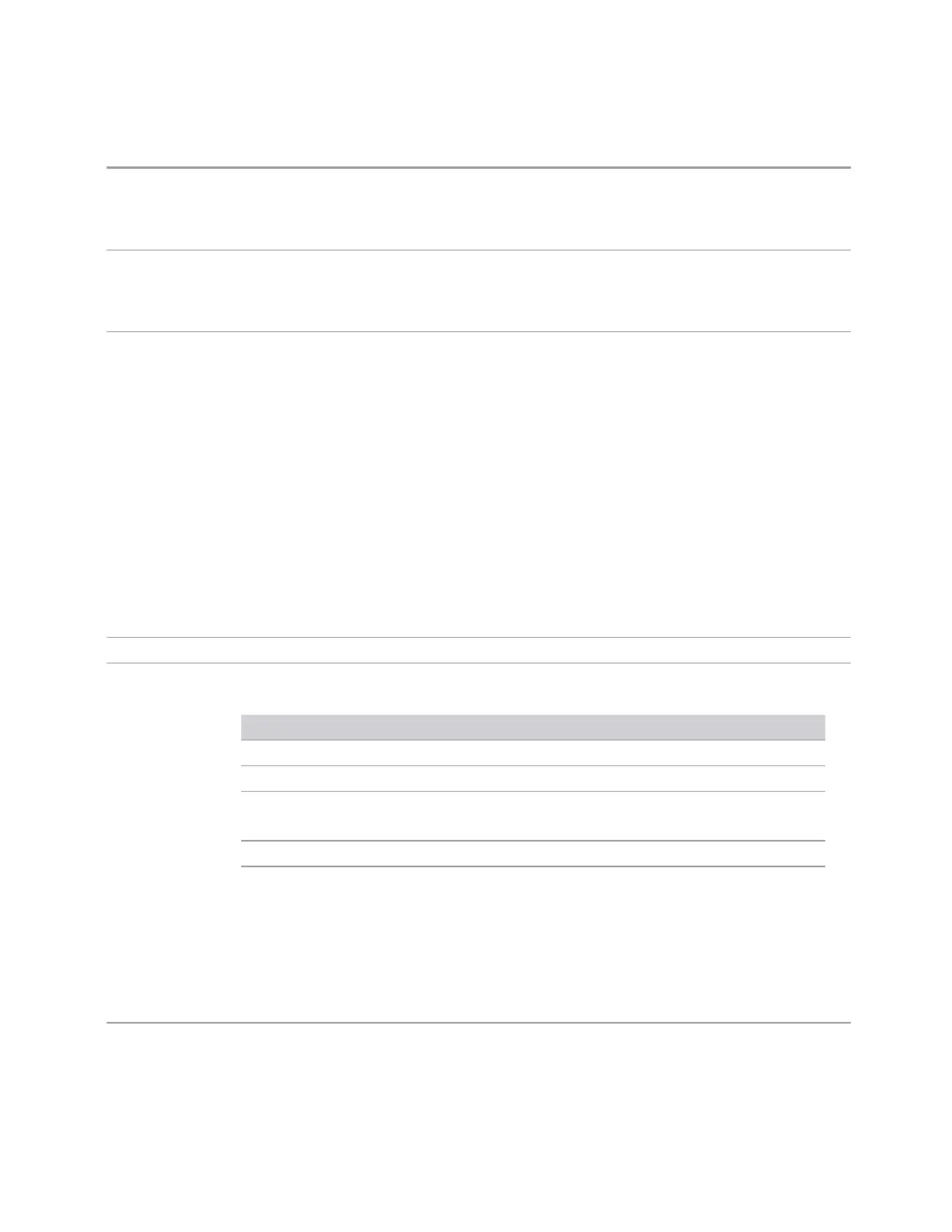3 Spectrum Analyzer Mode
3.2 Swept SA Measurement
If "Source Mode" on page 457 is set to Tracking, and the Max or Min Start Freq is therefore limited by
the limits of the source, a warning message is generated, “Data out of range; clipped to source
max/min” if these limits are exceeded. Note that for an external source, these limits can be affected by
the settings of Source Numerator, Source Denominator, and Power Sweep
Couplings The four parameters Center Frequency, Start Freq, Stop Freq and Span are interdependent, as
changing one necessarily affects one or more of the others. The couplings between Center Frequency
and Span are detailed under the control descriptions for those controls. These couplings also affect
Start Freq and Stop Freq
Preset Start Freq does not preset. On Mode Preset, Span & Center Frequency preset, and Start Freq is
derived. On Meas Preset, only Span presets, but Center Frequency does not, so Start Freq will vary
depending on Center Frequency
When Mode Preset is performed while in External Mixing, the Start frequency of the current Mode is
set to the nominal Min Freq of the lowest harmonic range in the Harmonic Table for the current mixer
setup
Note that, if the current measurement has a limited Span available to it, and cannot achieve the Span
shown in the table (Span = Stop Freq – Start Freq), the instrument uses the maximum Span the
measurement allows, and sets Center Frequency to the midpoint of the Start Freq and Stop Freq
values in the Harmonic Table. Thus, in this case, Start Freq presets to a frequency below the preset
Center Frequency by ½ of the maximum Span
When Restore Input/Output Defaults is performed, the mixer presets to the 11970A, whose Start
frequency is 26.5 GHz
Therefore, after Restore Input/Output Defaults, if you switch to External Mixing and do Mode Preset
while in Spectrum Analyzer Mode, the resulting Start Freq is 26.5 GHz
State Saved Saved in instrument state
Min -80 MHz, unless Source Mode is set to Tracking, in which case it is limited by the minimum frequency
of the Source
Instrument Type Min Value
VXT model M9421A 55 MHz
VXT models M9410A/11A 330 MHz
VXT models M9410A/11A With Option LFE: 6.5 kHz
Without Option LFE: 330 MHz
VXT model M9415A 330 MHz
M8920A 80 kHz
If the knob or step keys are being used, depends on the value of the other three interdependent
parameters
While in External Mixing, the minimum Start Freq you can set is determined by the external mixing
parameters. It will be close to the minimum LO frequency (3.8 GHz if undoubled, 8.6 GHz if doubled)
times the harmonic number, for the lowest harmonic range in the Harmonic Table for the current
mixer setup. It can be queried with :FREQ:STARt? MIN
Max Depends on the instrument maximum frequency – 10Hz. Note that, if Source Mode is set to Tracking,
the effective instrument maximum frequency may be limited by the source maximum frequency
If the knob or step keys are being used, it depends on the value of the other three interdependent
Spectrum Analyzer Mode User's &Programmer's Reference 293
