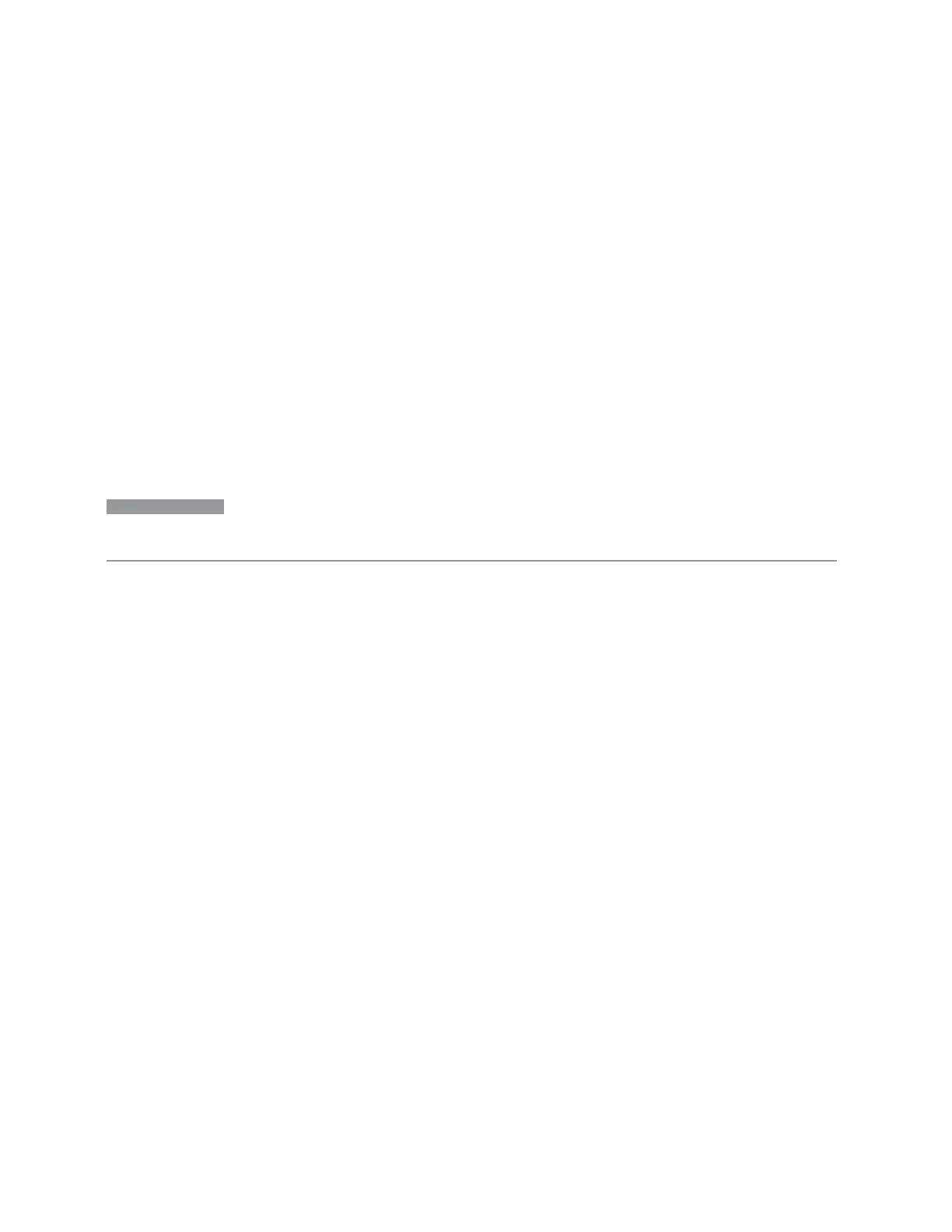3 Spectrum Analyzer Mode
3.5 ACP Measurement
This sets the top line to 10dBm with each vertical division representing 1dB. Thus,
if a point on trace 1 is on the fifth graticule line from the top, it represents 5dBm and
will read out remotely as 5.
Example 2
Set the following:
–
Display Scale (Lin)
–
Y Axis Unit, Volts
–
Ref Level, 100mV (10mV/div)
This sets the top line to 100mV and the bottom line to 0V, so each vertical division
represents 10mV. Thus, if a point on trace 1 is on the fifth graticule line from the
top, it represents 50mV and will read out remotely as 50.
NOTE
The units of current (A, dBmA, dBuA) are calculated based on 50 Ω input
impedance.
Transducer Unit
Transducer Units (formerly called Antenna Units) are units of field strength rather
than amplitude, and are used when correcting the response of device such as
antennas whose amplitude characteristics are measured in units of field strength.
All five of the Transducer Units (dBmA/m, dBmV/m, dBG, dBpT, dBmA) are treated
by the instrument exactly as though they were dBmV, when uncorrected. You must
load an appropriate correction factor using Input/Output, Corrections for accurate
and meaningful results.
If a remote command is sent to the instrument that uses one of the Transducer Units
as a terminator, the instrument treats it as though DBUV had been sent as the
terminator.
When a Correction is turned on that uses a Transducer Unit, the Y Axis Unit changes
to that Transducer Unit. All of the selections in the Y-Axis Unit dropdown are then
grayed-out, except the Transducer Unit selection. The unit being used is shown on
this selection in square brackets, and appears on the control in square brackets
preceded by Xducer Unit.
Example:
If the Transducer Unit in the Correction is dBmV/m, then the selection in the
dropdown looks like this:
Spectrum Analyzer Mode User's &Programmer's Reference 893