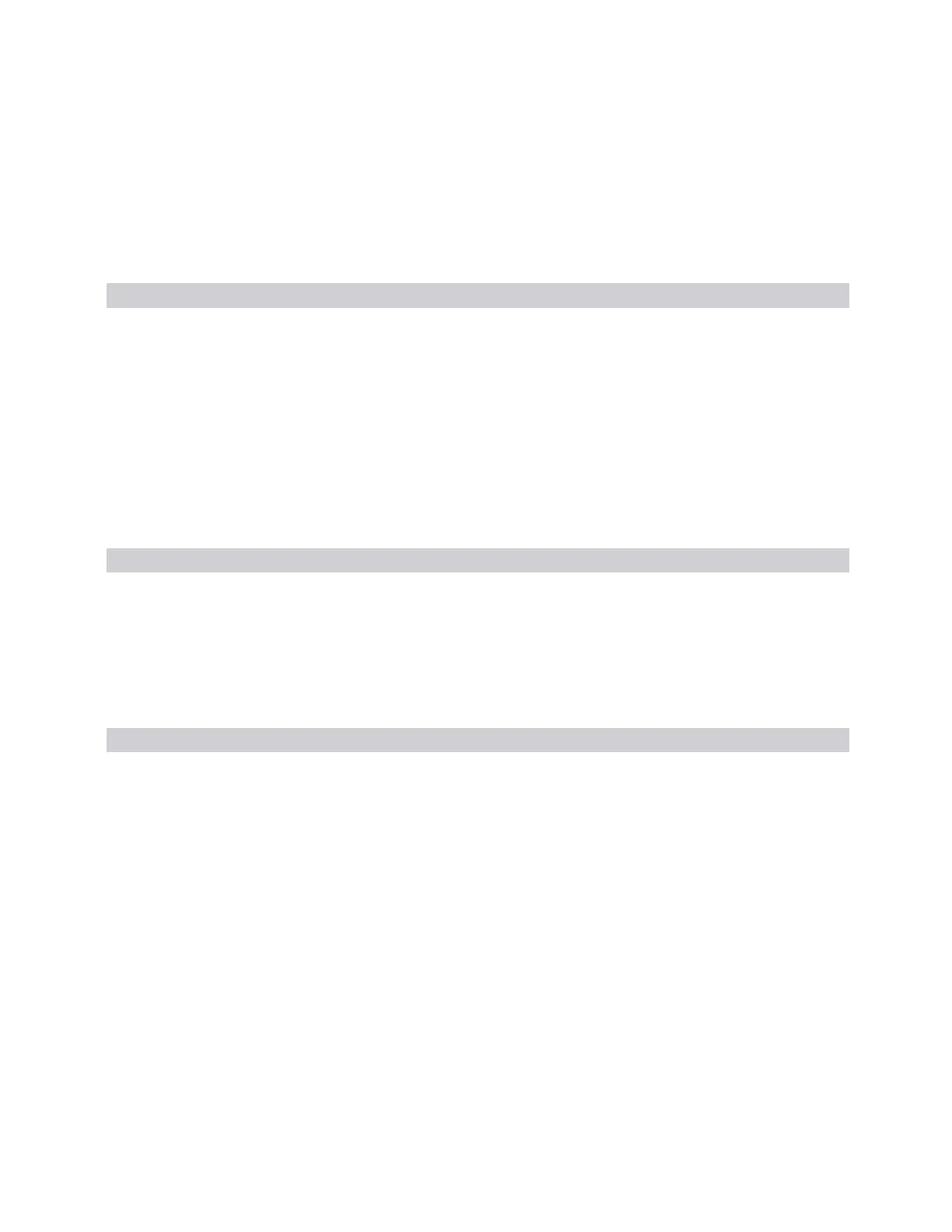3 Spectrum Analyzer Mode
3.2 Swept SA Measurement
Note that, in general, :CONF:<Measurement> resets the specified measurement
settings to their defaults. X-Series permits the addition of the NDEFault node to the
command, which prevents a measurement preset after a measurement switch.
The tables below list measurement commands for this measurement.
Command Function
:INITiate:SANalyzer
Initiates a trigger cycle for the SAN measurement, but does not return any
data. You must then use :FETC:SAN[n]? to retrieve data
Does not change any measurement settings
:CONFigure?
Returns the long form name of current measurement, in this case,
SANalyzer
:CONFigure:SANalyzer
Selects SAN measurement with Meas Setup settings in preset state – same
as Meas Preset
:CONFigure:SANalyzer:NDEFault
Selects SAN measurement without affecting settings
The following queries are used to retrieve data. The type of data returned depends
on the value of n.
Command Function
:FETCh:SANalyzer[n]?
Retrieves the data defined by n
:MEASure:SANalyzer
[n]?
Switches to SAN measurement, restores default values, starts the measurement, then
retrieves the data defined by n
:READ:SANalyzer[n]?
Starts the measurement, then retrieves the data defined by n
For the measurement data queries :FETCh, :MEASure and :READ, the data returned
depends on n as follows. Note that the marker values are x, y pairs.
n Data Returned
0 Returns the following comma-separated results:
1 1 if there is any margin or limit failure, otherwise 0
2 0 (future)
3 0 (future)
4 0 (future)
5 N dB points result (not a number if off)
6 Terminal average count (the Average Number as set in the UI)
7 Number of points in the sweep
8 0 (future)
9 0 (future)
10 0 (future)
11 Marker 1 value (y)
Spectrum Analyzer Mode User's &Programmer's Reference 185
