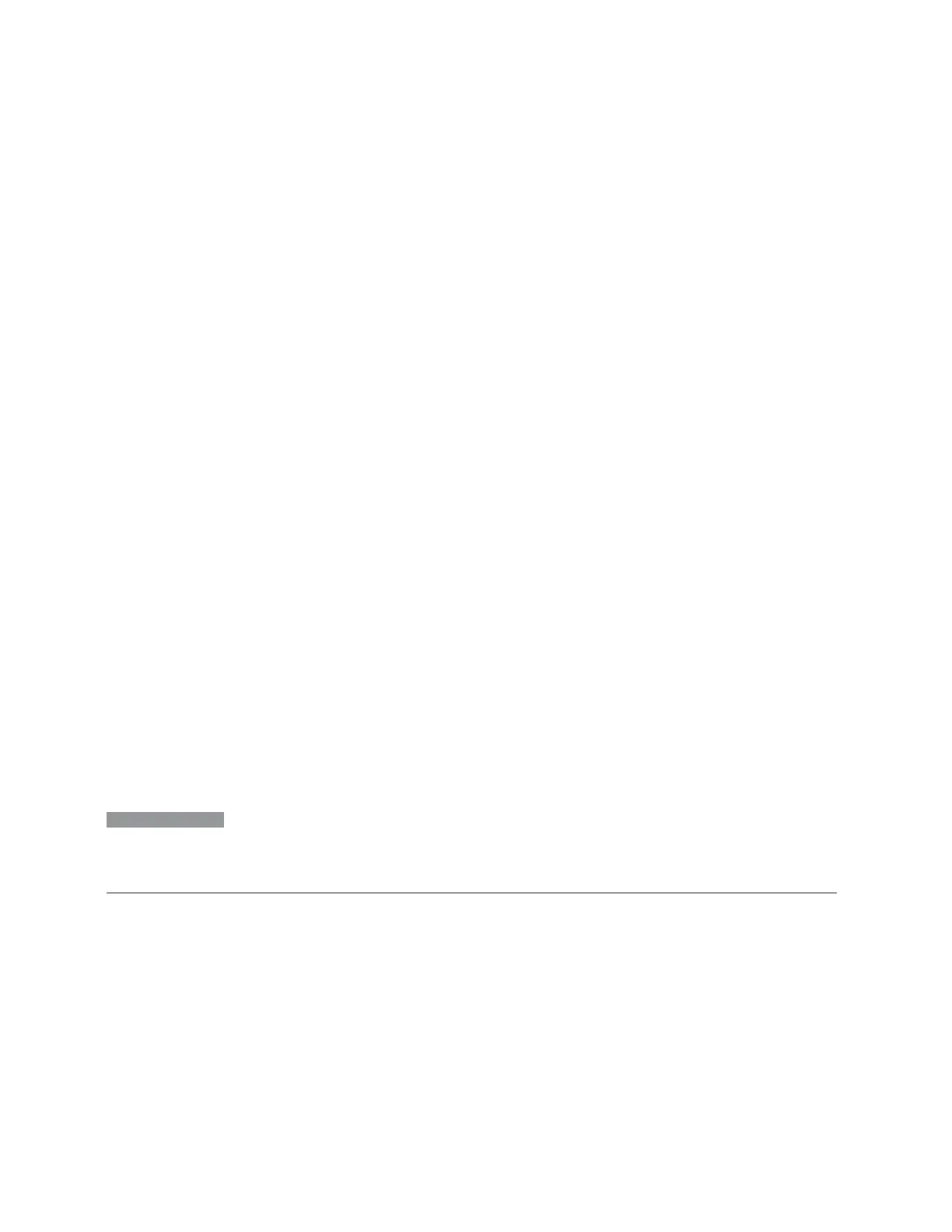3 Spectrum Analyzer Mode
3.2 Swept SA Measurement
points more clearly, particularly when the trace data in the top window is very dense
(sweep points much greater than 1000).
The zoom region is indicated by a blue shading. In the top window, this indicates
which subset of the data is zoomed in the bottom window. In Swept Span, you set
the span of the bottom window using "Zoom Span" on page 297 and you set the
center frequency of the bottom window using "Zoom Center" on page 296 (both in
the Frequency menu). In Zero Span, you set the width of the bottom window using
"Zoom Sweep Time" on page 487 and the center using "Zoom Center" on page 488
(both in the Sweep menu). You can also drag and pinch either trace or the blue
region to set these values.
It is important to emphasize that the data and state in the two windows is identical.
The Zoom Window is simply a close-up view of a region of the top windows’ traces.
Therefore, all traces and markers are the same in both windows; and any state
changes you make affect both windows.
You set the number of sweep points shown in the Zoom Window separately from the
top window. Changing the number of points in the top window does not change
Zoom Span; hence the number of points in the bottom window changes by the same
proportion as the change in the top window. Conversely, changing the number of
points in the bottom window does change Zoom Span and does not change the
number of points in the top window, because the more points you show in the
bottom window, the greater is the percentage of the top window which you are
showing in the bottom.
Two functions in Trace Zoom depend on which window is selected (the selected
window has a thick green border around it). When the Zoom Window (bottom
window) is selected, the "Points" on page 499 control in the Sweep menu changes
to Zoom Points, and adjusts the number of points in the bottom window. Also, for all
Peak Search functions, if the bottom window is selected, the search function
operates only within that window. This lets you perform a Peak Search over a
specified, limited frequency range, while still viewing the larger frequency range in
the top window.
NOTE
If you have just switched to the Zoom Window via SCPI (using :DISP:WIND) you
should wait at least one second before performing a Peak Search, to ensure that
SCPI will direct the Peak Search command to the correct window.
When you are in Zero Span in Trace Zoom, both the top and bottom window are in
Zero Span, but the bottom window has a different sweep time reflecting how much
it is zoomed. When you switch between Swept Span and Zero Span (either
direction), the blue bar in the top window remains fixed in position and size, and the
number of points in the top window does not change. So, on the Swept Span to Zero
Span transition, this determines the number of points in the bottom window.
Spectrum Analyzer Mode User's &Programmer's Reference 193
