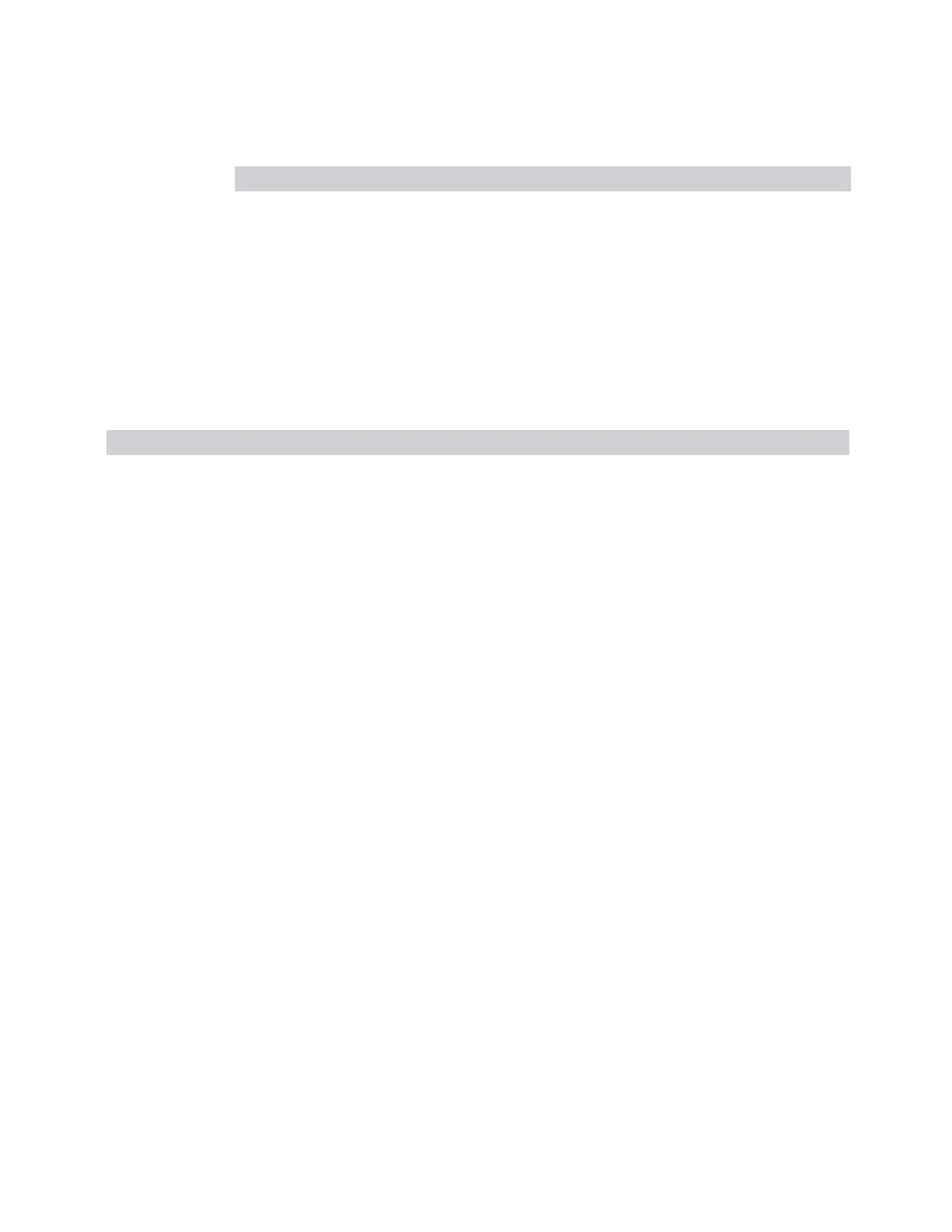3 Spectrum Analyzer Mode
3.2 Swept SA Measurement
Unit Example Notes
DBUV
dBmA :UNIT:POW
DBUA
Y Axis Unit is dBmA. The unit dBuA can also appear as a
Transducer Unit
dBpW :UNIT:POW
DBPW
Y Axis Unit is set to dBpW
Remote Interface Examples
Command examples and details appear in the table below. Note that each of the
commands below sets the amplitude unit only for the selected amplitude scale (Log
or Lin), the other scale is unaffected.
Unit Example Notes
dBm :UNIT:POW
DBM
dB relative to one milliwatt
dBmV :UNIT:POW
DBMV
dB relative to one millivolt
dBmA :UNIT:POW
DBMA
dB relative to one milliamp
W :UNIT:POW W Watts
V :UNIT:POW V Volts
A :UNIT:POW A Amperes
dBmV :UNIT:POW
DBUV
dB relative to one microvolt
dBmA :UNIT:POW
DBUA
dB relative to one microamp
The unit dBuA can also appear as a "Transducer Unit" on page 209
When querying the Y-Axis unit, you can query the Transducer Unit to distinguish
between regular dBuA and the dBuA transducer unit. If :CORR:CSET:ANT?
returns NOC (for No Conversion), you are using a normal Y Axis dBuA. If it returns
UA, you are using a Transducer Unit dBuA
dBpW :UNIT:POW
DBPW
dB relative to one picowatt
dBmV/m
(Transducer
Unit)
:UNIT:POW
DBUVM
Sets the amplitude unit for the selected amplitude scale (log/lin) to dBmV/meter.
This selection is only available if a Correction is turned on, and the Transducer Unit
for that Correction is not None
See "Transducer Unit" on page 209
dBmA/m
(Transducer
Unit)
:UNIT:POW
DBUAM
Sets the amplitude unit for the selected amplitude scale (log/lin) to dBmA/meter.
This selection is only available if a Correction is turned on, and the Transducer Unit
for that Correction is not None
See "Transducer Unit" on page 209
dBpT
(Transducer
:UNIT:POW
DBPT
Sets the amplitude unit for the selected amplitude scale (log/lin) to dBpT (dB
relative to one picotesla). This selection is only available if a Correction is turned on,
Spectrum Analyzer Mode User's &Programmer's Reference 207
