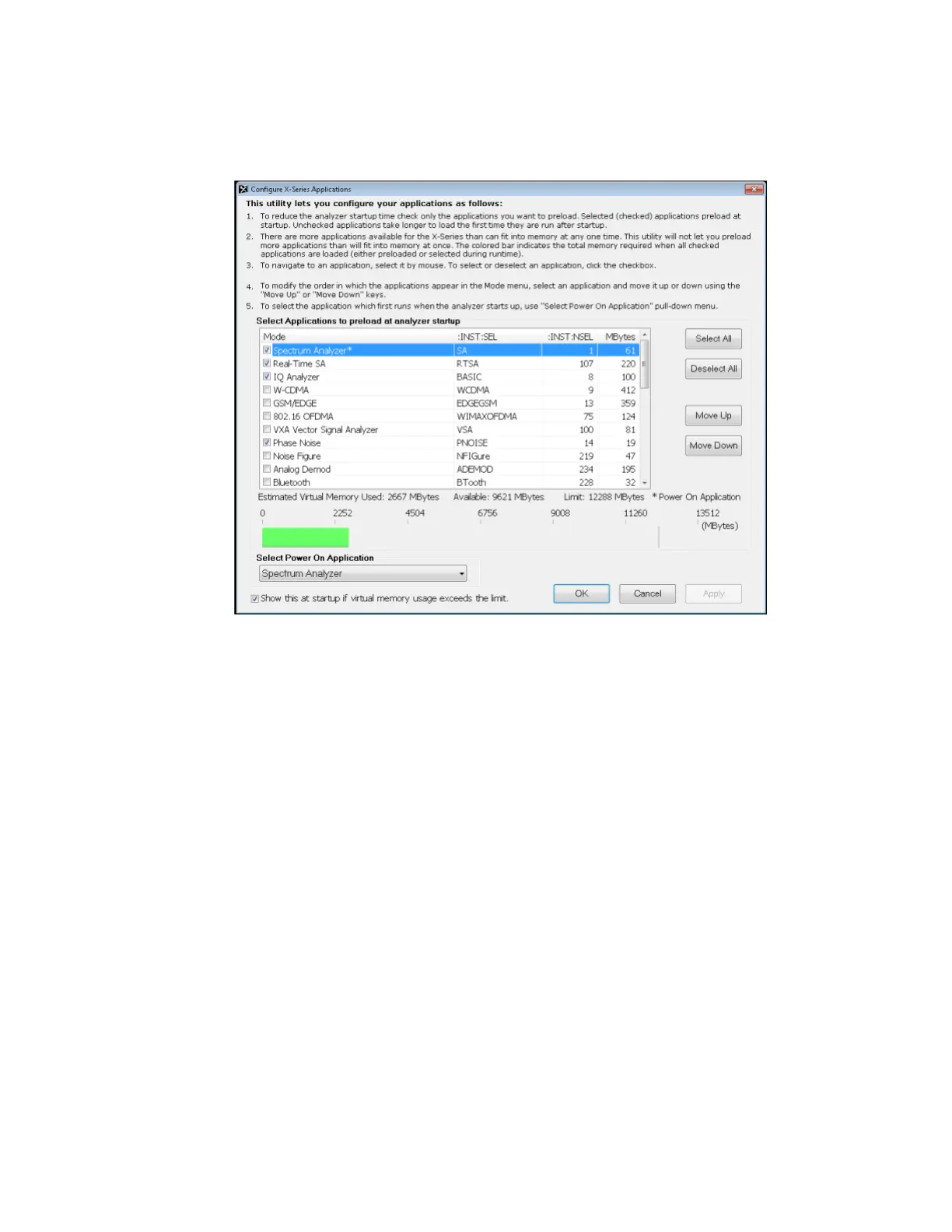4 System
4.4 Power On
Instructions are provided below and in the utility. Use the utility to find a
configuration that works best for you, and then restart the analyzer program.
Select All Marks all applications in the selection list. This allows you to enable all applications
licensed on the instrument for pre-loading, or is a convenience for selecting all
applications in one operation and then letting you deselect individual applications
Deselect All Clears the marks from all applications in the selection list, except the Power On
application. The Power On application cannot be eliminated from the pre-load list
Move Up
Move Down
The application list is the order that applications appear in the Mode Menu. These
keys let you shift the selected application up or down in the list, thus moving the
selected application earlier or later in the Mode Menu
Select Power
On Application
This is the same as the “Power On Application” selection on the Power On page of
the System Settings dialog
Virtual memory usage
There are more applications available for X-Series than can fit into memory at any
one time, so the Configure Applications utility includes a memory tracker that serves
two purposes:
Spectrum Analyzer Mode User's &Programmer's Reference 2094
