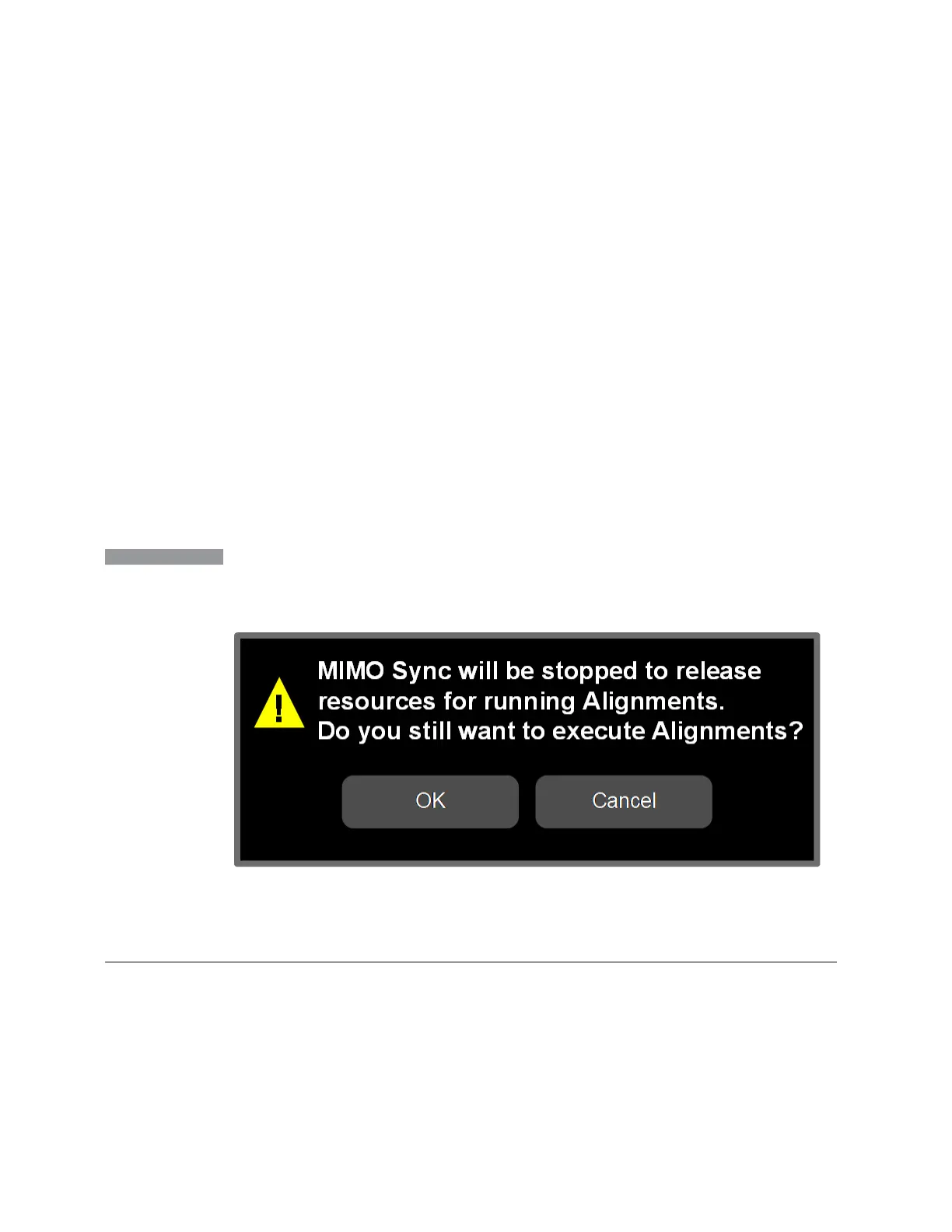4 System
4.6 Alignments
nature sequential, meaning they must complete before any other SCPI commands
can be processed. In many cases the alignment itself will take longer than the
typical SCPI timeout value. Furthermore, status cannot be easily queried while a
sequential command is running.
For this reason, overlapped versions of the Align Now commands are provided.
When using these No-Operation-Pending (NPENDing) commands, the SCPI thread
will not be blocked (will be released immediately), so that you can use
:STATus:OPERation:CONDition? to query the alignment status bit and use
:STATus:QUEStionable:CALibration:CONDition? to check the alignment
results. As an example, :CALibration[:ALL]:NPENding is the overlapped
replacement for :CALibration[:ALL].
While the alignment is executing, the coming NOP calibration will be ignored, and
error message “Setting Conflict, Alignment is in process” will be
posted. Also, any other operations to the instrument will be pended and postponed
until the alignment is completed. The operations include: Preset, Initiate a new
measurement, Device clear and so on. Accordingly, changing parameters will not
take effect although the UI is updated immediately. To avoid unexpected timeouts
and results, these operations are not recommended during any such alignments.
NOTE
The Alignments are not performed if the MIMO Sync is running, because the
MIMO and Alignments require the same hardware resource. If the instrument is
in MIMO Sync and you press a button to execute Alignments, a pop-up window
appears as below. Click OK to stop MIMO and execute Alignments.
If the instrument is in MIMO sync, and you send a SCPI command to run
Alignments, the align process is not executed, and a warning is generated. To
execute Alignments, you must first stop MIMO via SCPI (or manually).
Controls in this Dialog
The selection and order of controls displayed in this dialog depends on the
instrument type and options. Select the control of interest from the following list:
2109 Spectrum Analyzer Mode User's &Programmer's Reference