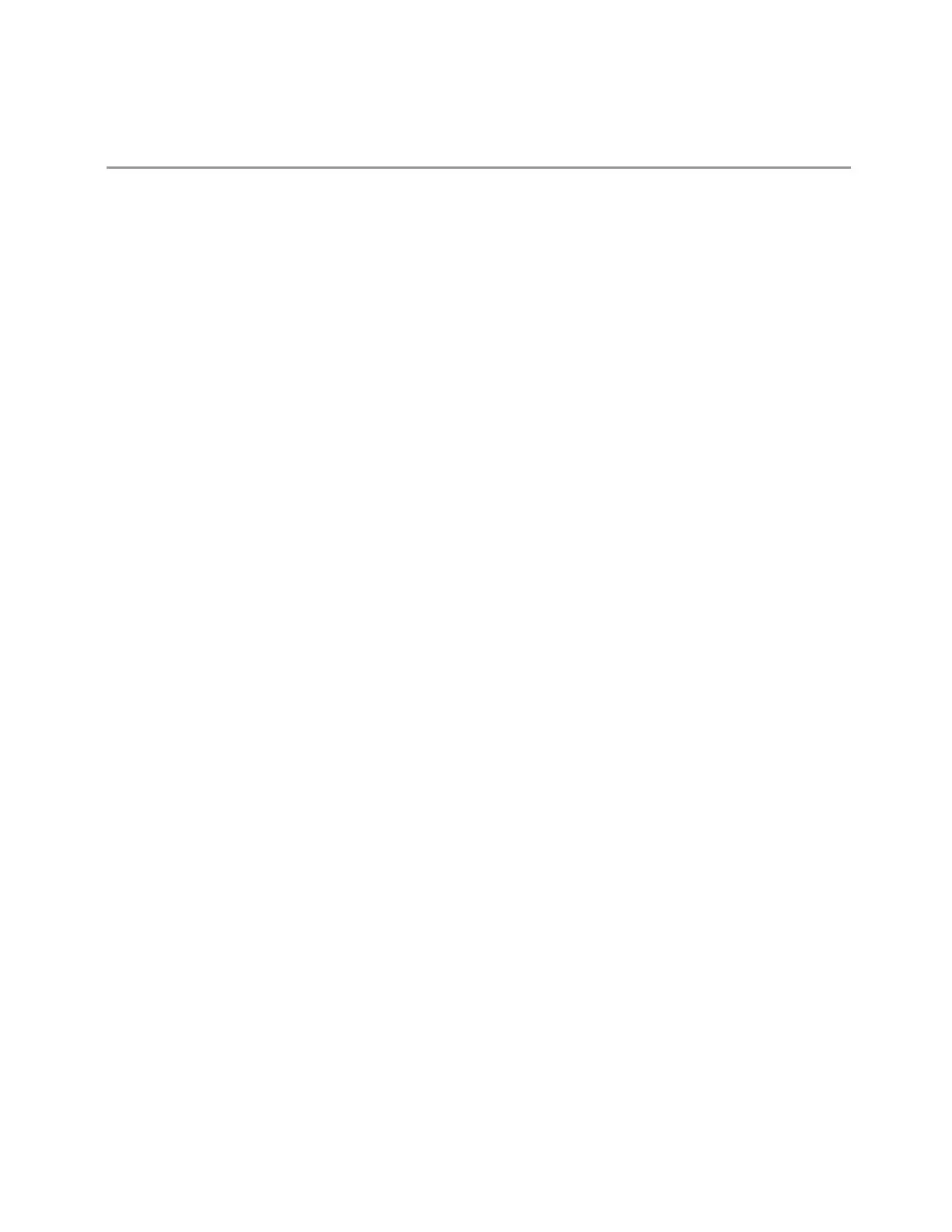6 Input/Output
6.1 RF Source
steps you have configured. For details see "Number of Steps" on page 2239
If you attempt to remotely set or query a subopcode that is out of range, an error is generated
Step Configuration Parameters
There are 10 parameters for each step, which must be in the following order in the
command:
1 Step Trigger
<step_trigger>
Data Type: enum
Specifies the input trigger for the step. For further details, see "Step Trigger" on
page 2240
2 Transition Time
<trans_time>
Data Type: enum
Specifies the transition time for the step, in seconds. For further details, see
"Transition Time" on page 2241
3 Radio Band
<band>
Data Type: enum
Specifies the radio band for the step, as any one of:
NONE | PGSM | EGSM | RGSM | DCS1800 | PCS1900 | TGSM810 |
GSM450 | GSM480 | GSM700 | GSM850 | BANDI | BANDII | BANDIII |
BANDIV | BANDV | BANDVI | BANDVII | BANDVIII | BANDIX | BANDX |
BANDXI | BANDXII | BANDXIII | BANDXIV | BANDXIX | USCELL |
USPCS | JAPAN | KOREAN | NMT | IMT2K | UPPER | SECOND | PAMR400
| PAMR800 | IMTEXT | PCS1DOT9G | AWS | US2DOT5G | PUBLIC |
LOWER | NONE | BAND1 | BAND2 | BAND3 | BAND4 | BAND5 | BAND6 |
BAND7 | BAND8 | BAND10 | BAND11 | BAND12 | BAND13 | BAND14 |
BAND17 | BAND18 | BAND19 | BAND20 | BAND21 | BAND24 | BAND25 |
BAND26 | BAND33 | BAND34 | BAND35 | BAND36 | BAND37 | BAND38 |
BAND39 | BAND40 | BAND41 | BAND42 | BAND43 | BANDA | BANDB |
BANDC | BANDD | BANDE | BANDF | N1 | N2 | N3 | N5 | N7 | N8 |
N12 | N20 | N25 | N28 | N34 | N38 | N39 | N40 | N41 | N50 | N51
| N66 | N70 | N71 | N74 | N75 | N76 | N77 | N78 | N79 | N80 |
N81 | N82 | N83 | N84 | N86 | N257 | N258 | N260 | N261
For further details, see "Band" on page 2242
4 Radio Band Link
<link_type>
Data Type: enum
Specifies the radio band link direction for the step, as either of:
DOWN|UP
For further details, see "Device" on page 2246
The old Device BTS|MS is obsolete, but is still supported, acting as an alias for the
Link parameter
5 Frequency/Channel
Number
<freq_chan>
Data Type: freq/chan num
Specifies the frequency in Hz or the channel number for the step. The channel
number and frequency are combined as one parameter that represents the
frequency or channel number depending on the radio band setting. If the radio band
is set to NONE, this value is interpreted as a frequency value in Hz. If the radio band
is set to a valid band, this value is interpreted as a channel number
For further details, see "Freq/Chan" on page 2247
Spectrum Analyzer Mode User's &Programmer's Reference 2253
