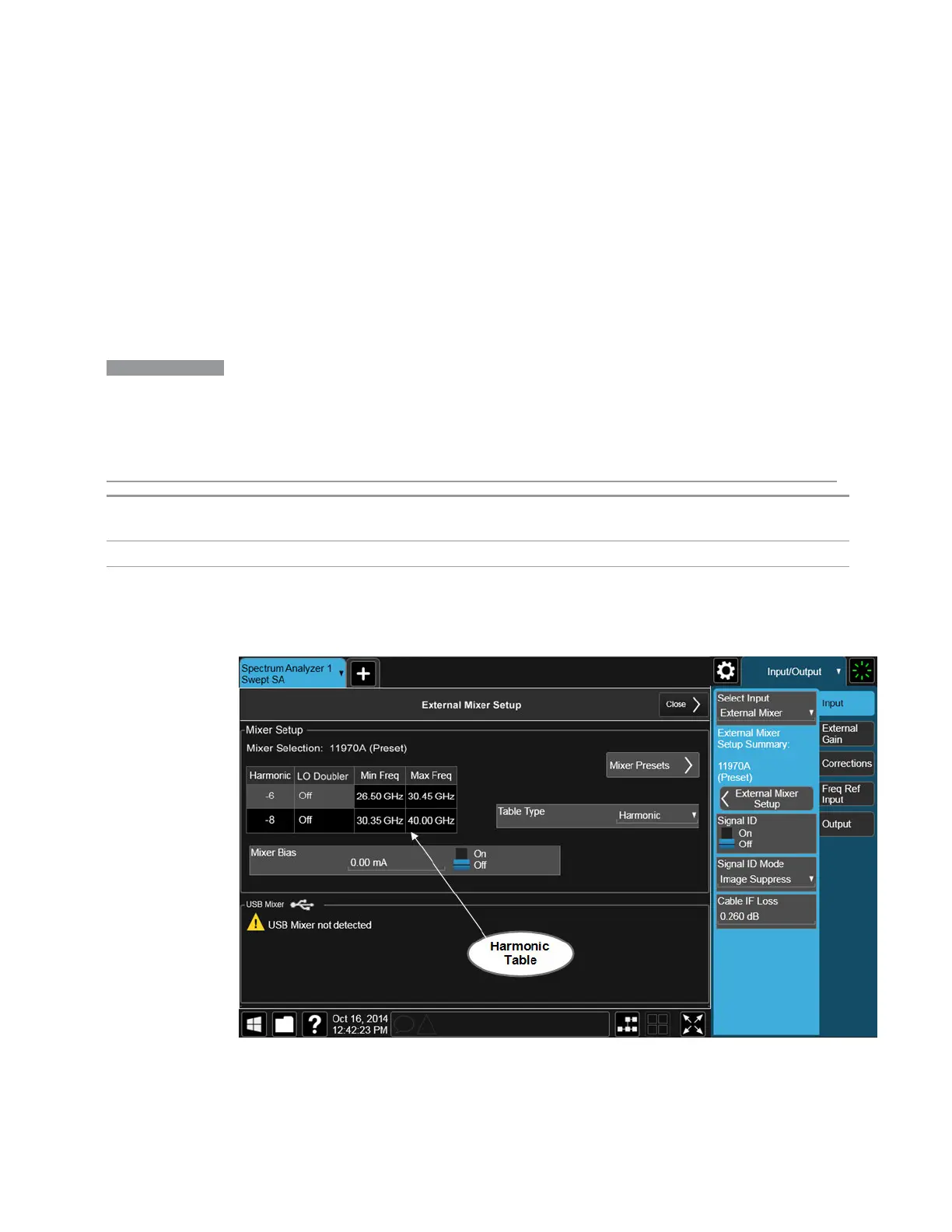6 Input/Output
6.2 Input
settings may be dependent on which IF path is currently in use, whether a + or –
harmonic is currently selected, etc.
To apply any amplitude correction factors needed to correct mixer flatness, you
enter values into one of the Correction tables (under Input/Output, Corrections). The
correction conversion loss values can be extracted from data supplied with the
mixer or from manual measurements you make to determine the conversion loss.
Note that the correction applied by the Correction tables is global to the instrument;
therefore, you should make sure to turn off the External Mixer corrections when you
are not using the External Mixer input.
NOTE
Keysight USB Mixers automatically supply their flatness data to the instrument,
and the correction is applied internally. No correction needs be entered, and the
correction does not appear in the user-accessible Corrections tables. You are
free to enter additional corrections into the Correction tables under Input/Output,
Corrections.
Notes The setup summary on the menu panel appears just above this control, showing the current external
mixer setup
Dependencies Only appears when External Mixer is selected as the Input
State Saved All settings in the External Mixer Setup dialog are part of the Input/Output system, and hence are
saved whenever State is saved
The External Mixer Setup screen looks like this:
Spectrum Analyzer Mode User's &Programmer's Reference 2359
