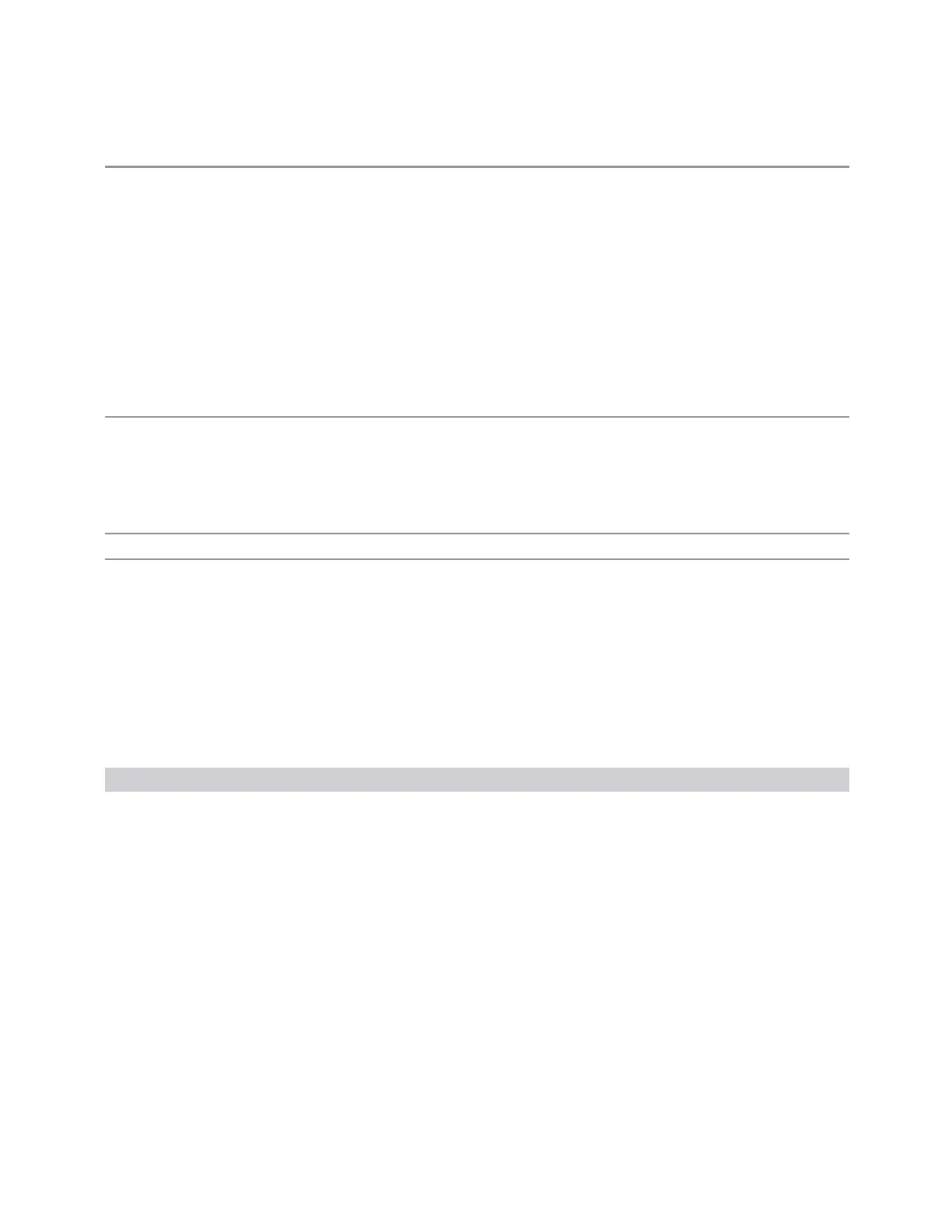8 Trigger
8.1 Trigger
Free Run while in the editor. This will allow you to configure the mask with a continually updating
trace. When exiting FMT Setup View, the Trigger Source will be changed back to FMT
For Power Stat CCDF and IQ Waveform in 5G NR and LTEATDD, switching the radio direction changes
this parameter to the preset value
In Transmit On|Off Power in 5G NR and LTEATDD, the value changes as follows
–
If changed to uplink: Periodic
–
If changed to downlink: External 1 except for models with the H1G option. With the H1G option, it
changes as follows
–
External 1, when Info BW ≤ 255 MHz
–
External 3, when Info BW ≥ 256 MHz
Couplings FMT (Pulse and RTSA apps)
A remote user can enter or access FMT data via
:TRIGger[:SEQuence]:FMT[1]|2:DATA
The upper and lower masks can have different freq/ampl pairs therefore subop code 1 is for the upper
mask and subop code 2 is for the lower mask
Preset See “Trigger Source Presets” below
Status Bits/OPC
dependencies
The Status Operation Register bit 5 "Waiting for Trigger" is set at the same time as the Sweeping or
Measuring bit is set. It is cleared when the trigger actually occurs (that is, after the trigger event
occurs and all the applicable trigger criteria have been met). A corresponding pop-up message
("Waiting for trigger") is generated if no trigger signal appears after approximately 2 sec. This message
goes away when a trigger signal appears
Trigger Source Presets
The following Trigger Source presets are used for these measurements after a Mode
Preset or Meas Preset:
Meas Mode Preset for RF Preset for IQ
Swept SA
SA IMM
IQ not supported
CHP
SA, WCDMA, MSR,SRCOMMS, 5GNR,
WLAN
IMM
IQ not supported
OBW
SA, WCDMA, LTEAFDD, LTEATDD,
BT, 5GNR, WLAN
IMM
IQ not supported
Transmit Analysis
BT RFB IQM
Adjacent Channel
Power
BT IMM
IQ not supported
LE In-band
Emissions
BT IMM
IQ not supported
EDR In-band
Spurious
Emissions
BT
RF Burst IQ not supported
CCDF
SA, WCDMA, LTEAFDD, LTEATDD,
LTEATDD Mode: LTEATDD Mode:
2641 Spectrum Analyzer Mode User's &Programmer's Reference
