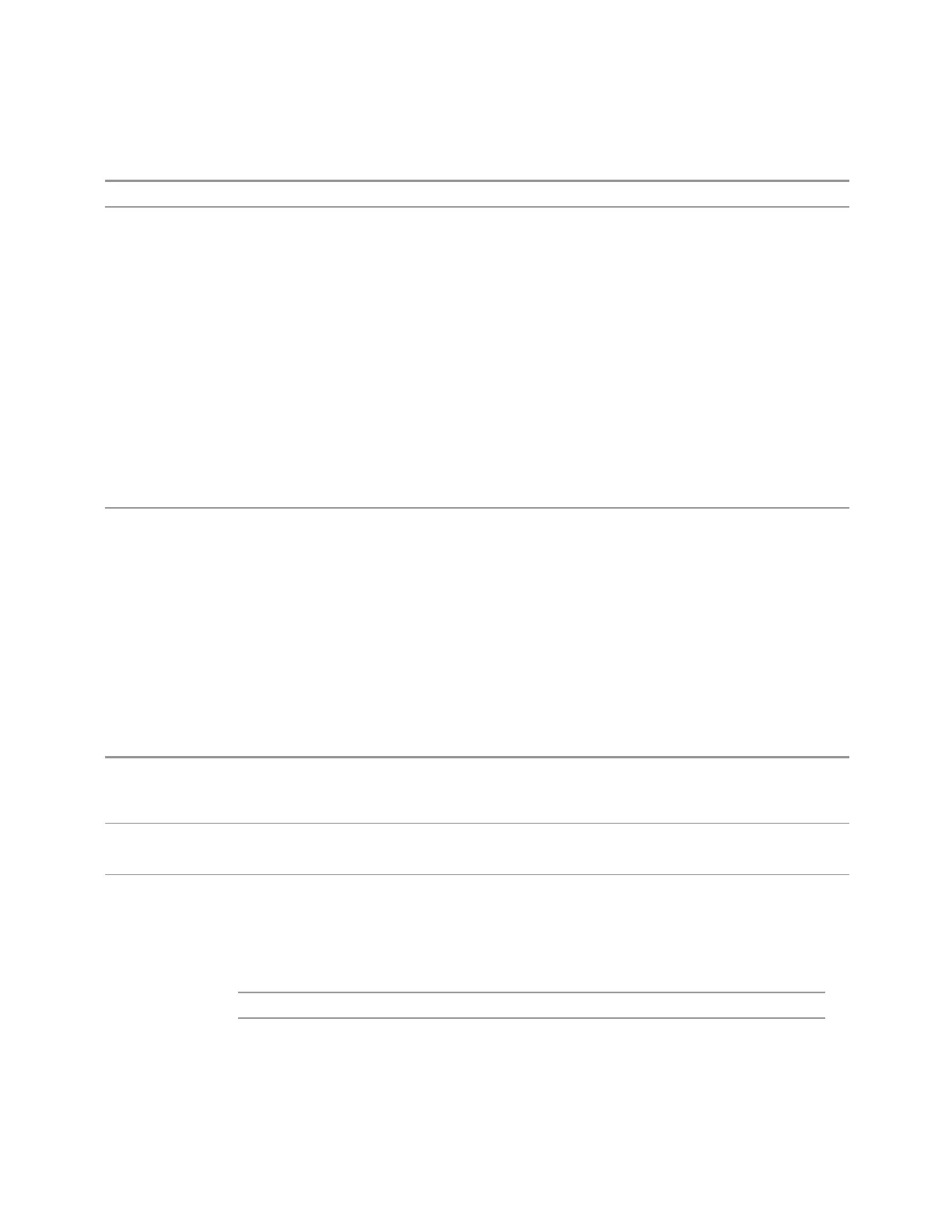8 Trigger
8.1 Trigger
Available ranges, and presets can vary from mode to mode
Dependencies The available choices for VXT are: Free Run, Video, Internal, External 1, External 2, RF Burst, Periodic
and PXI
In VXT, Internal is only in VXT models M9410A/11A/15A/16A, not in models M9420/21A, and Internal
and Periodic are not available in Spectrum Analyzer Mode
PXI is only found in VXT
The available choices for EXM are Free Run, Video, Internal, External 1, External 2, RF Burst, and
Periodic
The available choices for UXM are Free Run, External 1, Prot Channel Detection, Prot Frame Aligned,
and Prot Event
Prot Channel Detection, Prot Frame Aligned, and Prot Event are only available in UXM
The available choices for E7760 are Free Run, External 1, Internal, Video and RF Burst
In some models, there is no second External input. In these models, the External 2 selection is not
shown and the EXTernal2 parameter will generate a “Hardware missing; Not available for this
model number” error
Status Bits/OPC
dependencies
The Status Operation Register bit 5 "Waiting for Trigger" is set at the same time as the Sweeping or
Measuring bit is set. It is cleared when the trigger actually occurs (that is, after the trigger event
occurs and all the applicable trigger criteria have been met). A corresponding pop-up message
("Waiting for trigger") is generated if no trigger signal appears after approximately 2 seconds. This
message goes away when a trigger signal appears
I/Q Trigger Source (Remote Command Only)
Selects the trigger to be used for the specified measurement when I/Q (which
requires option BBA) is the selected input. The I/Q trigger source can be queried and
changed even while another input is selected, but it is inactive until I/Q becomes the
selected input.
Remote
Command
:TRIGger:<measurement>[:SEQuence]:IQ:SOURce EXTernal1 | EXTernal2 |
IMMediate | IQMag | IDEMod | QDEMod | IINPut | QINPut | AIQMag
:TRIGger:<measurement>[:SEQuence]:IQ:SOURce?
Example
:TRIG:WAVeform:SOUR IQM
Selects I/Q magnitude triggering for the IQ Waveform measurement and the I/Q input
Notes Not all measurements have all the trigger sources available to them. Check the trigger source
documentation for your specific measurement to see what sources are available
Note that not all trigger sources are available for each input, and that the available parameters are
model number and hardware dependent
For the I/Q Trigger Source, the following trigger sources are available:
IMMediate
free run triggering
EXTernal1
triggers on an externally connected trigger source on the rear panel
2645 Spectrum Analyzer Mode User's &Programmer's Reference
