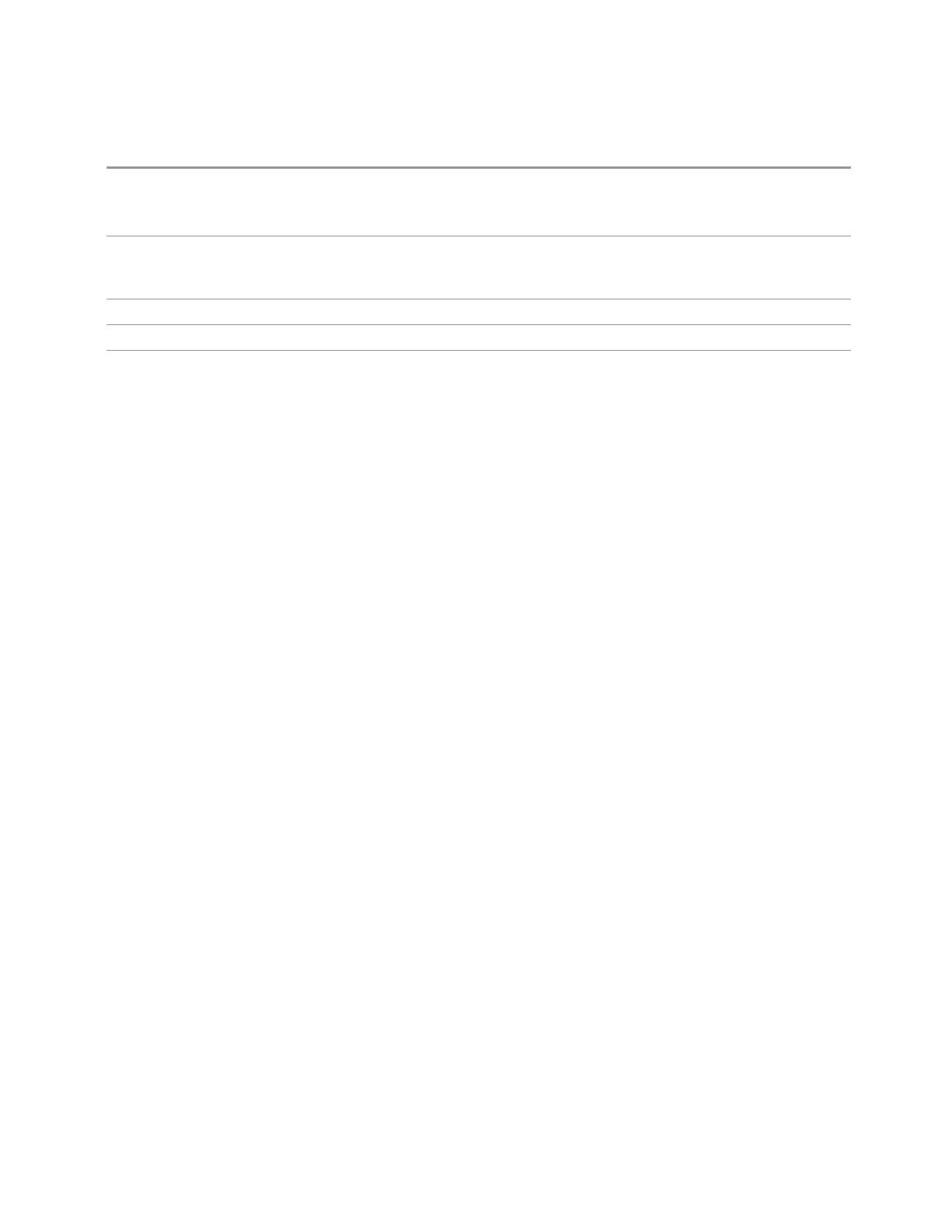3 Spectrum Analyzer Mode
3.2 Swept SA Measurement
the trace Marker 1 is on is put into view, Signal Track is turned off and the Signal Track control
grayed-out. Whenever the trace Marker 1 is on is not updating, the Signal Track control is grayed-out
Only available in the Swept SA measurement
Couplings Can only function properly if the trace Marker 1 is on, is in Trace Update = Active. Therefore, if the
trace Marker 1 is in Update = Off when Signal Track is turned on, it is changed to Update = On. If the
trace Marker 1 is set to Update = Off while Signal Track is on, it turns off Signal Track
Preset
OFF
State Saved Saved in instrument state
Annunciation “Sig Track: On” appears in the Meas Bar
More Information
If Marker 1 is Off when Signal Track is turned on, marker 1 is turned on in the center
of the screen and a peak search is performed. If marker 1 is already on, it stays on
and is used where it is. If it is Fixed, it is set to Normal.
If you move the marker during Signal Track, a Mkr-> CF is performed, and the signal
track function starts over.
If the signal is lost, an attempt is made to find it again and continue tracking. If there
are other signals on screen that are near the same amplitude, one of them may be
found instead since the algorithm is seeking a signal with amplitude similar to the
amplitude of the original signal.
Signals near 0Hz cannot be tracked effectively as they cannot be distinguished from
the LO feed-through, which is excluded by intent from the search algorithm.
As a speed optimization, the center frequency is only changed if it differs from the
marker position by 1% or more of the span.
If the instrument is in Single Sweep and Signal Track is turned on, then nothing
happens until a sweep is actually initiated (that is, by :INIT:IMM or Single key, and
a trigger). Once the sweep is initiated, the entire set of sweeps necessary to
complete a pass through the signal track algorithm ensues before the instrument
returns *OPC true, returns results to :READ or :MEASure, or returns to the idle state.
If Span is changed while in Signal Track, either by you, or because moving the
instrument to the signal frequency results in Span Limiting (as described under
Frequency), an “auto-zoom” algorithm is executed to get to the new span without
losing the signal. In “auto zoom”, the span is reduced in stages, with a sweep
between each stage. You will see this zooming occur as each sweep is performed,
and the new span is set. When auto-zooming, the set of steps necessary to achieve
the target span is to be considered a “measurement,” thus the entire process
executes even if the instrument is in single sweep. *OPC will not return true until the
process is complete, nor will results be returned to :READ or :MEASure queries.
Note further that if the instrument is in a measurement such as averaging when this
Spectrum Analyzer Mode User's &Programmer's Reference 305