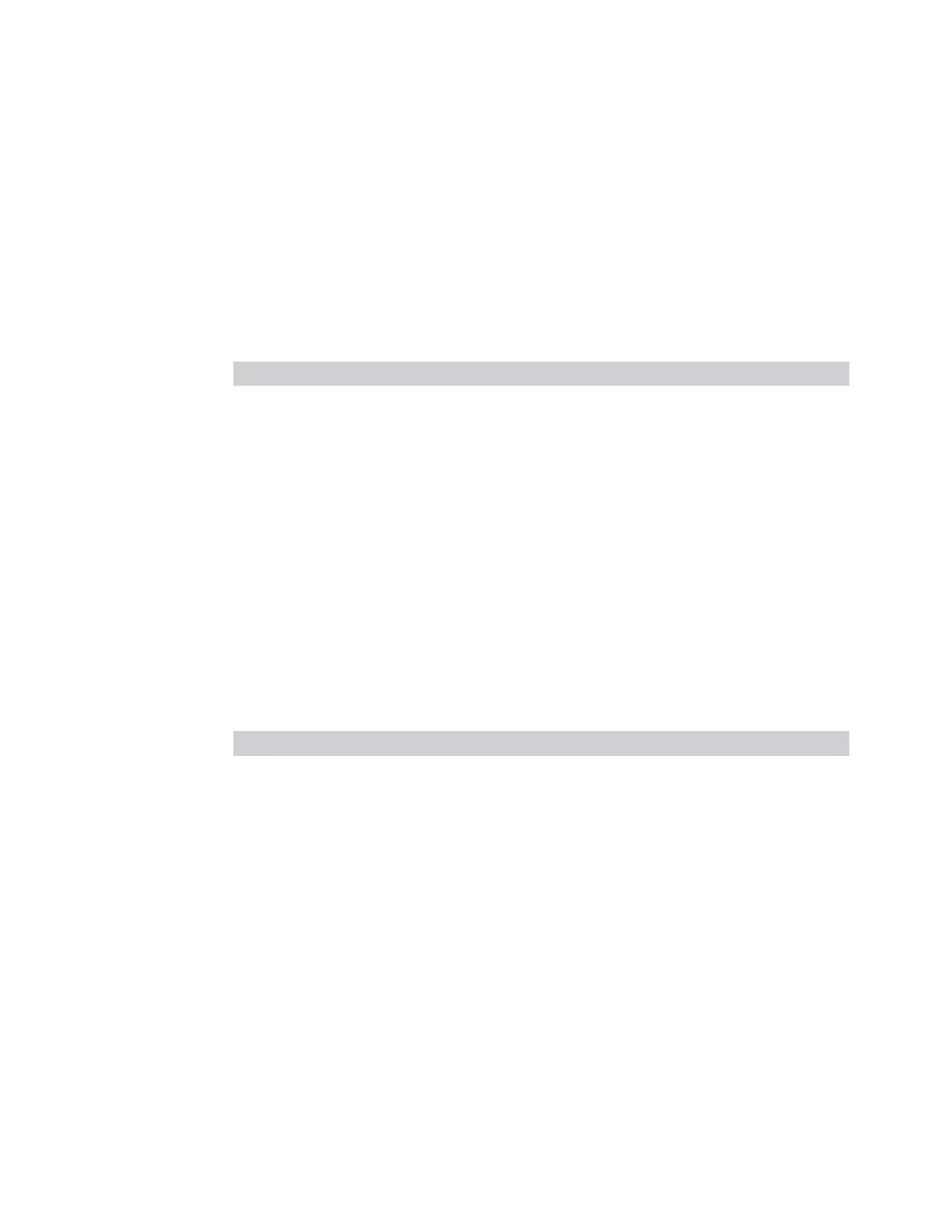3 Spectrum Analyzer Mode
3.2 Swept SA Measurement
Marker Mode compatibility
To setup Band Power measurements in the ESA and PSA, you had to send the
:CALCulate:MARKer[1]|2|3|4:MODE POSition|DELTa|BAND|SPAN|OFF
command with either the BAND or SPAN parameter, in order to turn on the marker
control modes that let you use a pair of delta markers as Band Power markers. In the
X-Series this is no longer necessary, as there are no special marker modes for Band
power. So, when this command is sent with either a BAND or SPAN parameter it is
aliased to simply turn on Normal markers. Thus:
Old command Aliased to
:CALCulate:MARKer
[1]|2|…|4:MODE:BAND
:CALCulate:MARKer
[1]|2|…|4:MODE:POSition
:CALCulate:MARKer
[1]|2|…|4:MODE:SPAN
:CALCulate:MARKer
[1]|2|…|4:MODE:POSition
Span Pair Compatibility
In the past, the Span Pair function was used with a marker pair to set the band for
Band Power. The following SCPI commands were used when performing this setup
programmatically:
:CALCulate:MARKer[1]|2|…|4:X:CENTer <param>
:CALCulate:MARKer[1]|2|…|4:X:CENTer?
:CALCulate:MARKer[1]|2|…|4:X:SPAN <param>
:CALCulate:MARKer[1]|2|…|4:X:SPAN?
These commands are now aliased as follows to preserve the old functionality as
much as possible:
Old command Aliased to
:CALCulate:MARKer
[1]|2|…|4:X:CENTer
:CALCulate:MARKer[1]|2|…|4:X
:CALCulate:MARKer
[1]|2|…|4:X:SPAN
:CALCulate:MARKer
[1]|2|…|4:FUNCtion:BAND:SPAN
Delta Pair/Band Pair functionality
Another way to set the marker pair for Band Power was with the Delta Pair function
(Band Pair in ESA). The following SCPI commands were used when performing this
setup programmatically:
:CALCulate:MARKer[1]|2|…|4:X:STARt <param>
:CALCulate:MARKer[1]|2|…|4:X:STARt?
:CALCulate:MARKer[1]|2|…|4:X:STOP <param>
:CALCulate:MARKer[1]|2|…|4:X:STOP?
These commands are now aliased as follows to preserve the old functionality as
much as possible:
348 Spectrum Analyzer Mode User's &Programmer's Reference