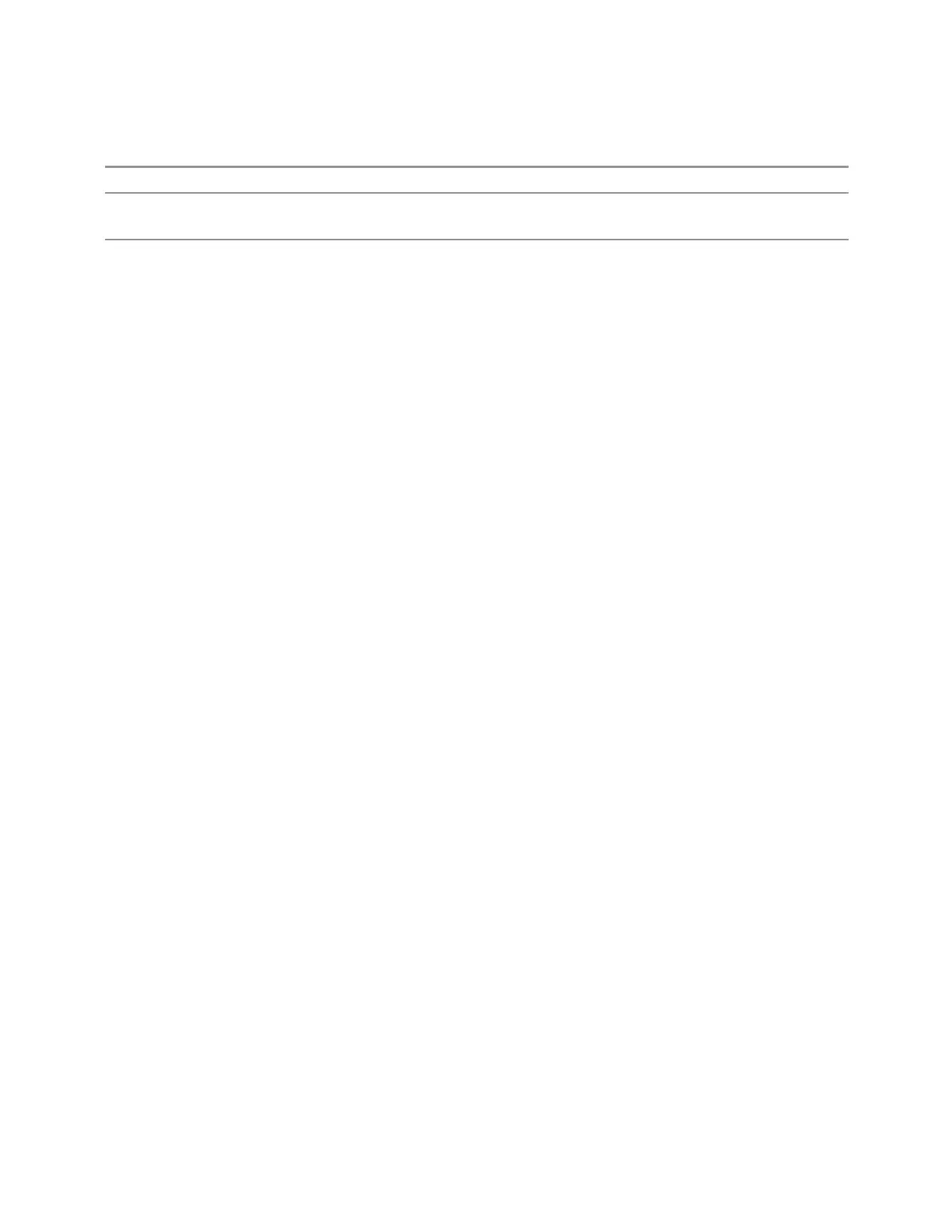3 Spectrum Analyzer Mode
3.2 Swept SA Measurement
Command
Example Return the rightmost X Axis value for the N dB band:
:CALC:BWID:RRIG?
Notes –100 returned if invalid reading
More Information
A marker should be placed on the peak of interest before turning on N dB points.
The N dB points function looks for the two points on the marker’s trace closest to the
marker’s X Axis value that are N dB below the marker’s amplitude, one above and
the other below the marker’s X Axis value. (That is, one point is to the right, and one
is to the left of the selected marker.) The selected N dB value is called the offset. The
function reports the frequency difference (for frequency domain traces) or time
difference (for time domain traces) between those two points.
Each point is identified by a horizontal arrow pointing towards the marker, next to
the trace. The arrows used by the N dB Points function is as shown in the figure
below (where each square represents one pixel). They point in, horizontally, at the
trace below a peak, on either side of its skirts.
358 Spectrum Analyzer Mode User's &Programmer's Reference