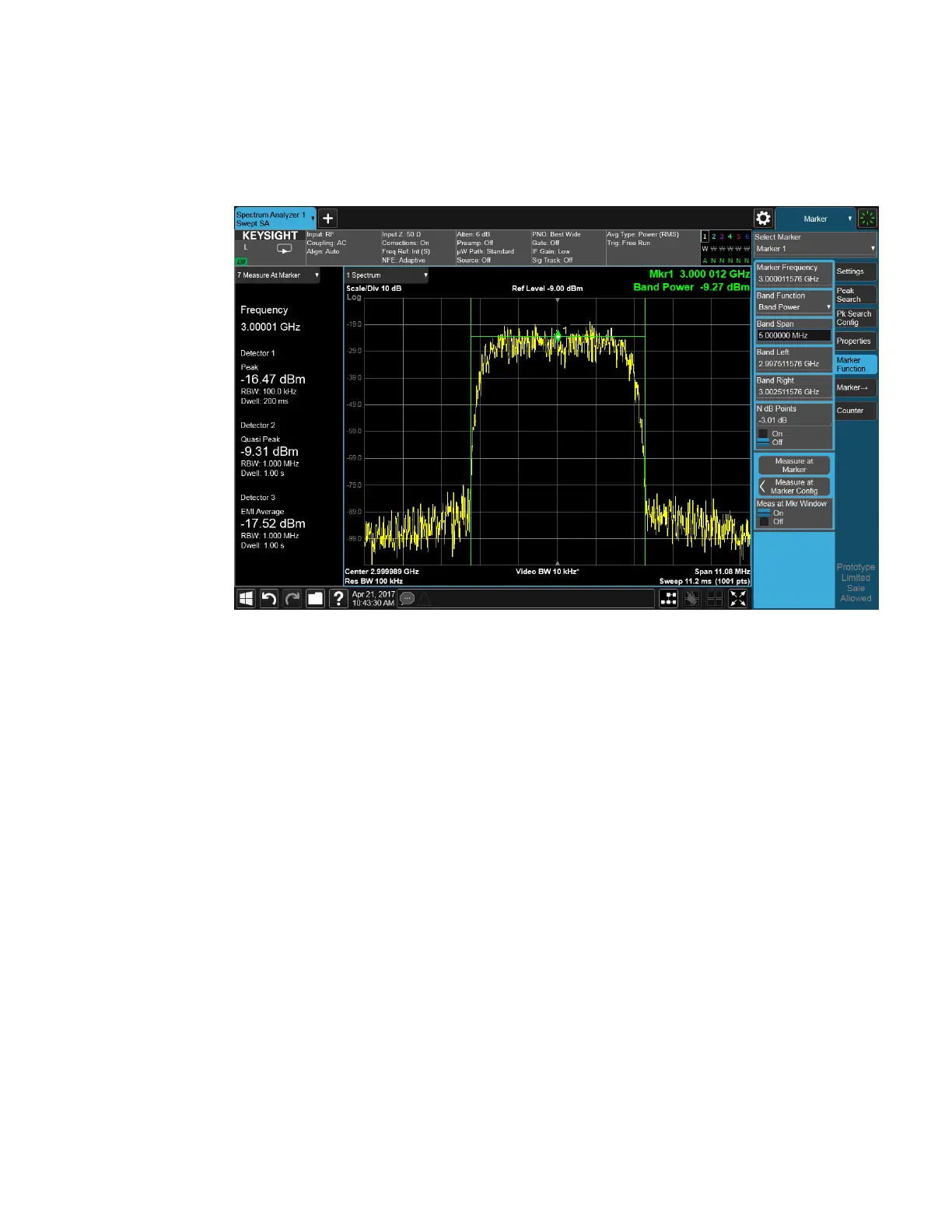3 Spectrum Analyzer Mode
3.2 Swept SA Measurement
Measure at Marker displays its information in a separate window that normally
appears to the left of the measurement window.
The Measure at Marker box shows the detector name for the selected detectors and
Off for those not selected. The marker frequency is shown in the Frequency field.
The measured value is shown for all detectors except those that are “Off.” For these,
--- is displayed. The current Y-Axis unit is used, and the precision that is used for
the detector value displays is exactly the same as for the Marker. The precision used
for the Frequency display is six significant digits.
The sequence of steps in the measurement is as follows:
–
Any sweep in progress is aborted
–
If in Zero Span, the Center Frequency is used as the frequency at which to take
the reading, since, in Zero Span, all markers are by definition at the Center
Frequency
–
If not in Zero Span:
–
If the selected marker is Off, it is first turned on in the center of the screen and a
peak search performed
–
If the selected marker is on, but offscreen, it is first moved to the center of the
screen and a peak search performed
–
A frequency “zoom” function is performed to determine the frequency of the
selected marker to the required precision. If you are operating with too large a
Spectrum Analyzer Mode User's &Programmer's Reference 363
