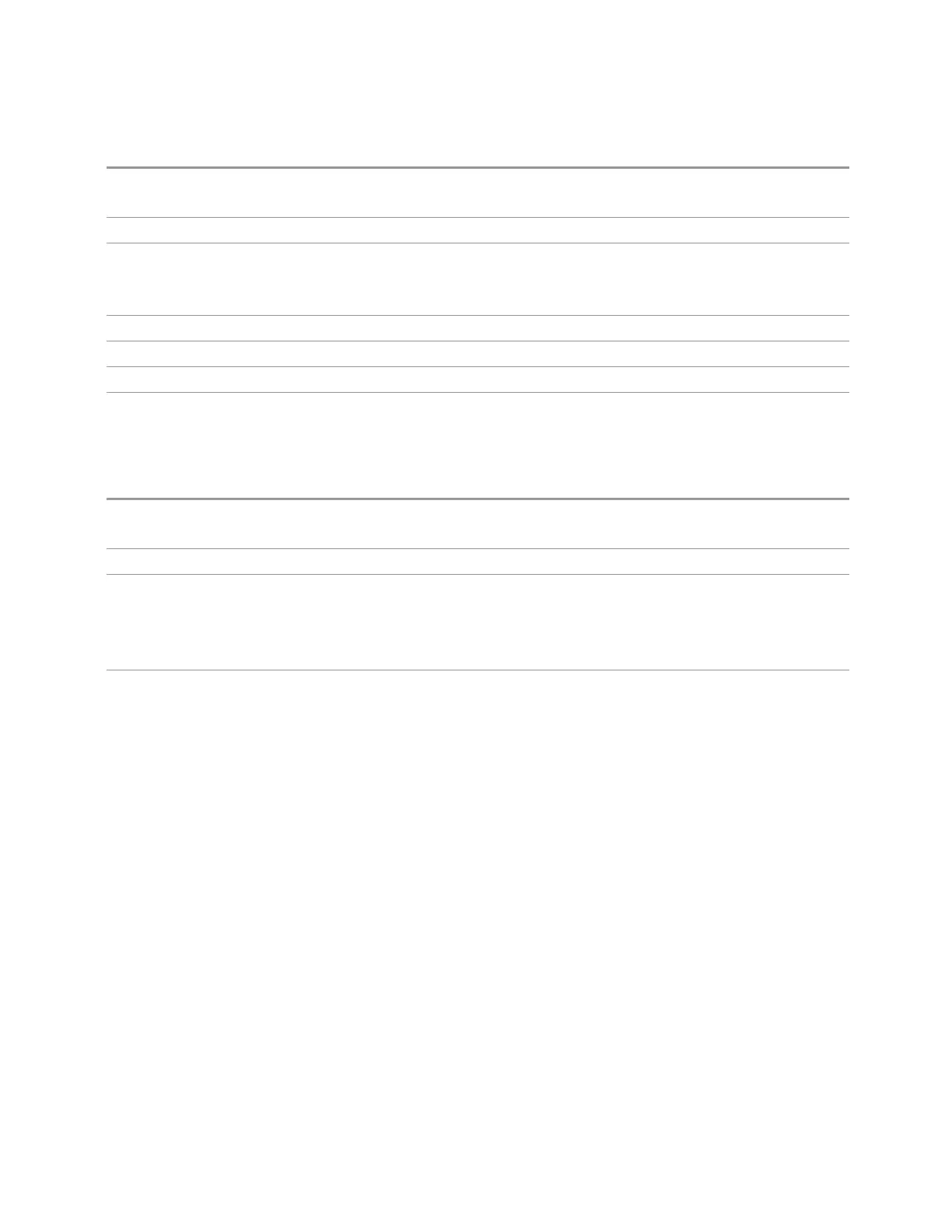3 Spectrum Analyzer Mode
3.2 Swept SA Measurement
Remote
Command
:SOURce:NOISe:TYPE NORMal | SNS
:SOURce:NOISe:TYPE?
Example
:SOUR:NOIS:TYPE NORM
Couplings If no SNS is connected, this parameter is set to NORMal
When Type is set to SNS and the SNS is disconnected, this parameter changes to NORMal
When an SNS is not connected, the SNS option is grayed-out (disabled)
Preset
NORMal
State Saved Saved in instrument state
Range
NORMal | SNS
Backwards
Compatibility
Notes
In previous Noise Figure analysis applications, this command could optionally be preceded with the
:SENSe keyword. The optional :SENSe keyword is no longer supported
Auto Function
Remote
Command
:SOURce:NOISe[:STATe] ON | OFF | 1 | 0
:SOURce:NOISe[:STATe]?
Example
:SOUR:NOIS OFF
Couplings If an SNS is connected, and the Type is set to SNS, this parameter turns the SNS on or off
When an SNS is not connected, this parameter turns the BNC 28V output on or off
When the SA mode is first entered, this parameter is set to OFF, and the 28v drive is OFF
When the SA mode is exited, this parameter is set to OFF and the 28v drive is turned OFF
Preset
OFF
More Information
There are several types of noise source:
–
346/7 Series
–
N4000 series Smart Noise Source (SNS)
–
USB Noise Source (connects via USB rather than via the Noise Source connector
on the rear panel)
This menu lets you control any of these.
When an SNS is connected, you can select it from the Type dropdown, allowing the
State parameter to then control the SNS. The NORMal source is controlled by a BNC
connector that supplies 28V. If SNS is not connected, then the “state” parameter
controls the NORMal noise source 28V BNC port. If both are connected, the Type
parameter determines which source the State parameter controls. Two sources can
never be controlled together. The query "SNS Attached (Remote Query Only)" on
page 450 can be used remotely to determine whether an SNS is connected. SNS
Spectrum Analyzer Mode User's &Programmer's Reference 449