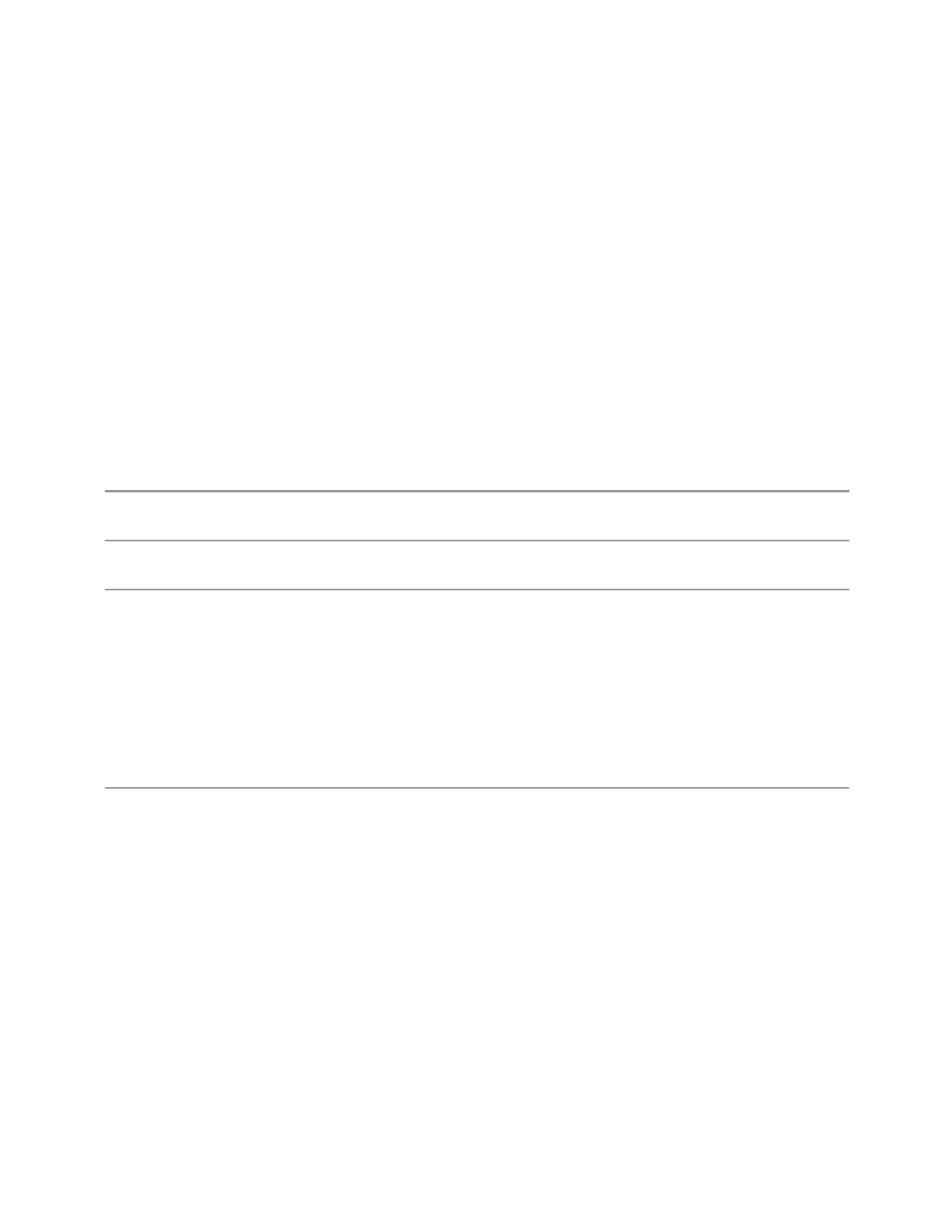3 Spectrum Analyzer Mode
3.2 Swept SA Measurement
speed. Decreasing the number of points does not decrease the sweep time, but it
may speed up the measurement, depending on the other sweep settings (for
example, in FFT sweeps). Fewer points will always speed up the I/O.
Due to minimum sweep rate limitations of the hardware, the minimum sweep time
available to the user will increase above its normal value of 1 ms as the number of
sweep points increases above 15001.
Changing the number of sweep points has several effects on the instrument. Since
markers are read at the point location, the marker reading may change. The sweep
time resolution will change. Trace data for all the traces is cleared and, if Sweep is in
Cont, a new trace taken. If any trace is in average or hold, the averaging starts over.
If Limit Lines are ON, the limit lines are updated.
When in a split-screen display, each window may have its own value for points.
When sweep points is changed, an informational message is displayed, "Sweep
points changed, all traces cleared."
Remote Command
[:SENSe]:SWEep:POINts <integer>
[:SENSe]:SWEep:POINts?
Example
:SWE:POIN 5001
:SWE:POIN?
Dependencies Not available when Signal ID is ON in External Mixing
Neither the knob nor the step keys can be used to change this value. If it is attempted, a warning is
given
Clipped to 1001 whenever you are in the Spectrogram View in all models except MXE, clipped to
20001 whenever you are in the Spectrogram View in MXE
Grayed-out in measurements that do not support swept
Not displayed in modes that do not support Swept
Grayed-out if Normalize is ON; you cannot change the number of sweep points with Normalize on, as it
will erase the reference trace
Couplings When Source Mode is Tracking, and Stepped Tracking is used (as with Option ESC), 201 source steps
are used to achieve optimal speed. The number of sweep points in the instrument is then set to match
the number of steps in the source. When Source Mode is Off, the previous number of points (the value
that existed when Source Mode was Off previously) is restored, even if you have changed the Points
value while Source Mode was set to Tracking
Whenever the number of sweep points change:
–
All trace data is erased
–
Any traces with Update Off will also go to Display Off (like going from View to Blank in the older
instruments)
–
Sweep time is re-quantized
–
Any Limit Lines that are on are updated
–
If averaging/hold is on, averaging/hold starts over
500 Spectrum Analyzer Mode User's &Programmer's Reference
