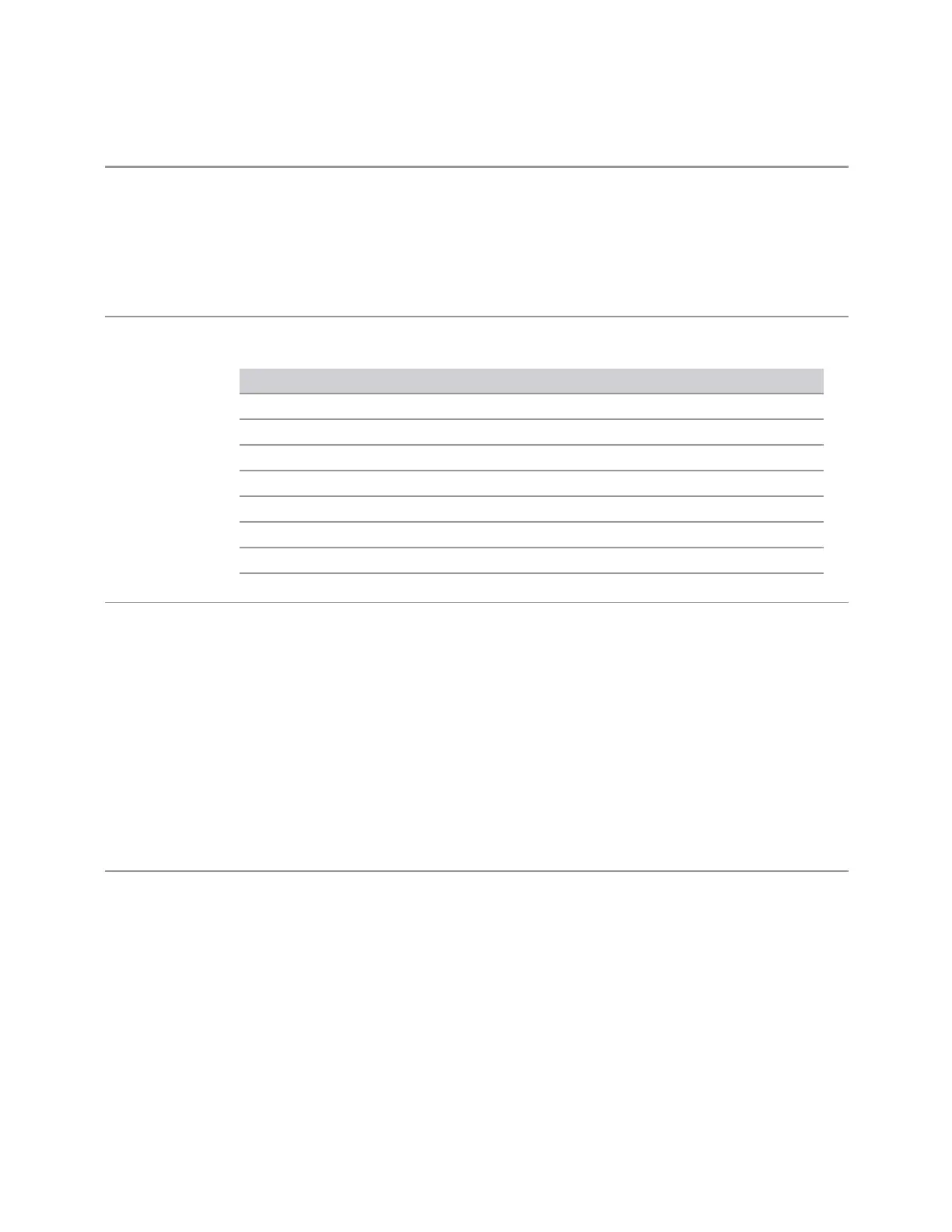3 Spectrum Analyzer Mode
3.2 Swept SA Measurement
Example
:DET:TRAC AVER
Sets trace 1’s detector to average
:DET:TRAC1 AVER
Sets trace 1’s detector to average
:DET:TRAC2 SAMP
Sets trace 2’s detector to sample
Notes The query returns a name that corresponds to the detector type as shown below, and indicates the
setting for Trace 1:
String Returned Definition
NORM
Normal
AVER
Average / RMS
POS
Positive peak
SAMP
Sample
NEG
Negative peak
QPE
Quasi Peak
EAV
EMI Average
RAV
RMS Average
Dependencies When Tune & Listen is on, or Demod Audio is the selected Analog Output, all active traces are forced
to use the same detector
CISPR detectors are grayed-out when you have manually selected FFT sweep. Conversely, if any
CISPR detector is selected on an active trace, the auto rules for sweep type will never select FFT, and
manual FFT selection is grayed-out
When Signal ID is on, the Detector key is grayed-out for Traces 2-6 in Image Suppress mode and for
Traces 3-6 in Image Shift Mode
The VBW filter is not used for the Average detector or any of the CISPR detectors (Quasi Peak, EMI
Average, RMS Average), as indicated by a * after the VBW value on the graph if any of these detectors
is selected for any updating trace
It is never possible to have more than 3 simultaneous detectors, and sometimes fewer than three. If
the instrument has to enforce this limit a message is generated, “Detector n changed due to physical
constraints” where “n” is the detector number
Couplings Selecting a detector for a trace (pressing the key or sending [:SENS]:DET:TRAC) puts Update On
and Display On for that trace, even if that detector was already selected. Note that the legacy
command [:SENS]:DET[:FUNC] does not exhibit this behavior
The auto detector rules depend upon marker type, averaging state and type, trace state writing mode,
and trace active state
Selecting a detector, whether by pressing the control or sending the equivalent command, turns trace
math to Off for the selected/specified trace
Use of the Average detector affects the VBW setting because of its effect on the VBW/RBW coupling.
See the BW key description
Selecting any CISPR detector on any active trace sets the EMC Standard to CISPR. If any trace with a
522 Spectrum Analyzer Mode User's &Programmer's Reference
