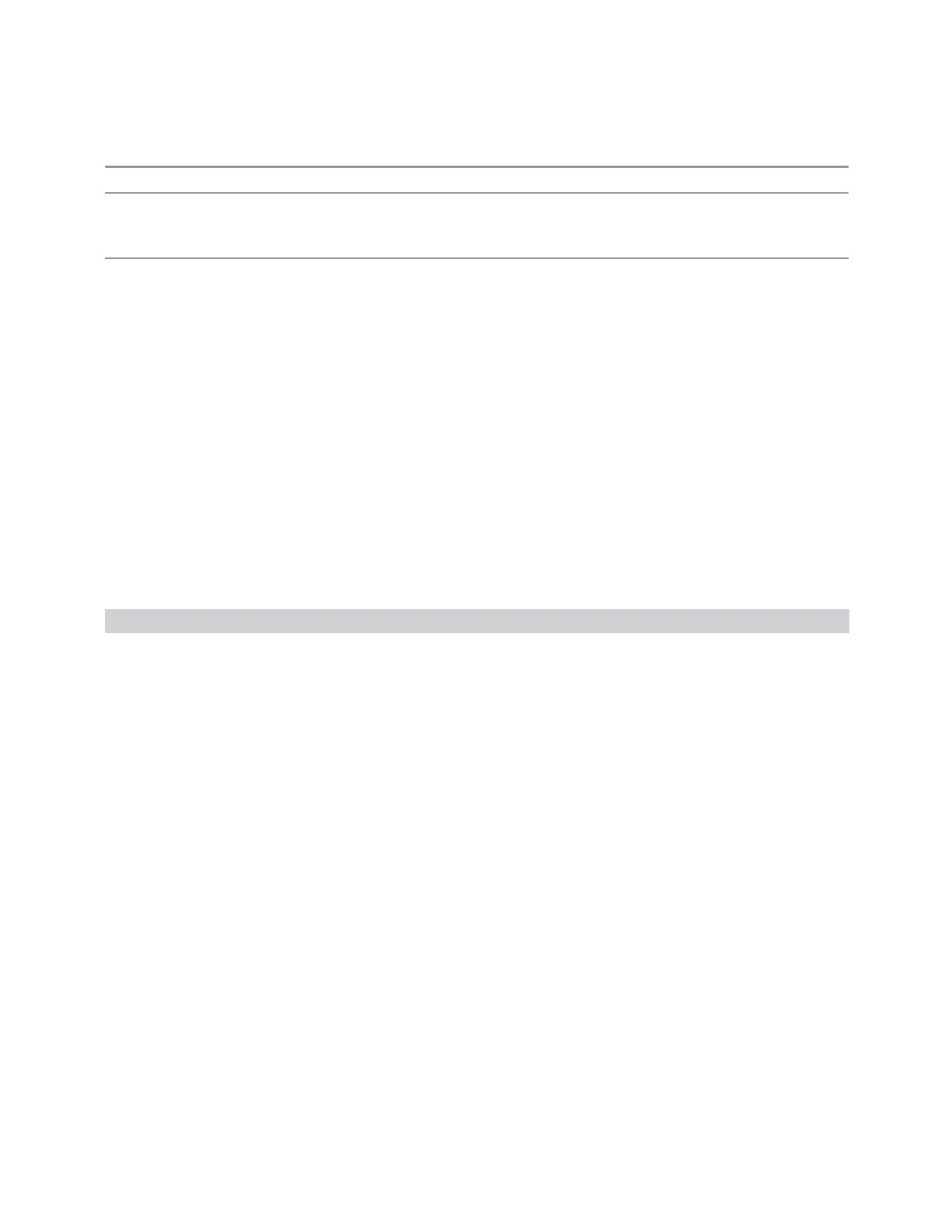3 Spectrum Analyzer Mode
3.2 Swept SA Measurement
State Saved Saved in instrument state
Backwards
Compatibility
SCPI
[:SENSe]:DETector[:FUNCtion] NORMal | AVERage | POSitive | SAMPle | NEGative
| QPEak | EAVerage | EPOSitive | MPOSitive | RMS
[:SENSe]:DETector[:FUNCtion]?
Backwards
Compatibility
Notes
In ESA and E7400, selecting QPD or EMI Average sets the Amplitude Scale Type to Linear and performs
an auto-ranging function resulting in the Reference Level being adjusted such that the highest level of
the trace is near (but below) the Reference Level. Subsequent selection of Peak, Negative Peak,
Sample, or Average (the 'non-EMI Detectors') will return the Reference Level and Amplitude Scale Type
to their pre-EMI Detector values. The X-Series does not perform this scale and reference level change
because the digital IF makes it unnecessary
The commands that select the CISPR detectors are not generally compatible with pre-PSA
instruments, because the CISPR detectors are now part of the overall detector set, rather than a
separate set. However, the basic behavior of coupling the resolution bandwidth to the selected
detector is similar to the behavior of previous EMI instruments, like the E4400B series
The following ESA/E7400 detector commands are no longer accepted:
[:SENSe]:DETector[:FUNCtion]:EMI QPD | AVERage | OFF
[:SENSe]:POWer:QPGain[:STATe]
[:SENSe]:ARDT
Option Details
Value SCPI Notes
Normal
NORMal
Determines the peak of CW-like signals, and yields alternating maximums and
minimums of noise-like signals. This is also referred to as Rosenfell detection
Average
AVERage
Determines the average of the signal within the bucket. The averaging method depends
upon Average Type selection (voltage, power or log scales) and delivers:
RMS detection when Avg Type = Power
Video detection when Avg Type = Log-Pwr
Scalar detection when Avg Type = Voltage
Peak
POSitive
Determines the highest signal within the bucket
Sample
SAMPle
Determines the instantaneous level of the signal at the center of the bucket
Negative
Peak
NEGative
Determines the minimum of the signal within the bucket
Quasi Peak
QPEak
EMI – CISPR detector
Only appears with the N6141A or W6141A application or Option EMC installed and
licensed
A fast-rise, slow-fall detector used in making CISPR compliant EMI measurements,
compliant with the latest CISPR 16-1-1 standard
EMI Average
EAVerage
EMI – CISPR detector
Only appears with the N6141A or W6141A application or Option EMC installed and
licensed
Provides a standard means to “smooth” the signal while still providing compliance to
524 Spectrum Analyzer Mode User's &Programmer's Reference
