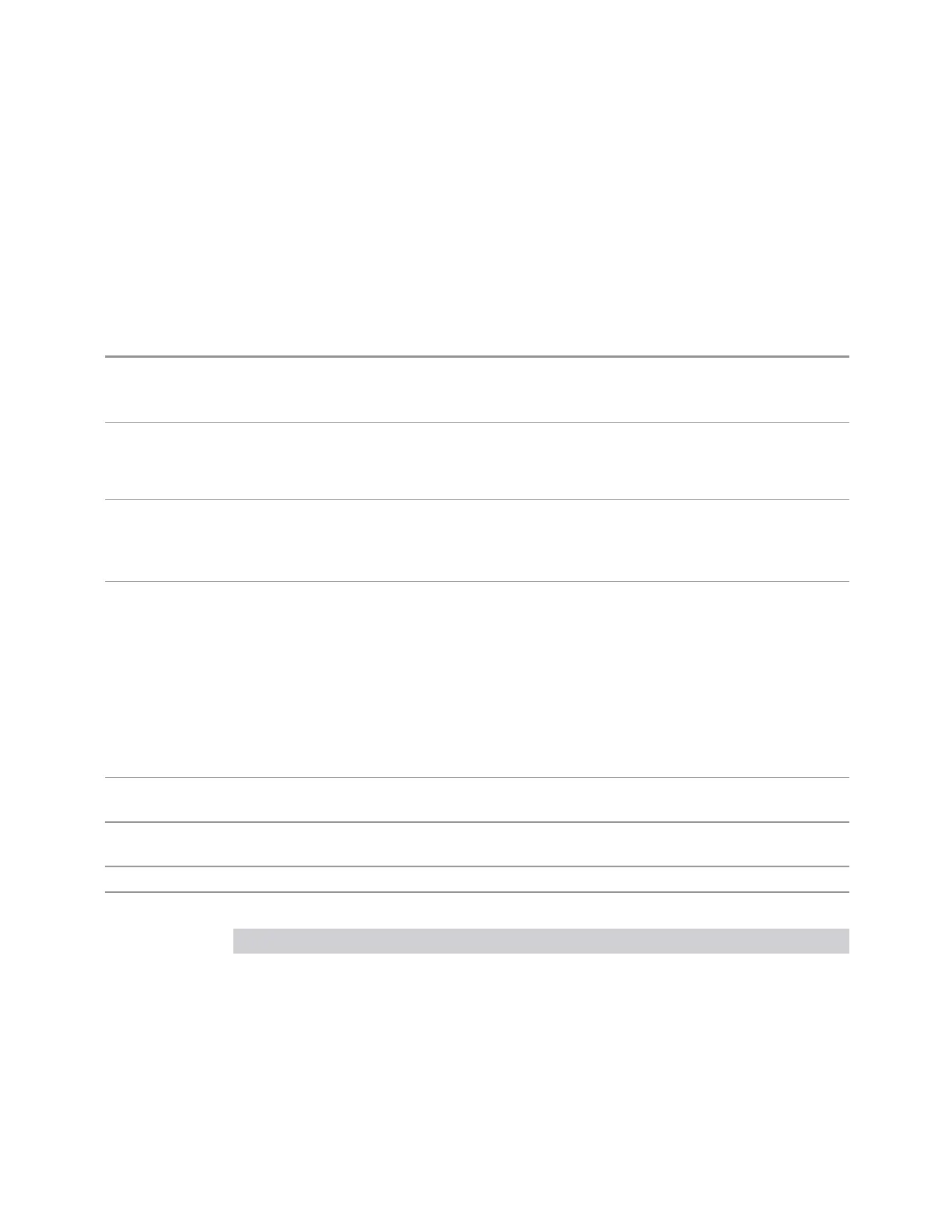3 Spectrum Analyzer Mode
3.5 ACP Measurement
For measurements that support both Log and Lin scales, the instrument retains the
entered Y Axis Unit separately for both Log and Lin amplitude Display Scales. For
example, if Display Scale has been set to Log, and you set Y Axis Unit to dBm,
pressing Display Scale (Log) sets the Y Axis Unit to dBm. If Display Scale has been
set to Lin and you set Y Axis Unit to V, pressing Display Scale (Lin) sets the Y Axis
Unit to V. Pressing Display Scale (Log) again sets the Y Axis Unit back to dBm.
If an Amplitude Correction is being applied that has an associated Transducer Unit,
all selections but Xducer Unit are grayed-out. For more information, see
"Transducer Unit" on page 893 below.
Remote Command
:UNIT:POWer DBM | DBMV | DBMA | V | W | A | DBUV | DBUA | DBPW | DBUVM |
DBUAM | DBPT | DBG
:UNIT:POWer?
Example
:UNIT:POW dBmV
:UNIT:POW?
See also "Remote Interface Examples" on page 891 below
Notes The Y axis unit has either logarithmic or linear characteristics. The set of units that is logarithmic
consists of dBm, dBmV, dBmA, dBmV, dBmA, dBmV/m, dBmA/m, dBpT, and dBG. The set of units that
are linear consists of V, W, and A. The chosen unit will determine how the reference level and all the
amplitude-related outputs like trace data, marker data, etc., read out
Dependencies Appears only in Spectrum Analyzer Mode
If an amplitude correction with a Transducer Unit other than None is applied and enabled:
–
The Transducer Unit selection is forced, and is the only Y Axis Unit available. The specific
Transducer Unit is shown in square brackets in the dropdown, and all other Y Axis Unit choices are
grayed-out
–
If you turn off that correction or set Apply Corrections to NO, the Y Axis Unit that existed before
the Transducer Unit was applied is restored
When Normalize is ON (in the Trace, Normalize menu), Y Axis Unit is grayed-out, and forced to dBm
Couplings The instrument retains the entered Y Axis Unit separately for both Log and Lin amplitude Display
Scales
Preset dBm for log scale, V for linear. The true ‘preset’ value is dBm, since at preset the Y Display Scale is set
to logarithmic
State Saved Saved in instrument state
Annotation The Y Axis Unit is shown after Ref Level value at the top of the graticule
Unit Example Notes
dBm :UNIT:POW DBM Y Axis Unit is set to dBm
dBmV :UNIT:POW
DBMV
Y Axis Unit is set to dBmV
dBmA :UNIT:POW
DBMA
Y Axis Unit is set to dBmA
890 Spectrum Analyzer Mode User's &Programmer's Reference
