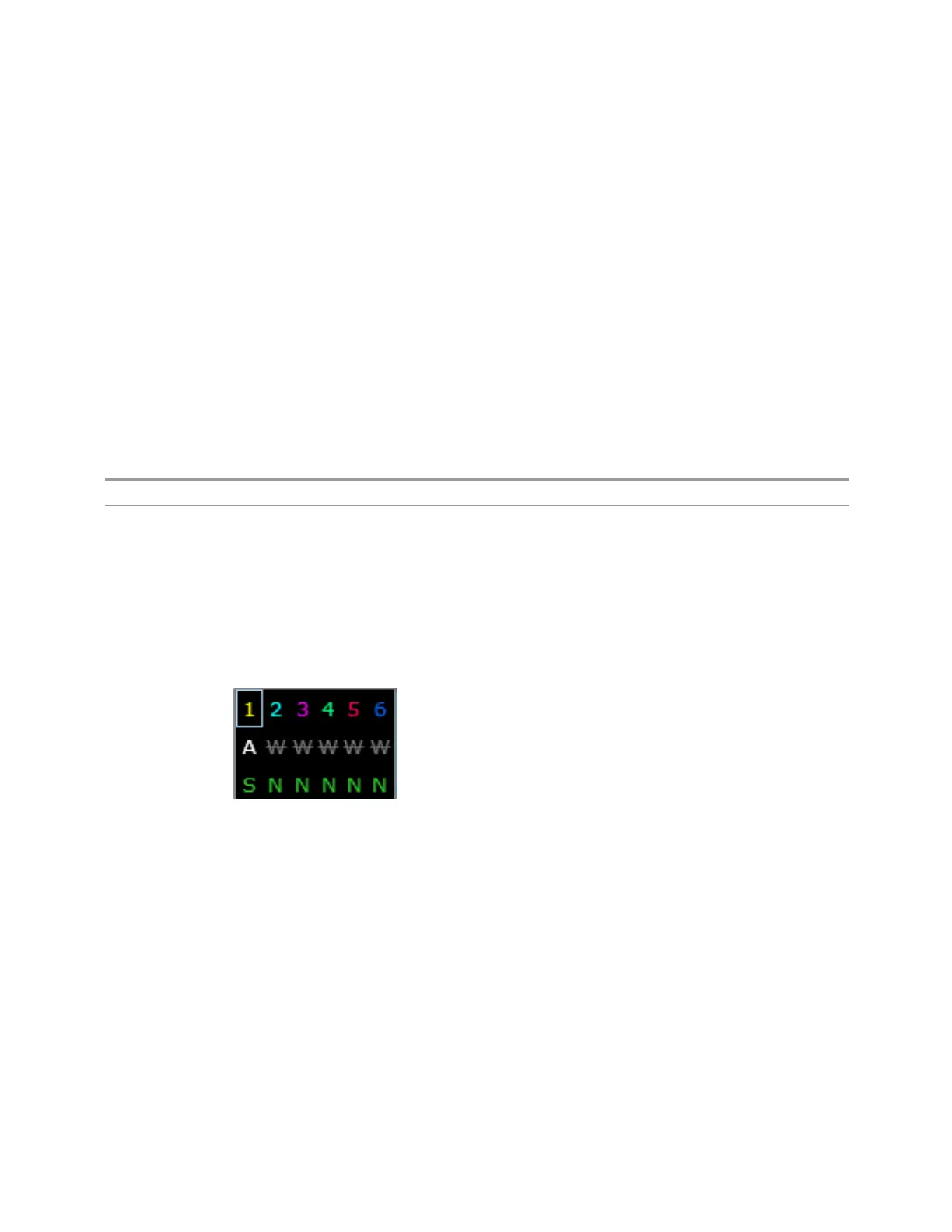2 User Interface
2.2 Meas Bar
LXI indicator
This indicator displays in green when LAN is connected, in white when LAN is not
connected, and in red when LAN is connected but has a connection problem.
PASS/FAIL indicator
This annunciator displays when Limits are turned on. It is green if all Limits are
passing, and a red FAIL if any limit is not passing.
The following command queries the status of the current measurement limit testing.
It returns a 0 if the measured results pass when compared with the current limits. It
returns a 1 if the measured results fail any limit tests.
Remote Command
:CALCulate:CLIMits:FAIL?
Example
:CALC:CLIM:FAIL?
queries the current measurement to see if it fails the defined limits
Returns a 0 or 1: 0 it passes, 1 it fails
Trace Detector Settings Panel
In the Swept SA and some other measurements, there is a special panel
summarizing the settings for the traces in the measurement:
There is one column for each trace. The rows are as follows:
–
The top row shows the Trace Number, in the trace color.
–
The second row shows the Trace Type for each trace (W=Clear/Write, A=Trace
Average, M=Max Hold, m=Min Hold); this letter is in white if the trace is Active, in
gray if the trace is inactive; there is a bar through the letter if the trace is not
being displayed
–
The third row shows the detector for each trace (N=Normal, S=Sample,
A=Average, P=peak, p=negative peak, Q=Quasi Peak, E=EMI Average, R=RMS
Average, f=math function)
109 Spectrum Analyzer Mode User's &Programmer's Reference
