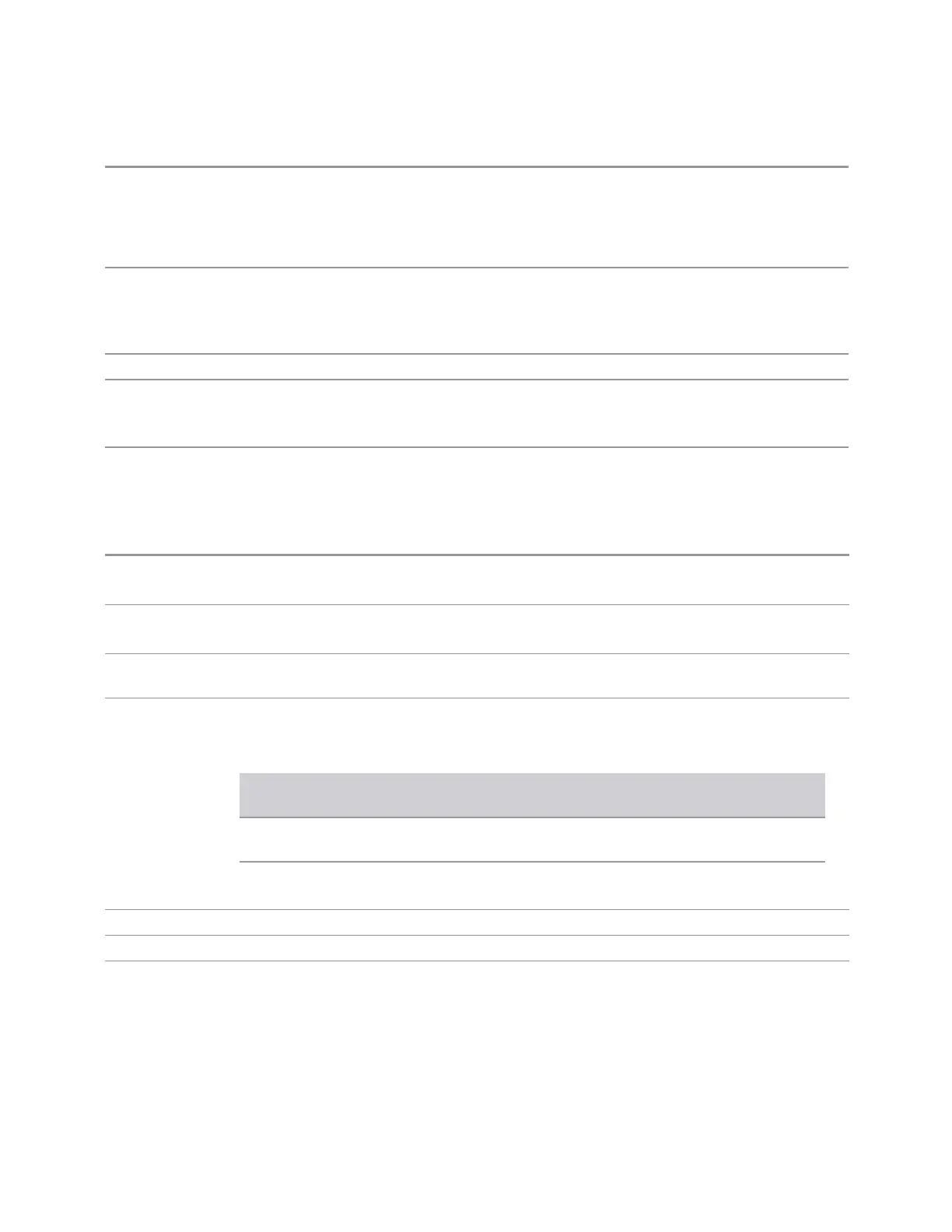3 Spectrum Analyzer Mode
3.6 Power Stat CCDF Measurement
–
For External Mixer it is equivalent to :FREQ:EMIX:CENT
Preset and Max values are dependent on Hardware Options
If no terminator (for example, MHz) is sent, the terminator Hz is used. If a terminator with unit other
than Frequency is used, an invalid suffix error message is generated
Preset Depends on instrument maximum frequency, mode, measurement, and selected input
See "Center Frequency Presets" on page 1194, "RF Center Freq" on page 1196, "Ext Mix Center Freq"
on page 1197, "I/Q Center Freq" on page 1198, and "VXT Models with Radio Heads/CIU Frequency
Range" on page 1196
State Saved Saved in instrument state
Min/Max Depends on instrument maximum frequency, mode, measurement, and selected input
See "Center Frequency Presets" on page 1194, "RF Center Freq" on page 1196, "I/Q Center Freq" on
page 1198, and "VXT Models with Radio Heads/CIU Frequency Range" on page 1196
Status Bits/OPC
dependencies
Non-overlapped
The following command and parameters apply only to MSR, LTE-Advanced
FDD/TDD and 5G NR Modes.
Remote Command
[:SENSe]:FREQuency:CENTer:AUTO ON | OFF | 1 | 0
[:SENSe]:FREQuency:CENTer:AUTO?
Example
:FREQ:CENT:AUTO OFF
:FREQ:CENT:AUTO?
Dependencies Only available for the Monitor Spectrum, Power Stat CCDF and IQ waveform measurements in MSR,
LTE-Advanced FDD/TDD and 5G NR Modes
Couplings When Center Frequency changes, state automatically changes to Manual (OFF)
Center Frequency, Center Frequency Offset and Carrier Reference Frequency are coupled. When
Carrier Reference Frequency changes:
Center
Frequency
Relationship
Auto Center Frequency = Carrier Reference Frequency + Center Frequency Offset
(fixed)
Man Center Frequency (fixed) = Carrier Reference Frequency + Center Frequency
Offset
Preset
ON
State Saved Saved in instrument state
Range
Auto|Man
Center Frequency Presets
The following table provides the Center Frequency Presets for the Spectrum
Analyzer mode, and the Max Freq, for the various frequency options:
1194 Spectrum Analyzer Mode User's &Programmer's Reference