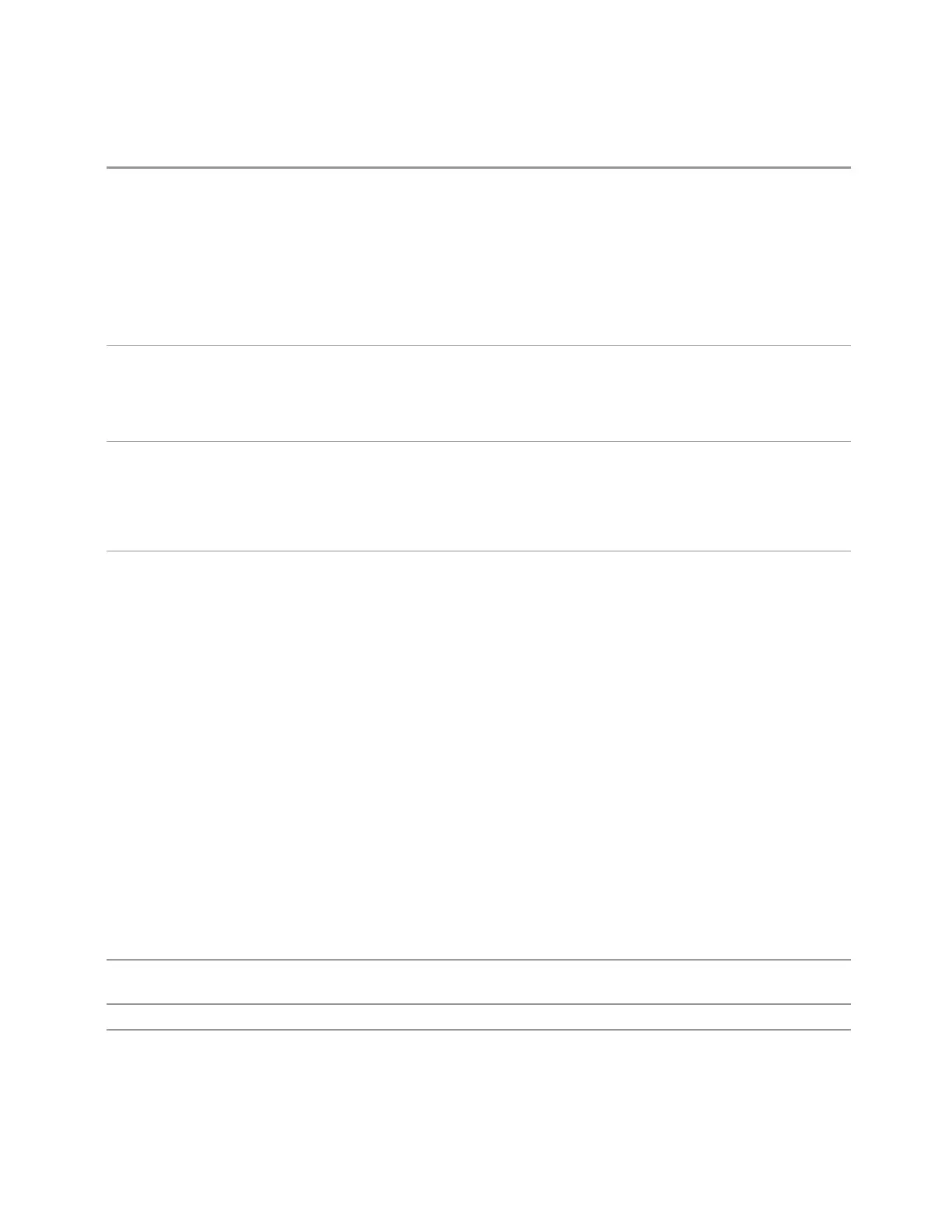6 Input/Output
6.2 Input
"Parameters for VXT M9410A/11A/15A16A, M9410E/11E/15E/16E and M9420A Vector Transceivers"
on page 2343
"Parameters for VXT M9410A/11A/15A/16A and EXM when used with Radio Heads/CIU" on page
2345
"Parameters for E7760B Wideband Transceiver" on page 2348
"Parameters for M8920A/20B Radio Test Set" on page 2349
"Parameters for UXM Wireless Test Set" on page 2349
[:SENSe]:FEED[:RF]:PORT[:INPut]?
Example Use the port labeled RF Input when the selected input is RF:
:FEED:RF:PORT RFIN
Use the port labeled RF Input 2 when the selected input is RF:
:FEED:RF:PORT RFIN2
Dependencies Only appears when RF Input is selected as the Input
Only appears in models that support multiple inputs. If the SCPI command is sent with unsupported
parameters in any other model, an error is generated, -221, “Settings conflict; option not installed”
When any input is selected in a measurement that does not support it, the "No result; Meas invalid
with this input" error condition occurs, and the measurement returns invalid data when queried
Couplings When switching between inputs, you may find the new input has a different frequency range than the
current input. This means the frequency at the new input may be limited, depending on where you
were tuned
When you switch from an input whose maximum frequency is greater than the input to which you are
switching:
1.
If the current Stop Freq is below the Max Freq for the new input, then neither Stop Freq or Start
Freq needs to change
2.
But if the current Stop Freq is above the Max Freq for the new input, Stop Freq must change; so, it
is set to the Max Freq for the new input
3.
If the Stop Freq is forced to change then, if possible, the Span is preserved with the new Stop
Freq; however, the Start Freq can’t go below zero
Example: Input 2 has a Max Freq of 110 GHz and Input 1 has a Max Freq of 52 GHz
Case 1: Input 2 is selected and Start Freq=40 GHz, Stop Freq=60 GHz. Change to Input 1. Stop Freq
changes to 52 GHz so, to preserve Span, Start Freq is set to 32 GHz
Case 2: Input 2 is selected and Start Freq=40 GHz, Stop Freq=110 GHz. Change to Input 1. Stop Freq
changes to 52 GHz. Span was 70 GHz, but new Span maximum is 52 GHz so Start Freq is set to 0 Hz
Case 3: Input 2 is selected and Start Freq=10 GHz, Stop Freq=20 GHz. Change to Input 1. No change
is necessary, Start Freq and Stop Freq don’t change
Preset Unaffected by Mode Preset, but set to RFIN on Restore Input/Output Defaults or Restore System
Defaults -> All, unless noted in the platform-specific sections below
State Saved Saved in instrument state
Annotation Annotation in the Meas Bar reads as follows:
When input is RF In: Input: RF
Spectrum Analyzer Mode User's &Programmer's Reference 2341
