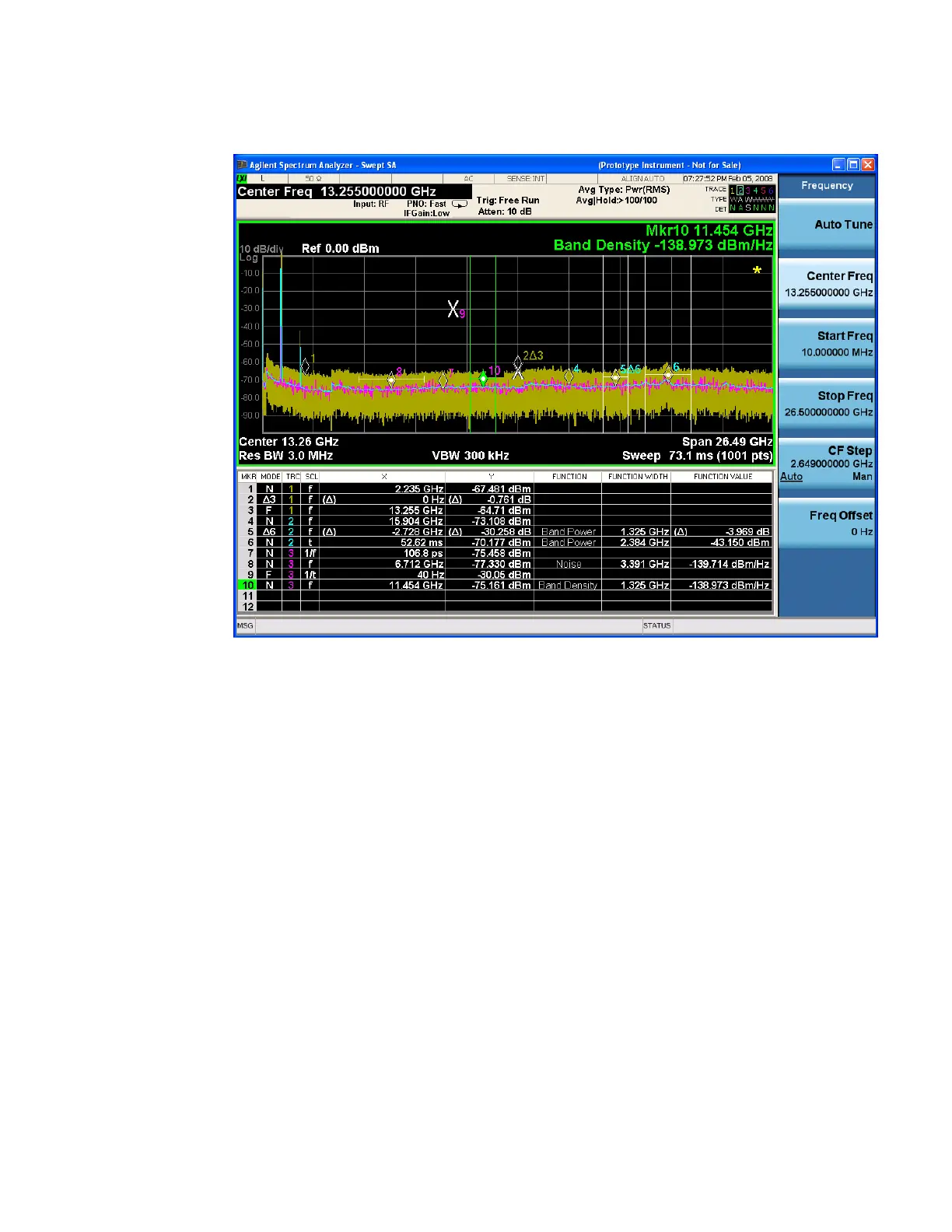7 Save/Recall/Print
7.3 Save
Then the Meas Results file, when opened, would show the data below. The numbers
appear in the file exactly as they appear onscreen. If it says 11.454 GHz onscreen,
then in the file it is 11.454E+09.
The FUNCTION UNIT field requires some explanation. This field specifies the unit
being used for each marker function. Delta marker functions, in particular, can result
in complicated units, so it is of value to the user to include them in this file. In
general, they should appear in this column exactly as they appear onscreen;
however, when the symbol for square root appears, it should appear in the file as
“root-”; for example, √Hz would appear as “root-Hz”
2575 Spectrum Analyzer Mode User's &Programmer's Reference
