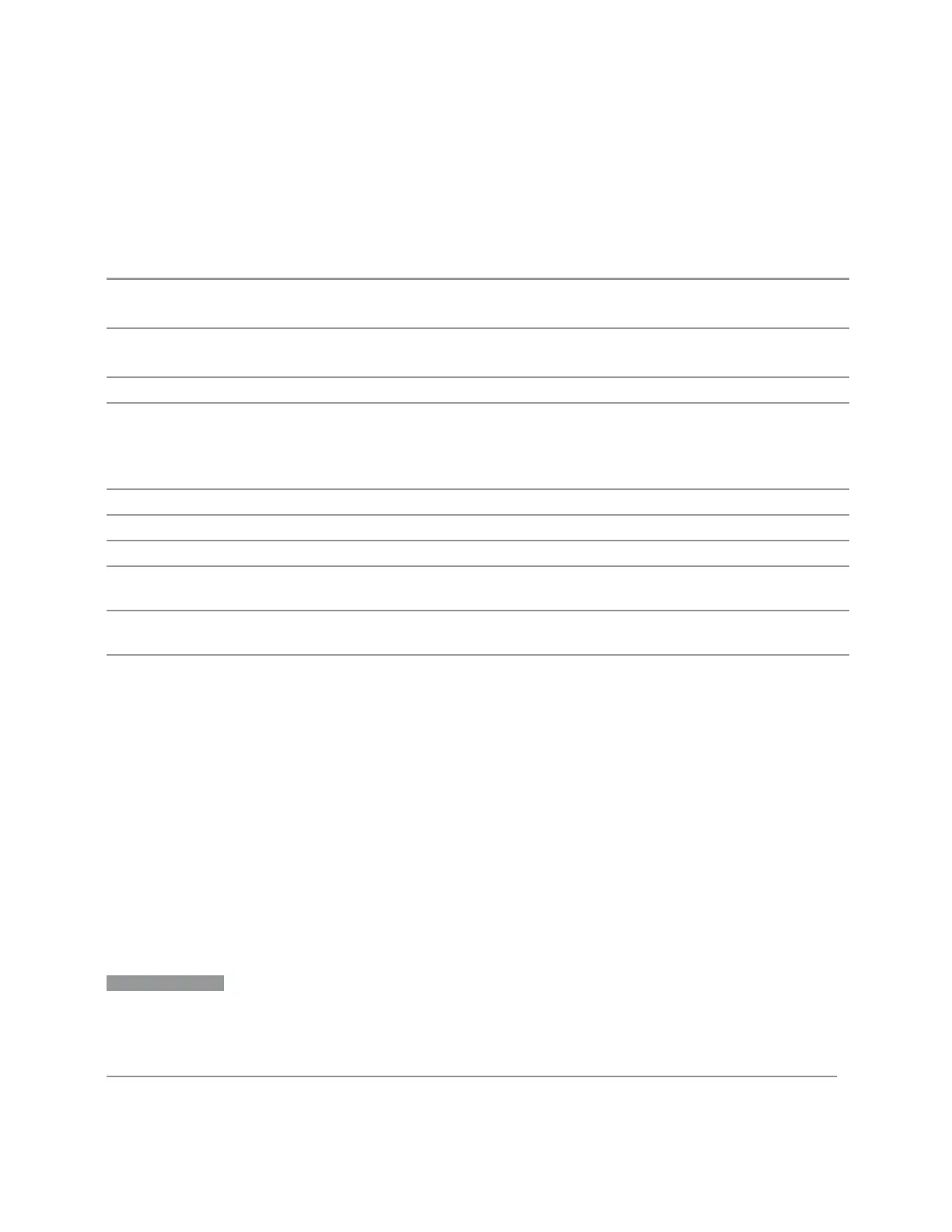3 Spectrum Analyzer Mode
3.5 ACP Measurement
center frequency, start frequency, stop frequency, and all other absolute frequency
settings in the instrument including frequency count. When a frequency offset is
entered, the value appears below the center of the graticule. To eliminate an offset,
perform a Mode Preset, or set the frequency offset to 0Hz.
See "More Information" on page 959
Remote Command
[:SENSe]:FREQuency:OFFSet <freq>
[:SENSe]:FREQuency:OFFSet?
Example
:FREQ:OFFS 10 MHz
:FREQ:OFFS?
Notes Preset and Max values depend on Hardware Option
Dependencies Appears only in SA Mode
Freq Offset is not available in External Mixing. In this case the Freq Offset control is grayed out and
shows a value of zero. However, the value of CF Offset that was set for the RF Input is retained and
restored when you switch back to the RF Input
Preset See "Center Frequency Presets" on page 951
State Saved Saved in instrument state
Min/Max –/+500 GHz
Annotation If Freq Offset is not zero, “Freq Offset <value>” appears on the upper line of the annotation, below the
graticule, in the center
Status Bits/OPC
dependencies
Non-overlapped
Backwards
Compatibility SCPI
:DISPlay:WINDow[1]:TRACe:X[:SCALe]:OFFSet
This version of the command is in the instrument for compatibility across platforms and is not
recommended for new development
More Information
This command does not affect any bandwidths or the settings of relative frequency
parameters such as delta markers or span. It does not affect the current hardware
settings of the instrument, but only the displayed frequency values. Entering an
offset does not affect the trace position or display, just the value of the start and
stop frequency and the values represented by the trace data. The frequency values
of exported trace data, queried trace data, markers, trace data used in calculations
such as N dB points, trace math, etc., are all affected by Freq Offset. Changing the
offset, even on a trace that is not updating will immediately change all of the above,
without taking new data.
NOTE
If a trace is exported with a nonzero Freq Offset, the exported data contains the
trace data with the offset applied. Therefore, if that trace were to be imported
back into the instrument, you would want Freq Offset to be 0, or the offset would
be applied again to data that is already offset. No such care need be taken when
Spectrum Analyzer Mode User's &Programmer's Reference 959
