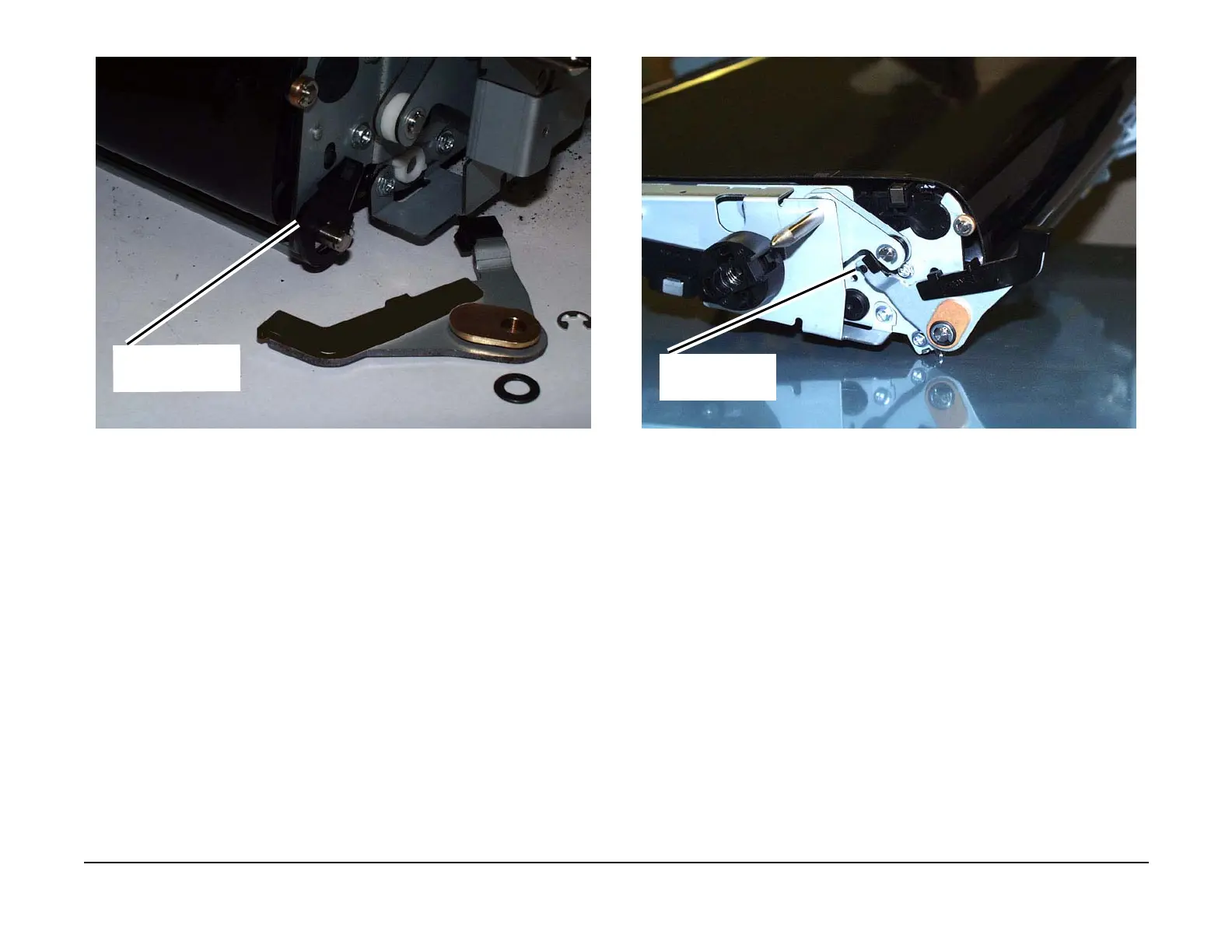January 2007
4-49
WorkCentre 7132
REP 4.2.8, REP 4.3.1
Repairs/Adjustments
Reversion 4.0
Figure 3 Properly seat plastic spacer
2. Install the 2nd BTR Contact Arm behind the cam follower on the IBT Module.
Figure 4 Placing Contact Arm behind cam follower
3. Be sure the brass bushing is installed in the Contact Arm.
4. Install the washer and E-ring.
5. Retract the Contact Arms and slide the IBT Module into the machine.
6. After the IBT Module is installed and secured with the screws (4), be sure to extend the
2nd BTR Contact Arms.
Properly seat the
plastic spacer
Place Contact Arm
behind cam follower
