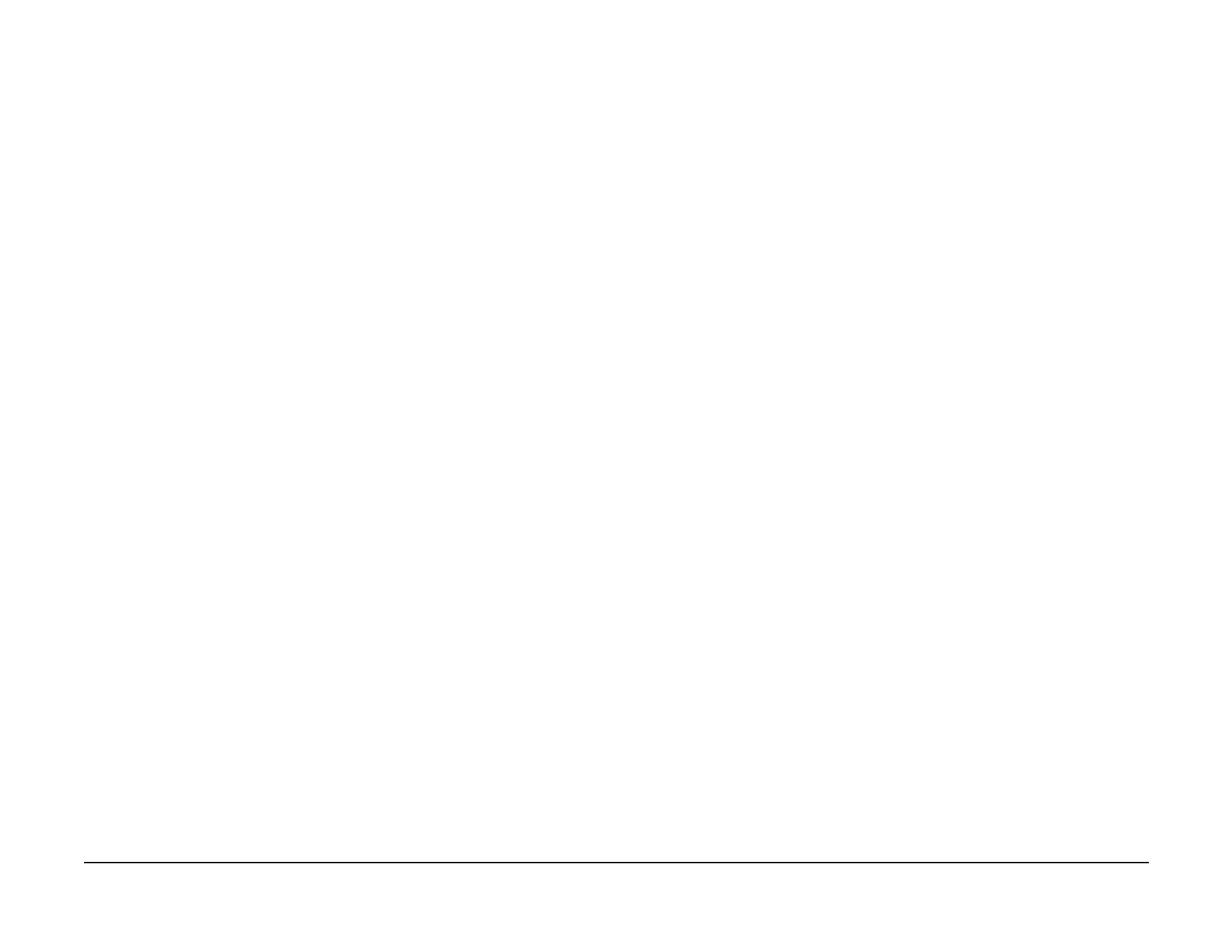January 2007
2-301
WorkCentre 7132
021-733, 021-750
Status-indicator-raps
Revision
021-733 EP Accessory - Service Canceled By Color Mode
Restriction RAP
With an accessory installed, there was Color Mode Restriction or the upper limit was reached.
Initial Actions
Power OFF/ON
Procedure
Operate the Color Mode Restriction Key SW to enable Color mode. Or, replace the card with
another card that does not reach the upper limit in Color mode.
021-750 Used Parts Request Failure (EP-SV) RAP
When the Used Parts Collection Order was processed, an error was notified by the EP-SV.
Initial Actions
Power OFF/ON
Procedure
Contact the Service Center.
