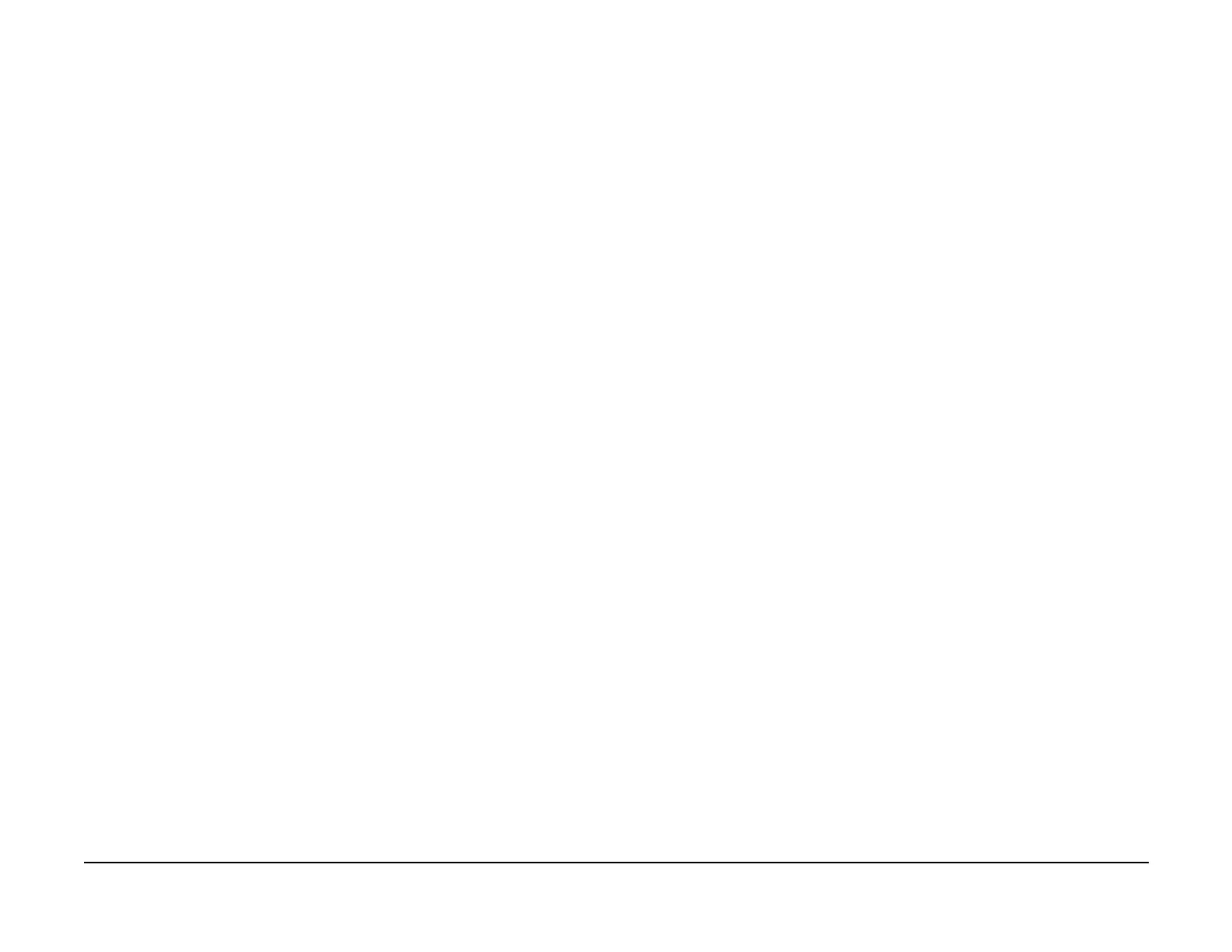January 2007
6-6
WorkCentre 7132
Shutdown Report
Reversion 4.0
General procedures information
Shutdown Report
Purpose
To output the history that was registered in advance.
Print Contents
Perform following to print Shutdown Report.
1. Enter UI Diagnostics (Entering UI Diagnostics).
2. Press the Machine Status button on the Control Panel.
3. Select the Billing Meter/Print Reports tab on the display.
4. Select the Print Reports/List button.
5. Select the CE button (may have to scroll down).
6. Select the Shutdown Report button.
7. Press the Start button to print Shutdown Report.
