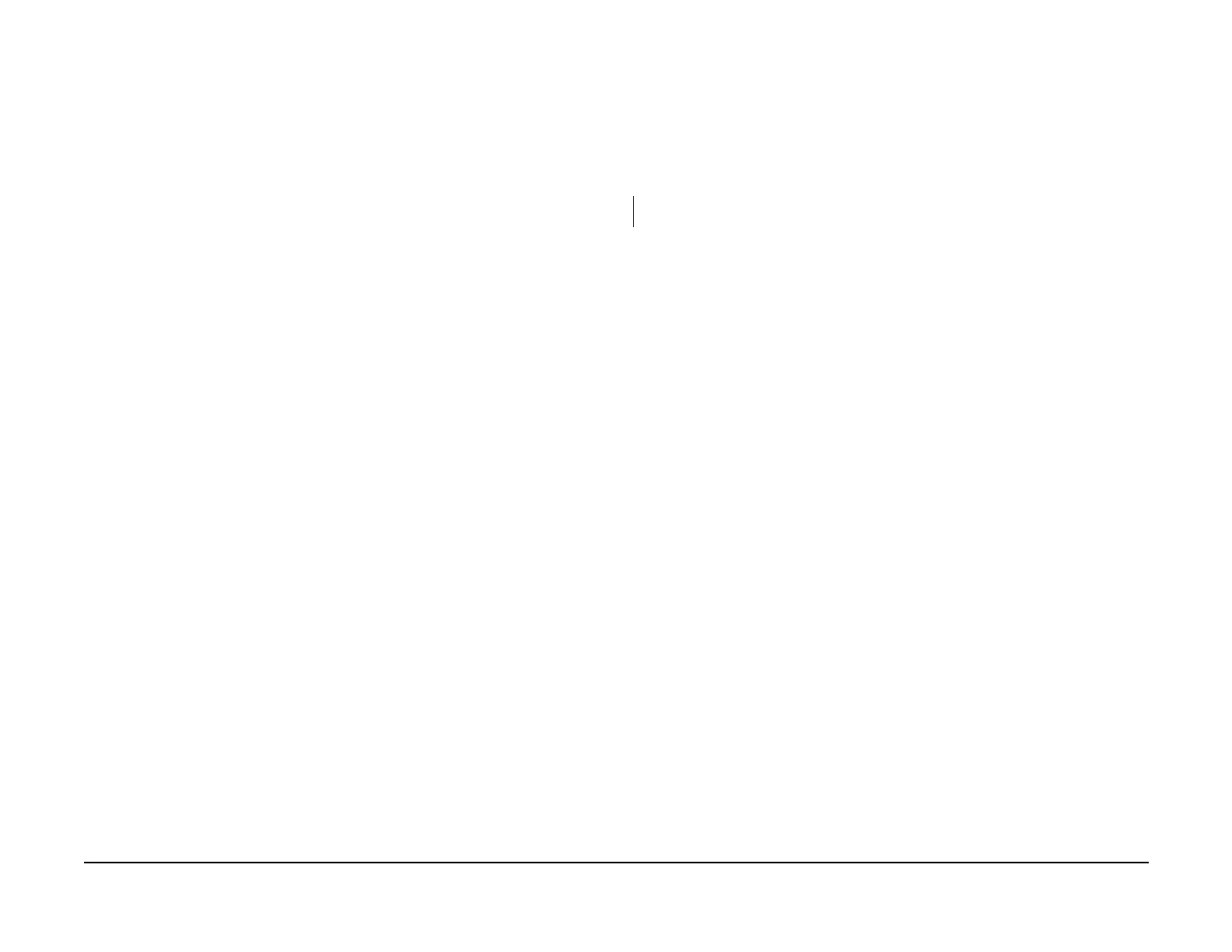January 2007
2-840
WorkCentre 7132
124-324, 124-325
Revision
Status-indicator-raps
124-324 All Billings Mismatch RAP
BSD-ON:16.1
The billing counters in multiple locations are all different.
Procedure
Power OFF/ON. If the problem persists, perform the following:
Replace the MCU PWB (PL 11.1).
If the problem persists replace the ESS PWB (PL 11.2).
124-325 Billing Restoration RAP
BSD-ON:3.6
Billing counter auto repair failed.
Procedure
Execute Serial Number/Billing Meter Data [Billing Data Matching & Serial No Setting]. Com-
pare the 3 serial numbers The 3 serial numbers match.
YN
Perform GP 4 Replacing Billing PWBs.
Replace the MCU PWB (PL 11.1)
If the problem persists replace the ESS PWB (PL 11.2).
