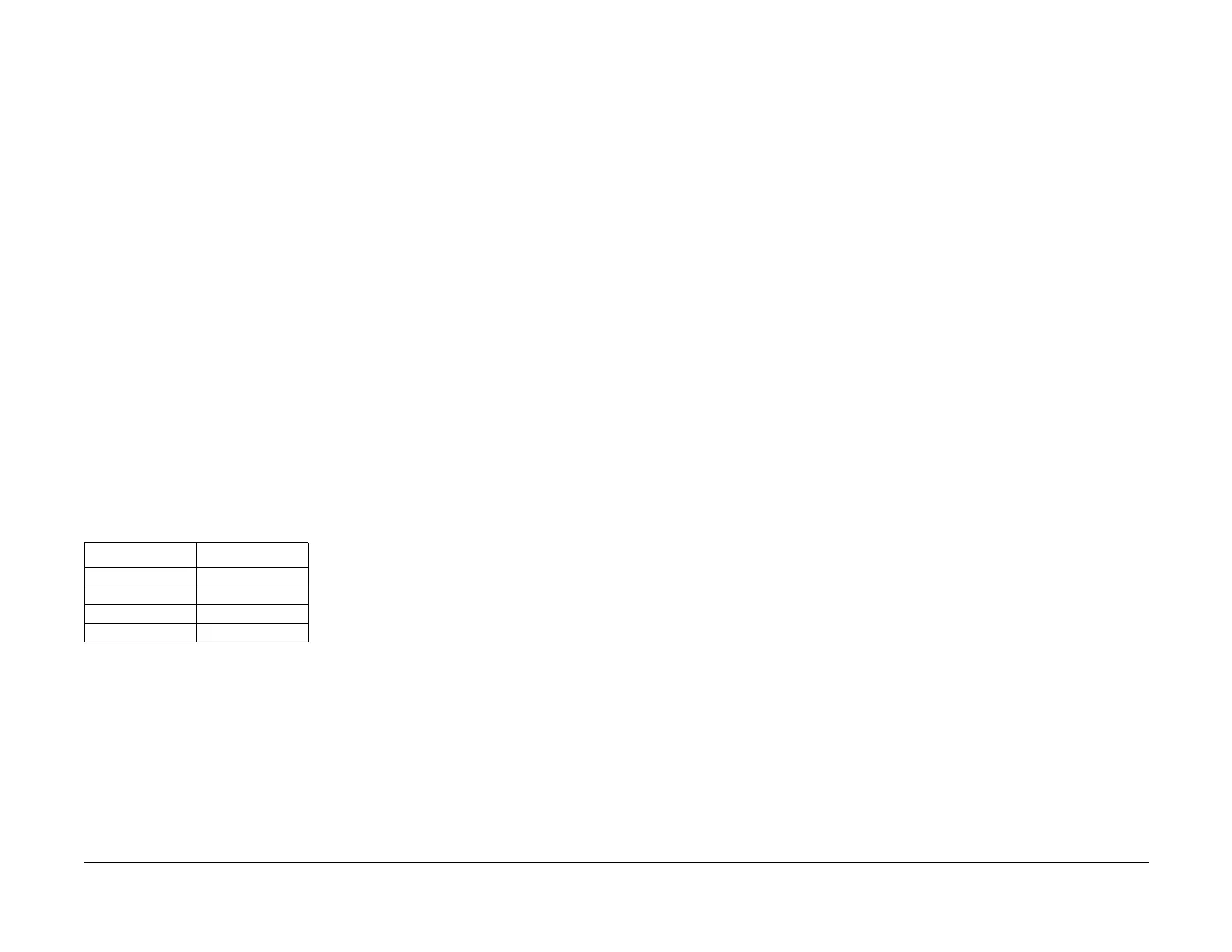January 2007
4-237
WorkCentre 7132
ADJ 7.1.1
Repairs/Adjustments
Reversion 4.0
ADJ 7.1.1 MSI (Bypass) Tray Guide Adjustment
Purpose
To set the maximum and minimum positions of the MSI Side Guide for MSI Paper Size Sensor
detection using the NVM.
Adjustment
1. Access Diagnostic Routines.
a. Enter UI Diagnostics (Entering UI Diagnostics in UI Diagnostic Mode).
b. Access Diagnostic Routines (Accessing Diagnostic Routines in UI Diagnostic
Mode).
2. Select Adjustment/Others.
3. Select Tray 5 (Bypass) Guide Adjustment.
4. Set the MSI Side Guide at the minimum position.
5. Select the minimum size position and press the Start button.
6. After the NVM sets the MSI Paper Size Sensor detection value, an OK or NG result will be
displayed.
7. Set the MSI Side Guide at the maximum position.
8. Select the maximum size position and press the Start button.
9. After the NVM sets the MSI Paper Size Sensor detection value, an OK or NG result will be
displayed.
NVM Settings for LEF Paper in the MSI Tray
When using the MSI and selecting LEF, change the NVM location 870-211 to the following val-
ues.
NOTE: The NVM location (870-211) for the MSI paper size default is A4 (NVM =5). This loca-
tion is held in flash memory and will reset when the machine is PO/PO’ed.
Table 1 NVM location 870-211
Paper Size NVM Value
A4 LEF 5
A3 LEF 6
8.5 x 11 LEF 19
11x17 LEF 24
