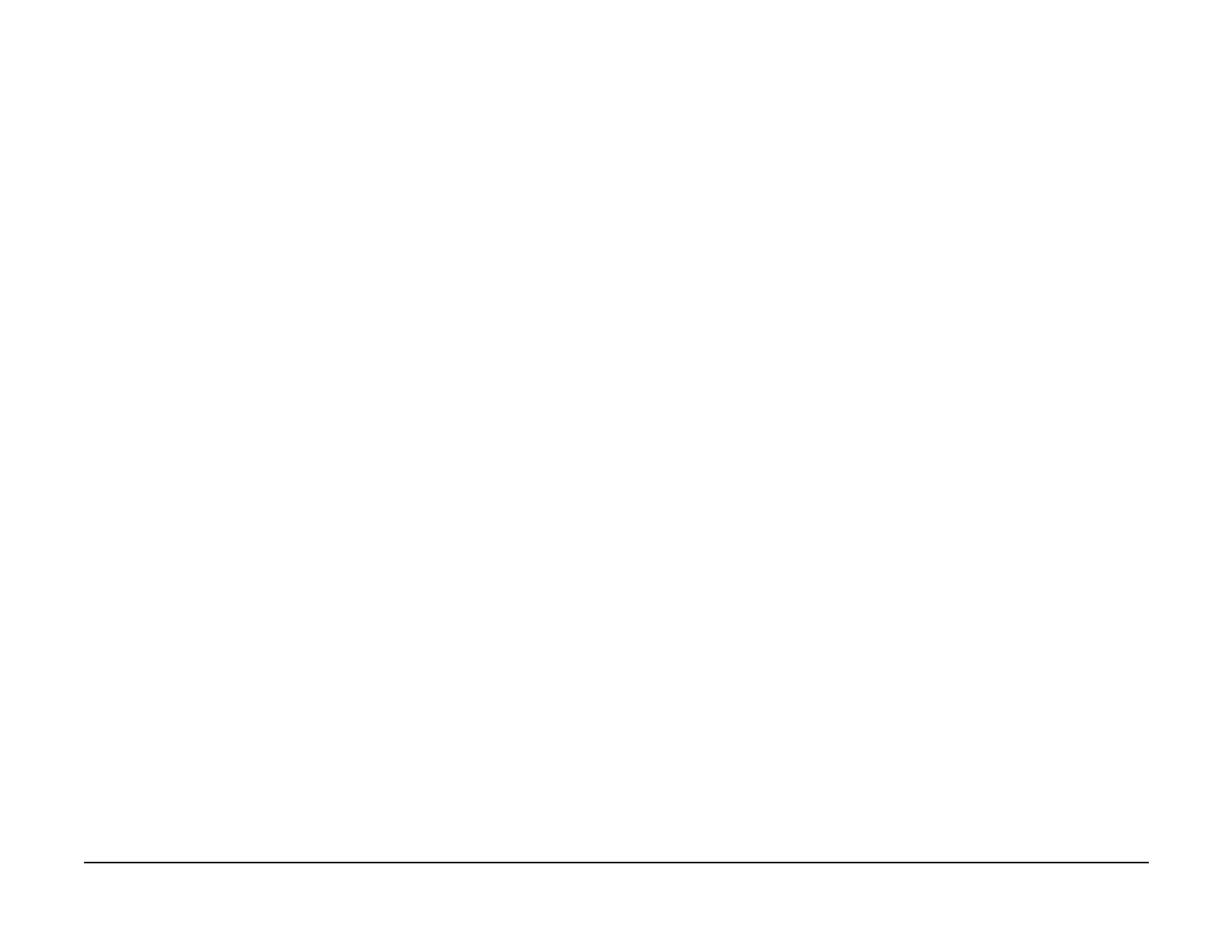January 2007
2-231
WorkCentre 7132
016-710, 016-711
Status-indicator-raps
Revision
016-709 ART EX Command RAP
An ART EX command error occurred during PLW processing.
Initial Actions
Power Off/On
Procedure
Ask customer to cancel and rerun the job.
016-710 Delayed Print RAP
• A Delay Print Job was received from the machine that has no HDD installed.
• The number of jobs that can be simultaneously received (100 jobs) was exceeded.
Initial Actions
Power Off/On
Procedure
Check the HDD electrical connections (PL 11.2).
If the problem persists perform Hard Disk Diagnostic Program.
If the problem persists, replace the HDD (PL 11.2).
