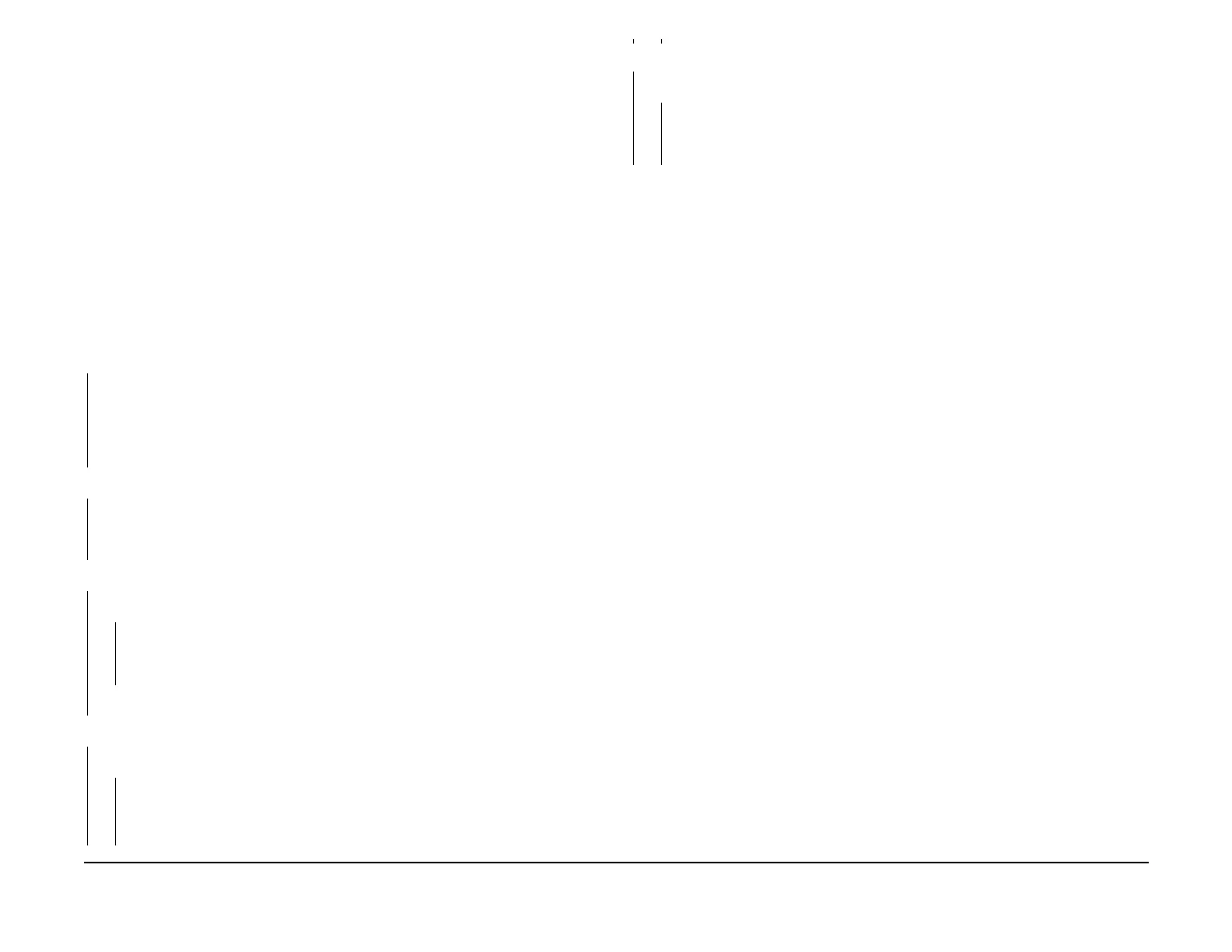January 2007
2-17
WorkCentre 7132
Status-indicator-raps
Revision
Power On RAP
BSD-ON:1.1
This procedure is used to determine the reason that the machine will not power up after the
Main Power Switch is set to ON. Indications include a blank UI and no machine power up
sounds (i.e. motors, relays, solenoids, beeps, etc...).
Initial Actions
• Ensure that the Customer’s circuit breaker is not tripped and that AC power is available at
the power outlet that the machine will be using.
• Ensure that the power cord is seated correctly and is not damaged.
• If the machine GFI Circuit Breaker is tripped, try to reset it. If it trips again, switch the
power off and unplug the power cord. Refer to wirenet 7.3.1 Wire Net AC POWER (HOT)
and check for a short circuit in the AC wiring.
Procedure
Switch the machine Main Power Switch to ON. There is ACH between J11/T11-1(+) and
J12/T12-1(-) at the Power Unit.
YN
Switch the power off and unplug the power cord. Verify that the power cord it good. If not,
replace the power cord.
Refer to BSD Chain 1 Standby Power and check for an open circuit in the wiring between
the GFI Breaker and the Power Unit. If the wiring is OK, replace the GFI Breaker (PL
11.1).
There is ACH between J1-3(+) and T12-1(-) at the Power Unit.
YN
Refer to BSD Chain 1 Standby Power and check for an open circuit in the wiring between
J11/T11-1 and J1-3 of the Power Unit. If the wiring is OK, replace the Main Power Switch
(PL 11.1).
+24V LED (CR3309) is lit on the ESS PWB.
YN
There is +24 VDC between P/J387-5(+) and P/J387-6(-) of the ESS PWB.
YN
Refer to BSD Chain 1 Standby Power and check for an open circuit in the wiring
between the ESS PWB and the Power Unit. If the wiring is OK, replace the Power
Unit (PL 11.1).
Replace the ESS PWB (PL 11.2).
+5V LED (CR3306) is lit on the ESS PWB.
YN
There is +5 VDC between P/J387-1(+) and P/J387-3(-) of the ESS PWB.
YN
Refer to BSD Chain 1 Standby Power and check for an open circuit in the wiring
between the ESS PWB and the Power Unit. If the wiring is OK, replace the Power
Unit (PL 11.1).
+5V LED (CR3307) is lit on the ESS PWB.
YN
There is +5 VDC between P/J387-2(+) and P/J387-4(-) of the ESS PWB.
YN
Refer to BSD Chain 1 Standby Power and check for an open circuit in the wiring
between the ESS PWB and the Power Unit. If the wiring is OK, replace the Power
Unit (PL 11.1).
Replace the ESS PWB (PL 11.2).
A
A
B
B
