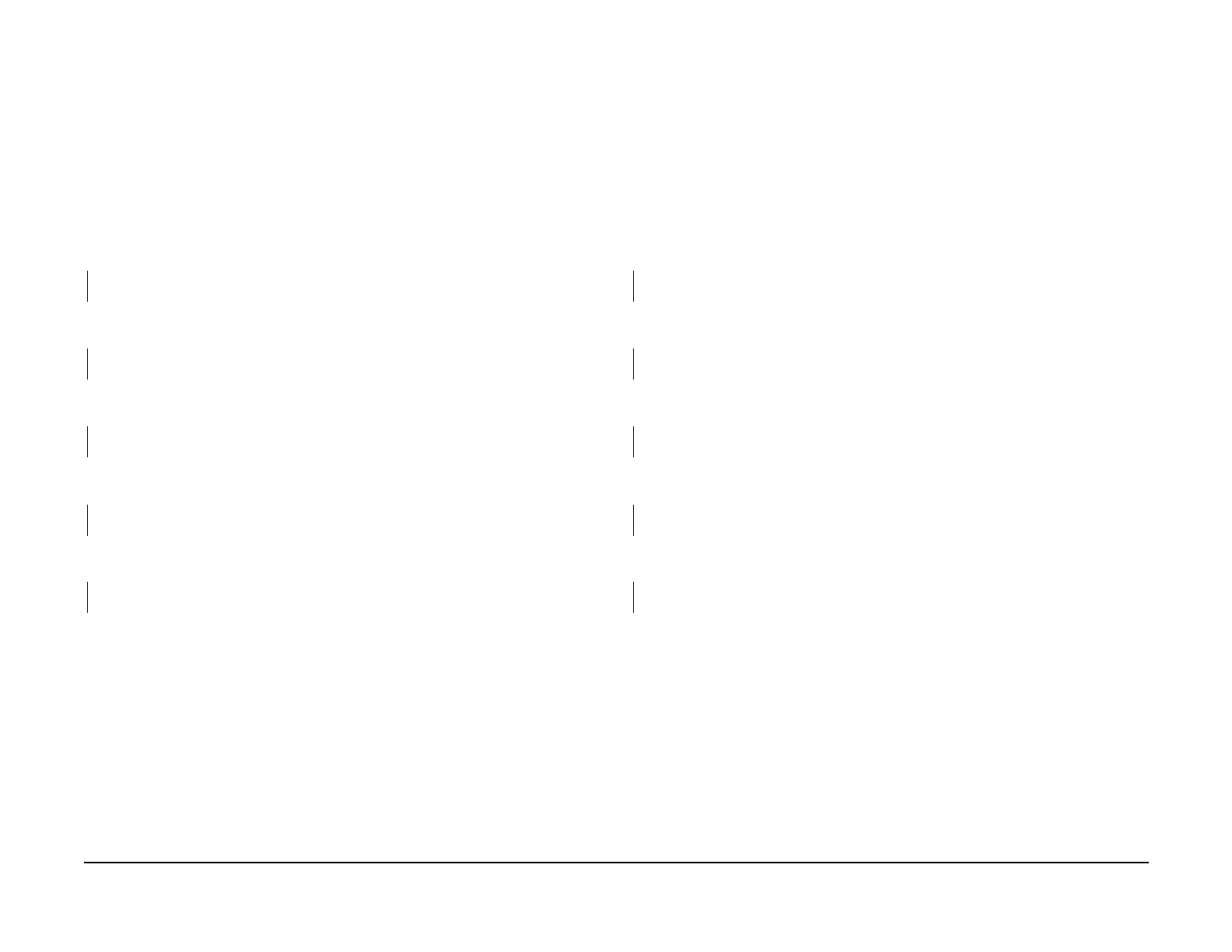January 2007
2-334
WorkCentre 7132
024-948, 024-948
Revision
Status-indicator-raps
024-948 2TM Tray 3 Position RAP
BSD-ON:7.5
The Tray 3 Paper Size Switch detected no tray.
Initial Actions
• Install the tray correctly.
• Check the operation of the tray actuator.
Procedure
Check the installation of the Tray 3 Paper Size Switch. The Tray 3 Paper Size Switch is
installed correctly.
YN
Install the Tray 3 Paper Size Switch correctly.
Check the connections of P/J824 and P/J548 (BSD 7.4). Connectors are connected cor-
rectly.
YN
Connect P/J824 and P/J548.
Check the wire between J824 and J548 for an open circuit or a short circuit (BSD 7.4). The
wire between J824 and J548 is conducting without an open circuit or a short circuit.
YN
Repair the open circuit or short circuit.
Measure the voltage between the Tray Module PWB P548-7 (+) and GND (-) (BSD 7.4). The
voltage is approx. +3.3VDC.
YN
Replace the Tray Module PWB (PL 14.7).
Measure the voltage between the Tray Module PWB P548-6 (+) and GND (-) (BSD 7.4).
Move the actuator of the Tray 3 No Paper Sensor. The voltage changes.
YN
Replace the Tray 3 No Paper Sensor (PL 14.1).
Replace the Tray Module PWB (PL 14.7).
024-948 TTM Tray 3 Position RAP
BSD-ON:7.5
The Tray 3 Paper Size Switch detected no tray.
Initial Actions
• Install the tray correctly.
• Check the operation of the tray actuator.
Procedure
Check the installation of the Tray 3 Paper Size Switch. The Tray 3 Paper Size Switch is
installed correctly.
YN
Install the Tray 3 Paper Size Switch correctly.
Check the connections of P/J824 and P/J548 (BSD 7.6). Connectors are connected cor-
rectly.
YN
Connect P/J824 and P/J548.
Check the wire between J824 and J548 for an open circuit or a short circuit (BSD 7.6). The
wire between J824 and J548 is conducting without an open circuit or a short circuit.
YN
Repair the open circuit or short circuit.
Measure the voltage between the Tray Module PWB P548-7 (+) and GND (-) (BSD 7.6). The
voltage is approx. +3.3VDC.
YN
Replace the Tray Module PWB (PL 15.9).
Measure the voltage between the Tray Module PWB P548-6 (+) and GND (-) (BSD 7.6).
Move the actuator of the Tray 3 No Paper Sensor. The voltage changes.
YN
Replace the Tray 3 No Paper Sensor (PL 15.1).
Replace the Tray Module PWB (PL 15.9).
