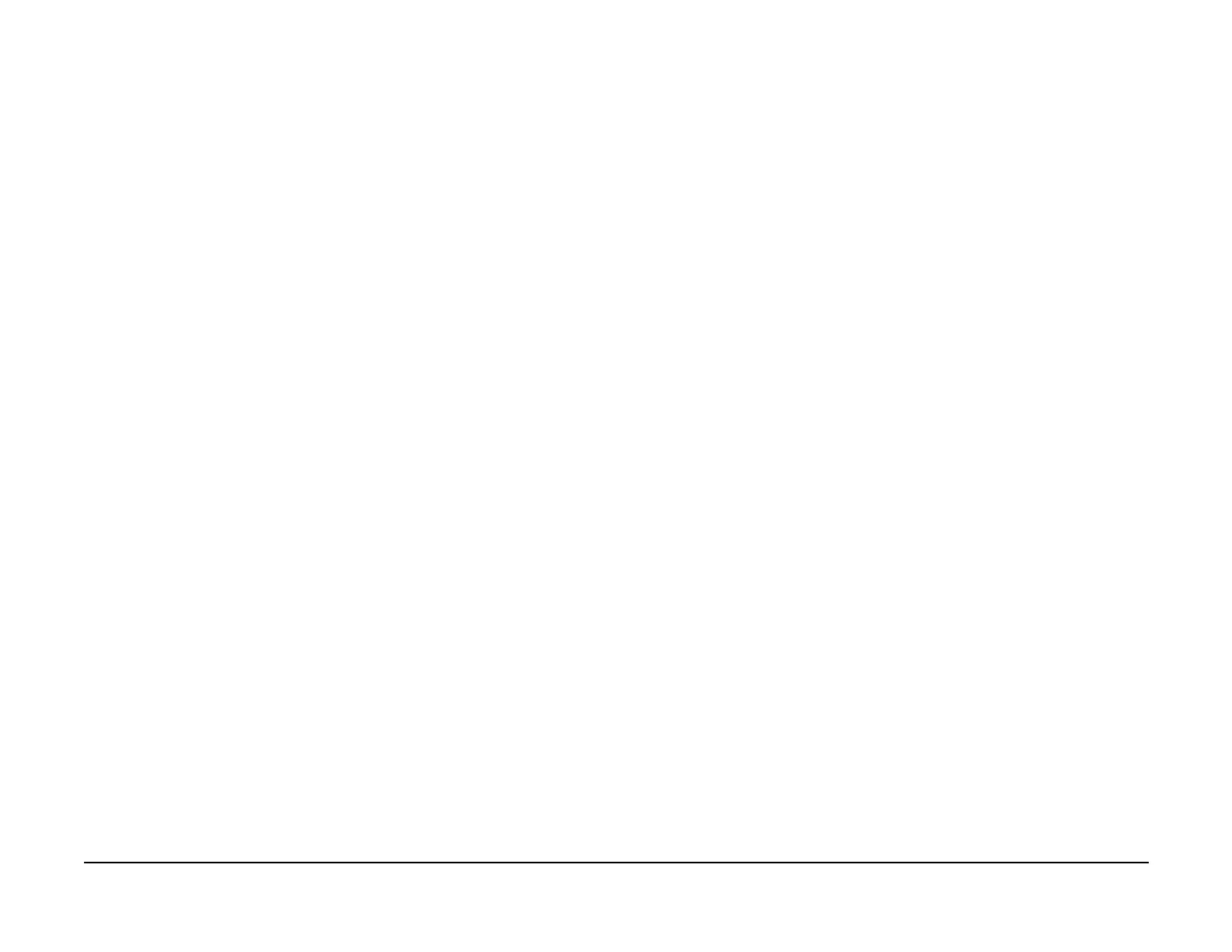January 2007
2-189
WorkCentre 7132
016-219 , 016-311
Status-indicator-raps
Revision
016-219 Software Option RAP
BSD-ON:16.1/17.1
Functions such as scanner cannot be executed due to an option PWB error.
Initial Actions
Power Off/On
Procedure
Check installation and electrical connections of PWBs on PL 11.1 and PL 11.2.
016-311 Scanner Install RAP
BSD-ON:6.2
The system detected that the scanner is not installed.
Procedure
Check the electrical connections between the IIT and the ESS.
Ensure ribbon cable is connected to P/J 320 on ESS PWB (PL 11.2)
NOTE: FAX may be removed for access (PL 11.3)
If the problem persists, check the connections on the IIT/IPS PWB (PL 13.3)
