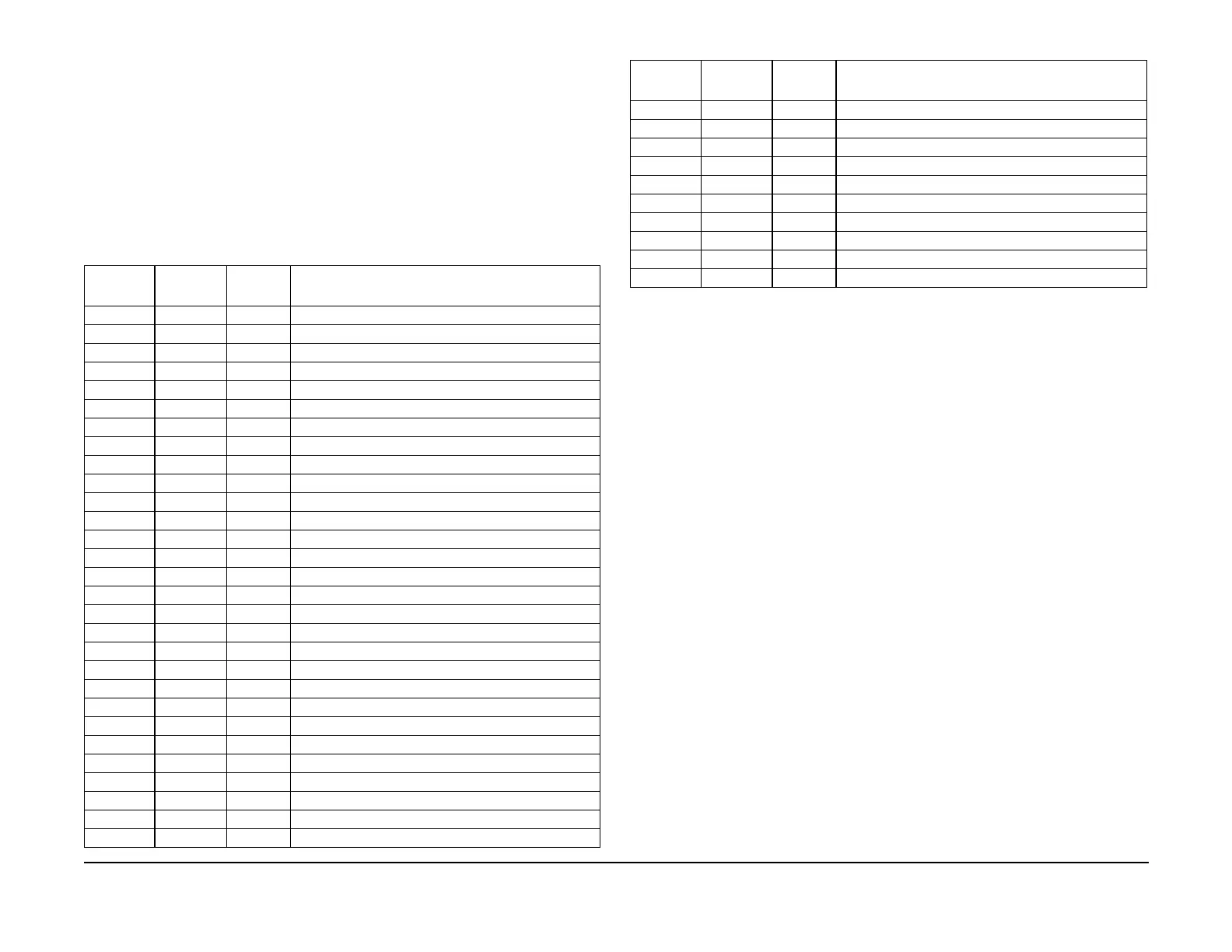January 2007
7-35
WorkCentre 7132
7.1.1
Wiring-data
Reversion 4.0
7.1.1 Plug/Jack Locations
How to use the Plug/Jack Location List
The Plug/Jack Location List below is provided to locate plugs, jacks, or other terminating
devices. Locate the desired termination device in the first column (Connector Number) of the
list. Refer to the second column (Figure Number) to determine the figure number of the electri
-
cal termination device. Refer to the (Item Number) column to determine the item number in the
adjacent Figure Number column. The fourth column supplies the title of the Figure.
NOTE: Connectors numbered “CN” and “FS” are listed after the “P and J” connectors.
Plug/Jack Location List
Table 1 Plug/Jack List (A-Finisher)
Connector
Number
Figure
Number
Item
Number
Figure Title
P/J8700 Figure 28 2
P/J8701 Figure 28 1
P/J8702 Figure 28 11
P/J8703 Figure 28 10
P/J8704 Figure 28 13
P/J8705 Figure 28 12
P/J8706 Figure 28 8
P/J8707 Figure 28 3
P/J8708 Figure 28 17
P/J8709 Figure 28 16
P/J8710 Figure 28 9
P/J8711 Figure 28 4
P/J8721 Figure 29 2
P/J8722 Figure 29 1
P/J8723 Figure 29 6
P/J8724 Figure 27 1
P/J8725 Figure 29 11
P/J8726 Figure 27 7
P/J8727 Figure 27 9
P/J8728 Figure 27 8
P/J8729 Figure 27 6
P/J8730 Figure 27 2
P/J8731 Figure 27 4
P/J8732 Figure 27 3
P/J8733 Figure 28 14
P/J8734 Figure 28 15
P/J8735 Figure 27 5
P/J8736 Figure 29 5
J8737A Figure 29 9
J8737B Figure 29 9
J8738A Figure 29 10
J8738B Figure 29 10
P/J8739 Figure 28 7
P/J8740 Figure 28 5
P/J8741 Figure 28 6
J8742A Figure 29 7
J8742B Figure 29 8
CN3 Figure 29 4
CN4 Figure 29 3
Table 1 Plug/Jack List (A-Finisher)
Connector
Number
Figure
Number
Item
Number Figure Title
