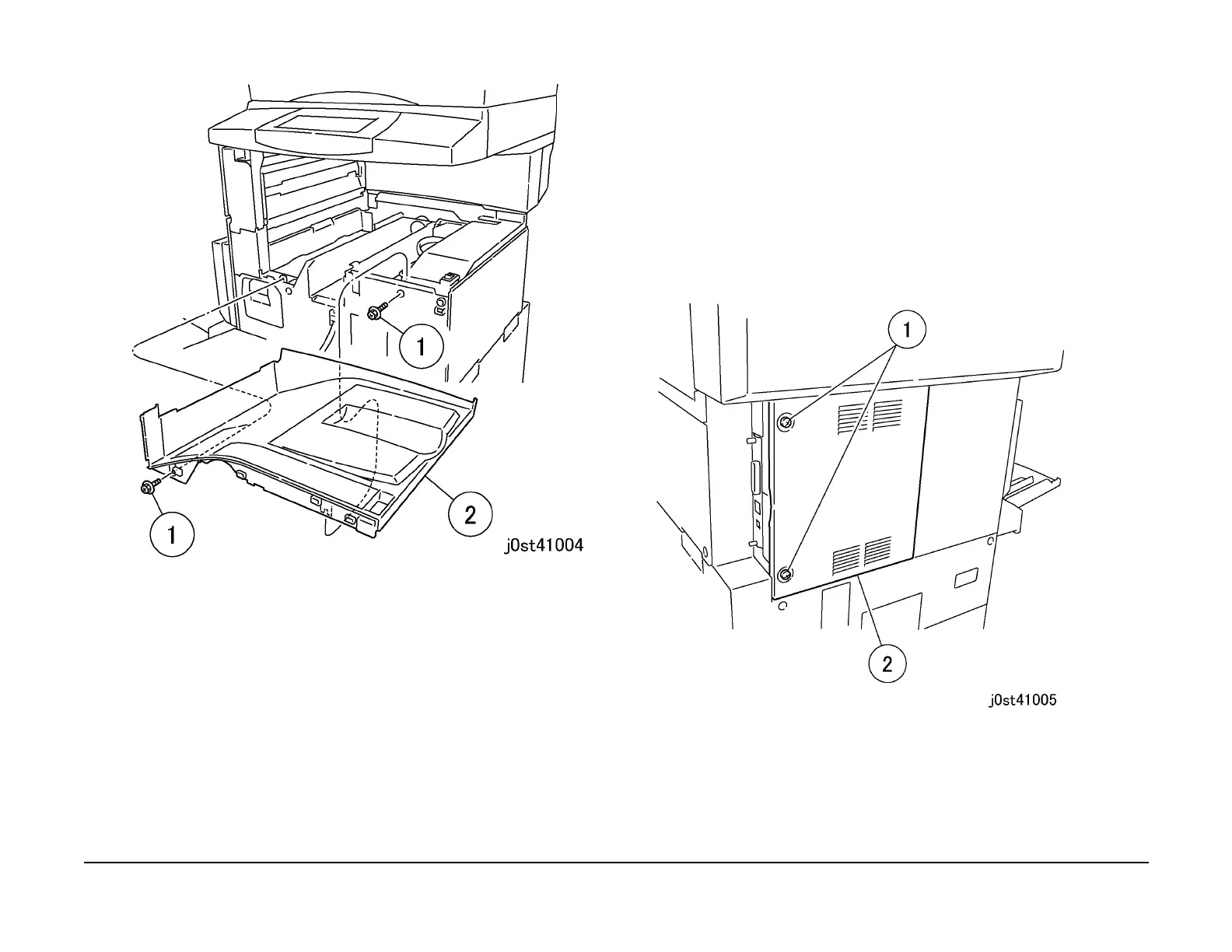January 2007
4-72
WorkCentre 7132
REP 10.1.1, REP 10.2.1
Reversion 4.0
Repairs/Adjustments
Figure 3 Removing the Top Cover Assembly
Replacement
1. To install, carry out the removal steps in reverse order.
REP 10.2.1 Rear Lower Covers
Parts List on PL 11.3, PL 12.2
Removal
WARNING
To avoid personal injury or shock, do not perform repair or adjustment with electrical
power applied to the machine.
CAUTION
Check that “Ready to Copy” is displayed on the Control Panel display.
1. Remove the ESS Cover Assembly. (Figure 1)
1. Loosen the screws (2).
2. Remove the ESS Cover Assembly.
Figure 1 Removing the ESS Cover Assembly
2. Remove the Rear Middle Cover. (Figure 2)
1. Remove the screws (2).
2. Remove the Rear Middle Cover.
