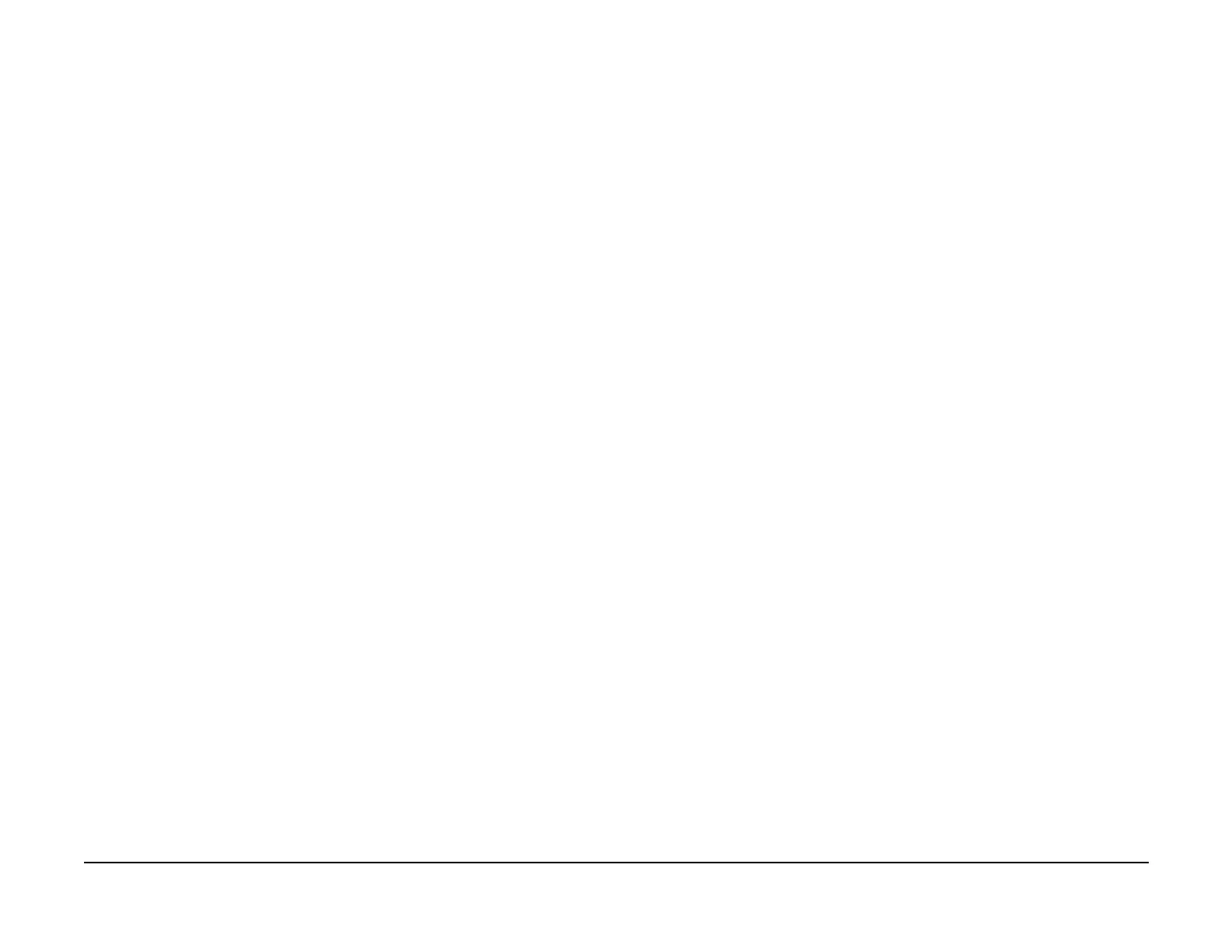January 2007
2-784
WorkCentre 7132
116-737 , 116-738
Revision
Status-indicator-raps
116-737 Registration RAP
Registration of user defined data (external characters, patterns, etc.) lacks RAM capacity.
Initial Actions
Power Off/On
Procedure
Refer customer to User Guide heading Data Encryption. Deleting registered user defined data
will make additional memory available.
116-738 Overlay Size Orientation RAP
The drawing size/orientation of the form is different from the size/orientation of the paper.
Procedure
Ask customer to check setups so that the paper is the same size and orientation as the overlay.
