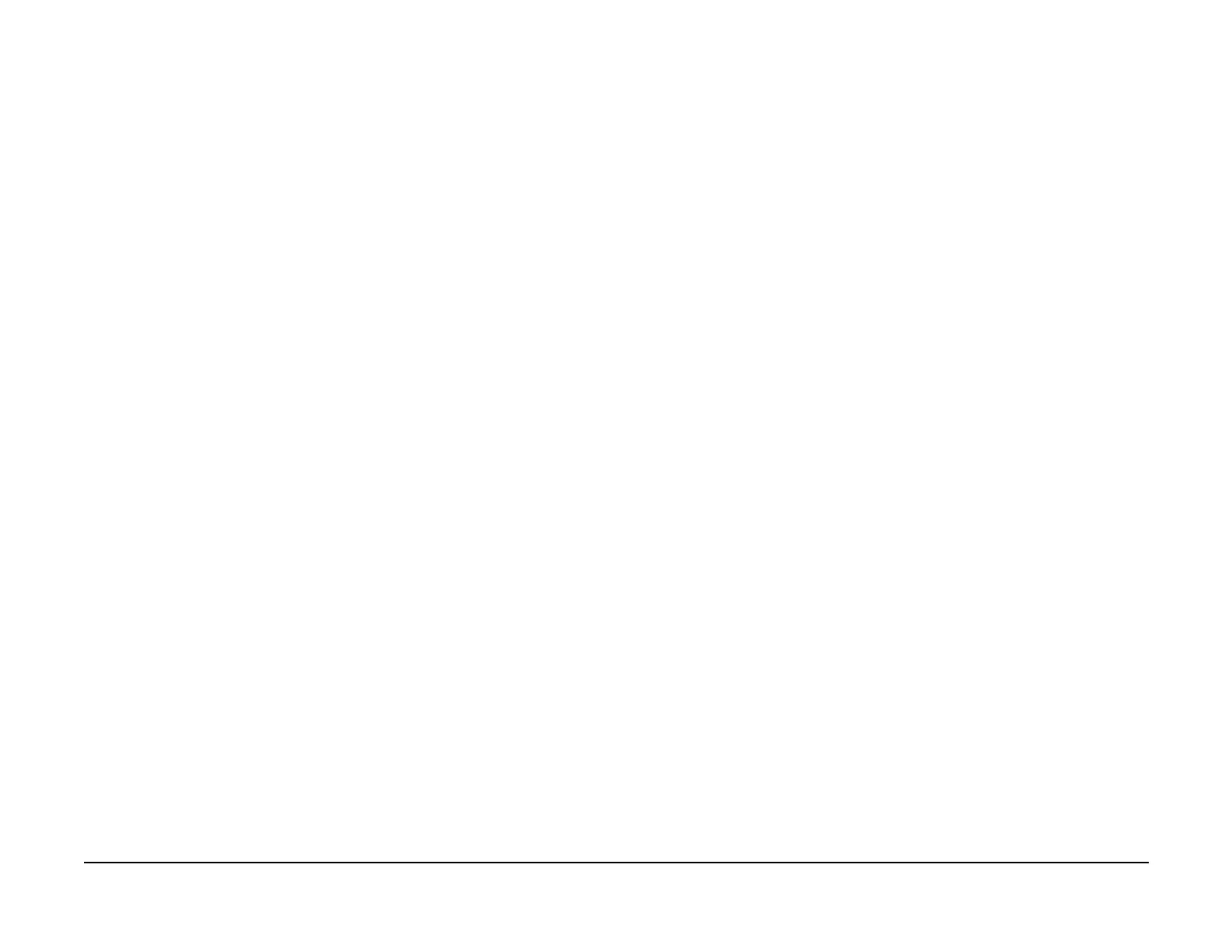January 2007
2-19
WorkCentre 7132
002-770
Status-indicator-raps
Revision
002-770 Job Template Processing - HDD Full RAP
The system aborted a job due to insufficient HDD capacity during Job Template processing.
Procedure
Ask customer to separate job into smaller parts. Helpful information may be found in User
Guide sections Overwrite Hard Disk or Mailbox.
If the problem persist reload Software (ADJ 9.3.1).
If the problem persists perform Hard Disk Diagnostic Program.
If the problem persists perform GP 6 Special Boot Modes HDD Initialization.
