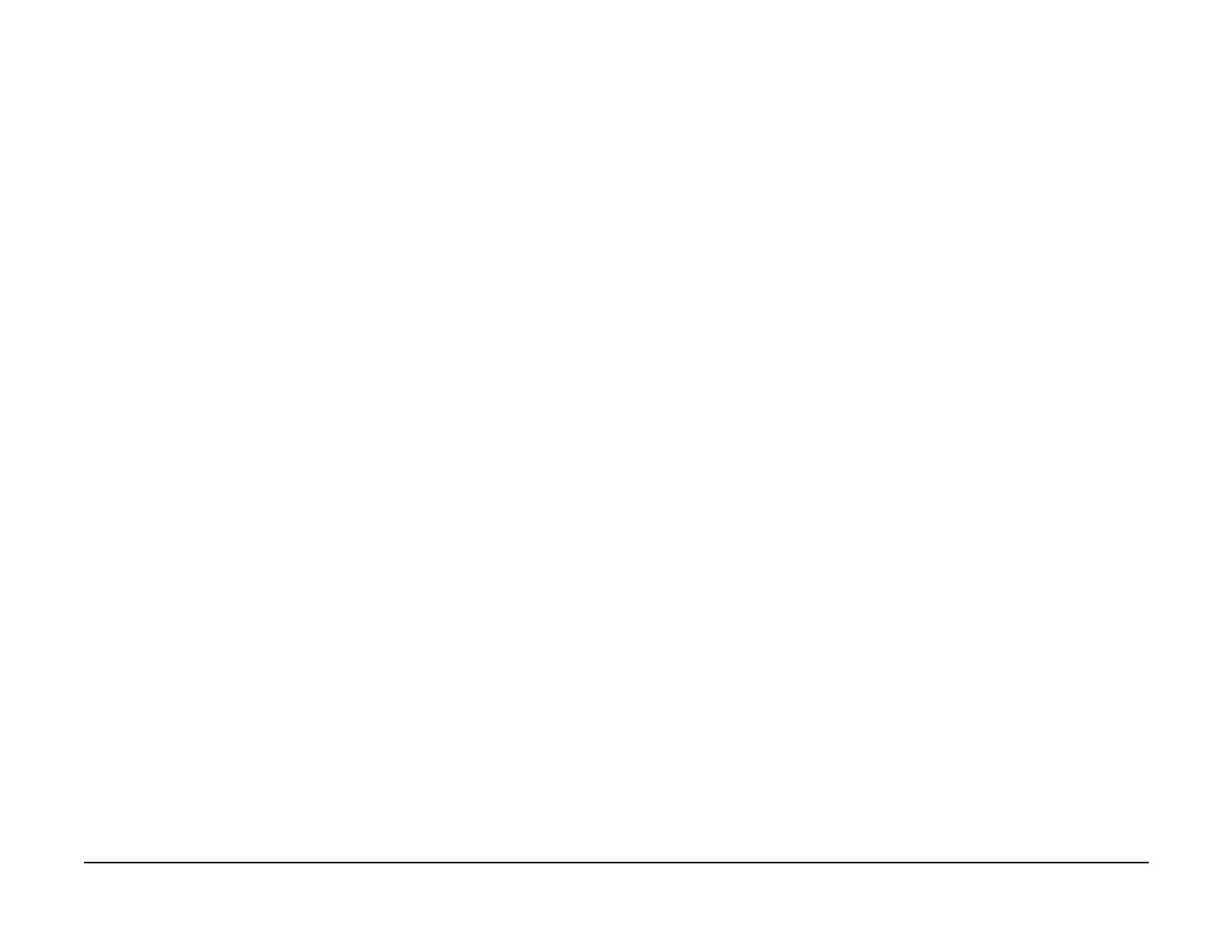January 2007
2-783
WorkCentre 7132
116-720, 116-725
Status-indicator-raps
Revision
116-720 PCL Memory RAP
The PCL Printer Control Language) Memory capacity is insufficient.
Initial Actions
Power Off/On
Procedure
Do not start up the ports that are unnecessary. Adjust the various Buffer Memory sizes. Add
additional memory.
116-725 The log image storage area full RAP
With the system data “Level of Ensuring Log Image Creation” set to “Low,” the log image stor-
age area on the disk is full.
Procedure
Rerun the job.
If the situation is the same despite some re-attempts, delete unnecessary documents saved in
the device.
