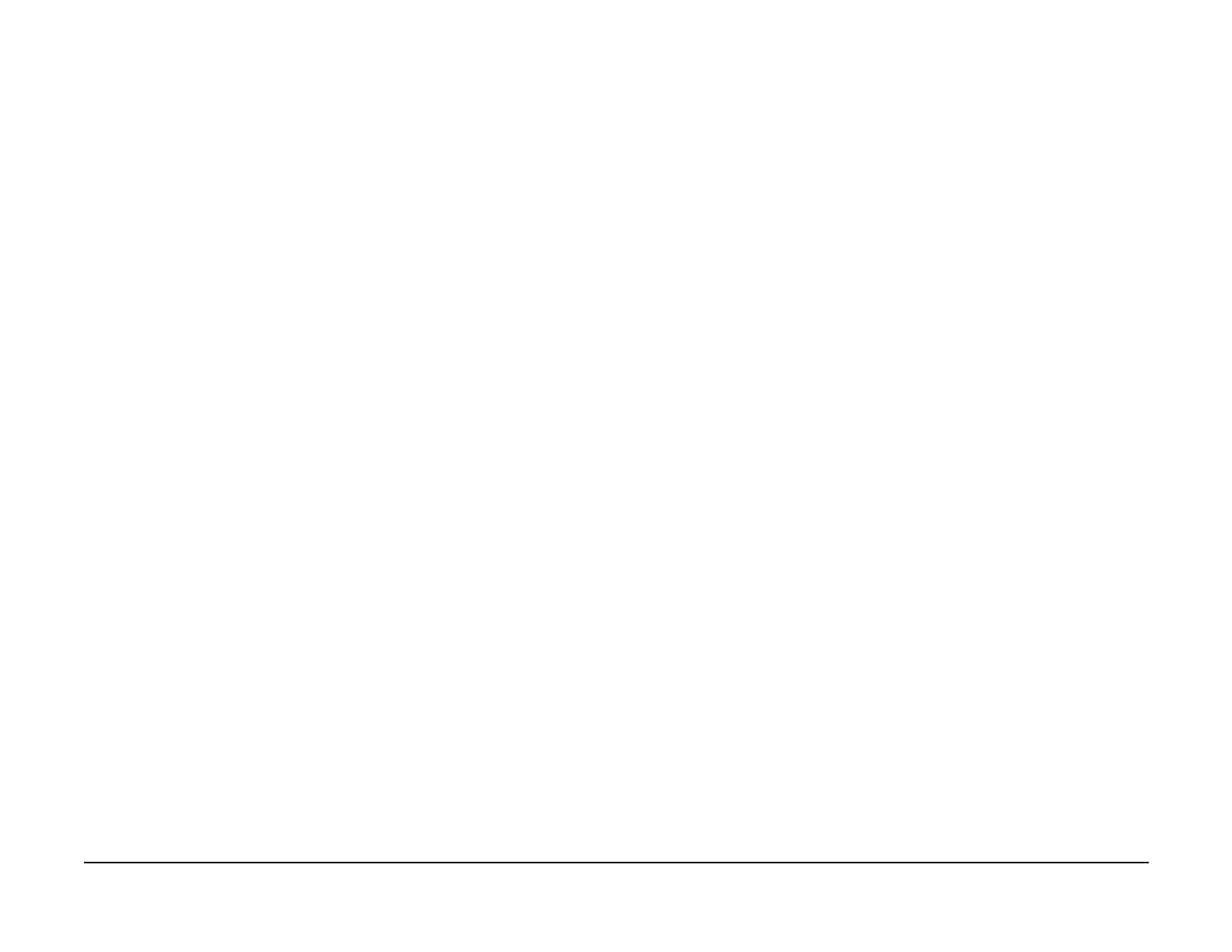January 2007
2-743
WorkCentre 7132
116-313, 116-314
Status-indicator-raps
Revision
116-313 HDD Encrypt Setup RAP
The encryption key is set up but the HDD is not encrypted.
Procedure
Check the HDD electrical connections (PL 11.2).
If the problem persists perform Hard Disk Diagnostic Program.
If the problem persists replace the HDD (PL 11.2).
116-314 Ethernet Address RAP
An Ethernet address error is detected.
Initial Actions
Power Off/On
Procedure
Check the EPROM on the ESS.
If the problem persists, replace the ESS PWB (PL 11.2).
