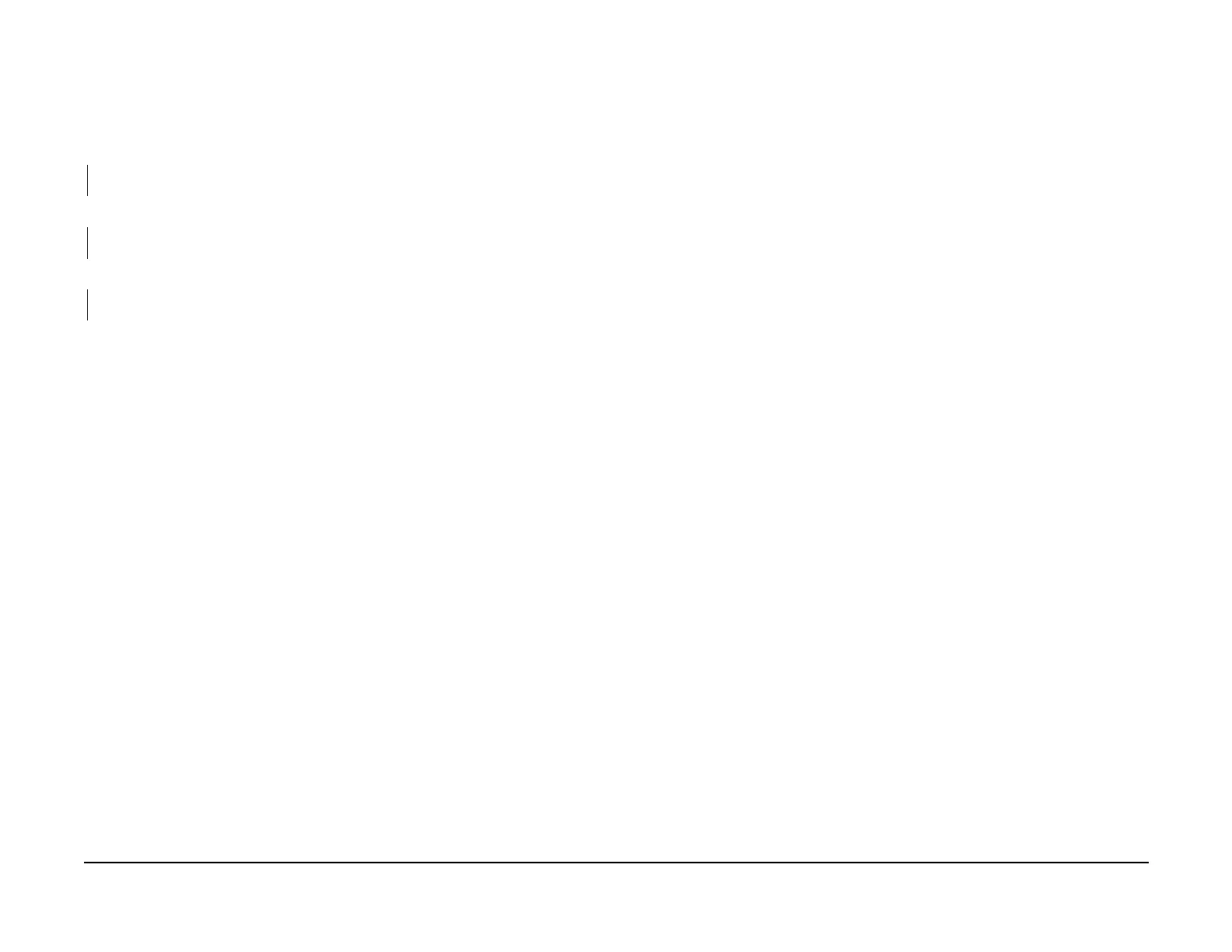January 2007
2-585
WorkCentre 7132
041-310, 041-311
Status-indicator-raps
Revision
041-310 IM Logic Failure
There is an IOT Manager controller software error.
Procedure
Ensure that the MCU PWB E-PROM is secure on the MCU PWB (PL 11.1). Check the connec-
tion of each MCU PWB electrical connector. The connectors are connected correctly.
YN
Secure the connectors.
Turn on the power again. [041-310] persists.
YN
Return to Service Call Procedures.
Perform GP 10 Loading and Upgrading Software for the IOT. [041-310] persists.
YN
Return to Service Call Procedures.
Replace the MCU PWB (PL 11.1).
041-311 MCU PWB Fuse F2
Fuse F2 on the MCU PWB has an open circuit failure.
Procedure
Perform the following:
• Check the connection of each MCU PWB electrical connector.
• If any service was performed immediately before the fuse failure check that no wire dam-
age was caused in the areas that were serviced.
• Check the harness wires for damage on BSD’s 1.2A, 6.5 and 7.9.
• If no problems are found replace the MCU PWB (PL 11.1).
