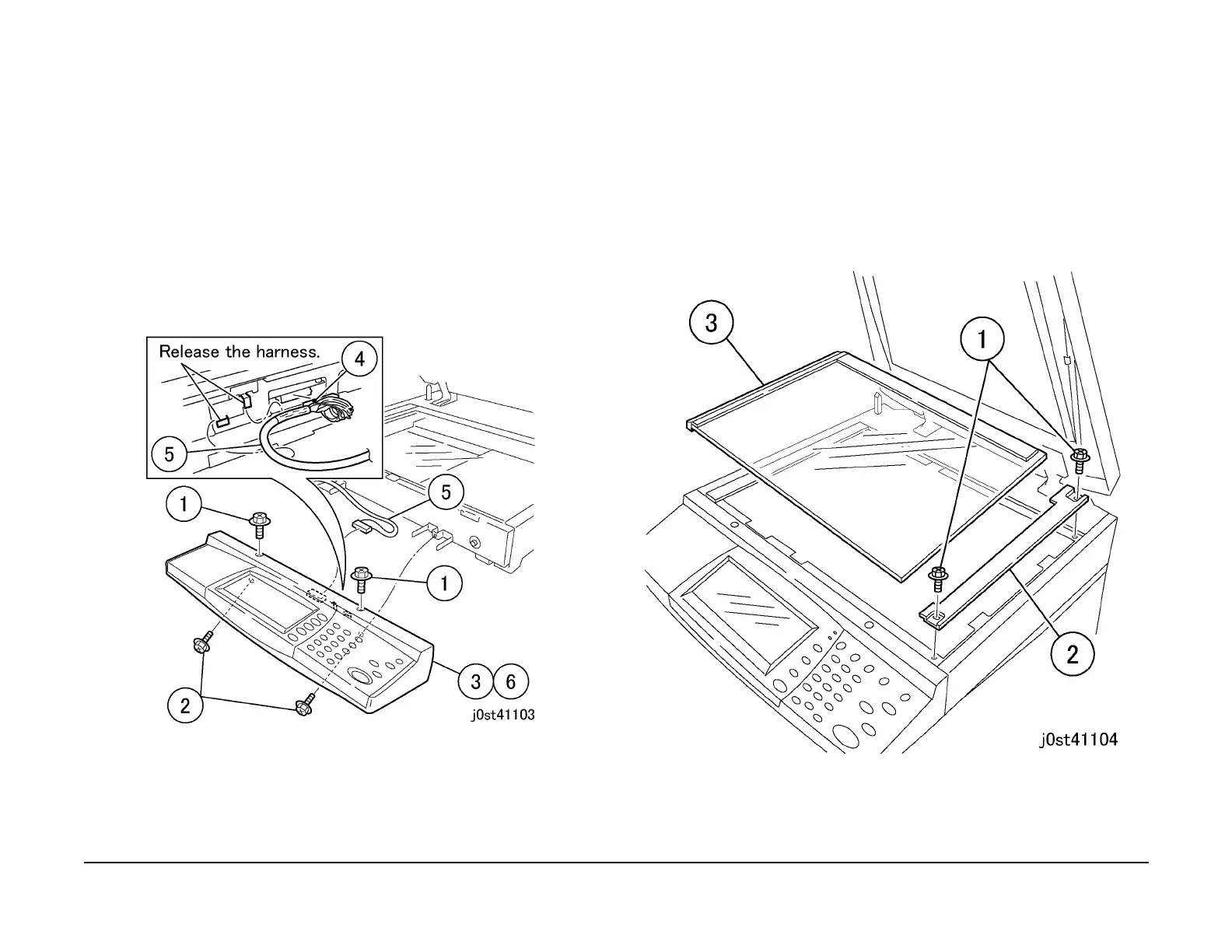January 2007
4-78
WorkCentre 7132
REP 11.1.2, REP 11.3.1
Reversion 4.0
Repairs/Adjustments
REP 11.1.2 Control Panel Assembly
Parts List on PL 13.1
Removal
WARNING
To avoid personal injury or shock, do not perform repair or adjustment with electrical
power applied to the machine.
1. Remove the Control Panel Assembly. (Figure 1)
1. Remove the screws (2).
2. Remove the screws (2).
3. Slide the Control Panel Assembly to front a little.
4. Release the connector.
5. Release the wire harness from the frame.
6. Remove the Control Panel Assembly.
Figure 1 Removing the Control Panel Assembly
Replacement
CAUTION
Do not pinch the wire harness upon installation.
1. To install, carry out the removal steps in reverse order.
REP 11.3.1 Platen Glass
Parts List on PL 13.3
Removal
WARNING
To avoid personal injury or shock, do not perform repair or adjustment with electrical
power applied to the machine.
1. Remove the Platen Glass. (Figure 1)
1. Remove the screws (x2).
2. Remove the plate.
3. Remove the Platen Glass.
Figure 1 Removing the Platen Glass
Replacement
1. To install, carry out the removal steps in reverse order taking note of the following:
